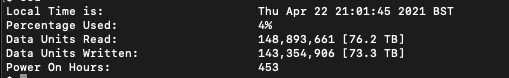Two questions please
1. What is the "data written" in the bottom right of "Disk" tab in activity monitor made up of anyway? Is it made up of all those processes listed above (kernal_task, launchd, analyticsd, apps you have open), all added together? Also, what is a healthy number to aim for? Lets say per day of usage
2. In drivedx's "data units written", mine says 242GB after 5 days of use (but this number goes up by about 5-10GB/day. maybe it is high because of all the things that happen on a brand new computer?). What does drivedx's data written mean? Is it simply all the data that has been written to my SSD since day 1?
3. Am I right in saying the Activity monitor's data written contributes to drivedx's data written? (As in, activity monitor's data written shows the total data written for that session, until you turn off your laptop, whereas drivedx's data written shows all the data written since day 1?)
1. Data written is all data that passed down through the I/O drivers. It also contains data from external disk, network shares and other stuff that's not your SSD. For example writing to a disk image counts twice as writing to the disk image itself is also counted, together with the data the disk image actually writes to your physical disk.
2. This is not high at all. 10GB per day is nothing. If we assume TLC SSD (which is likely), then 0.3 DWPD is perfeclty normal and will last "a very long time". This means 30% of the size of your SSD. A 256GB SSD would be about 77GB per day average(!!!), at 512GB twice of that, and so on and so on.
I would only be worried if it's significantly too high or you cannot explain those writes. Like 500GB per day you did nothing except writing in MS office, Zoom calls and light web-surfing. If you cut 4K video in Final Cut, 500GB a day is not that much and pretty easy to achieve.
Also: If you have very high drive writes a few times but otherwise low writes, this is not an issue. all that counts is the total amount of data written to the disk. All those daily/monthly/yearly values are just extrapolations to put the total value into context (time).
3. Yeah. Activity monitor is only valid until reboot and only as long as disks are connected. But if external disks/network shares are connected, it also counts their reads and writes. DriveDx or smartmontools is the way to go when you want to see the total writes to your SSD over its whole lifespan.
Anyway... After I researched more about it: It's very likely that even if you do write heavy stuff regularly, your machine will either fail because of something else or you buy a new machine before the SSD is worn out.
Even that postgresSQL server report is questionable. Even if the 600TBW are correctly read, I assume that most of that is not caused by the PGSQL server itself, but because of insufficient memory and heavy swapping. You cannot replace RAM with anything except more RAM. This exact problem would've also occurred if you would've use an equally (in terms of RAM and SSD) specced Intel machine instead of the M1.
Keep in mind: "New shiny Apple device is a big failure" gets more clicks and publicity than "old garbage machine from before WW2 failed because of daily abuse".