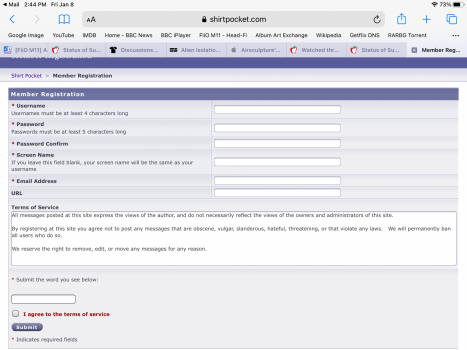Heres the reality, Dave runs a private company, and he/they can choose to release a product whenever they want, in whatever manner they want. But the market will dictate what ultimately succeeds. And the cost of being a few months late to the game could hurt. I only hope for Daves sake, they've taken this time to iron out all the bugs, and make a truly rock solid product (which they have in the past). Dave has been responsive whenever I've reached out, so I have nothing but positive things to say on a personal level...
However, the lack of communication to his license holders, and to the public at large is very off putting as a consumer. I don't care that its late, but just a couple updates here and there are much appreciated. Instead of posting political memes on twitter every other day, take that time to update your base. Don't be condescending when someone asks you for an update. And if you don't like all the questions, get out of the consumer space. Bugs happen, and everyone has to deal with them. If you can't take the heat, get out of the kitchen applies here.
However, the lack of communication to his license holders, and to the public at large is very off putting as a consumer. I don't care that its late, but just a couple updates here and there are much appreciated. Instead of posting political memes on twitter every other day, take that time to update your base. Don't be condescending when someone asks you for an update. And if you don't like all the questions, get out of the consumer space. Bugs happen, and everyone has to deal with them. If you can't take the heat, get out of the kitchen applies here.