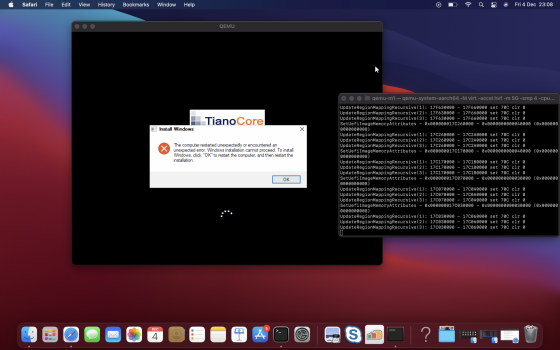Yes, we are using VHDX.Can qemu be used with a VHDX?
Got a tip for us?
Let us know
Become a MacRumors Supporter for $50/year with no ads, ability to filter front page stories, and private forums.
[SUCCESS] Virtualize Windows 10 for ARM on M1 with Alexander Graf's qemu hypervisor patch
- Thread starter 1958llakin
- Start date
- Sort by reaction score
You are using an out of date browser. It may not display this or other websites correctly.
You should upgrade or use an alternative browser.
You should upgrade or use an alternative browser.
@Gnattu
I'm trying out your updated build with the v2 fixes inside.
This is what I'm getting
dyld: Library not loaded: /opt/homebrew/opt/p11-kit/lib/libp11-kit.0.dylib Referenced from: /Users/test/Downloads/qemu-m1-v2/libgnutls.30.dylib
Reason: image not found
zsh: abort DYLD_LIBRARY_PATH=. ./qemu-system-aarch64 -M virt -accel hvf -m 5G -smp 4 -cp
Do I need to load additional libraries that were not needed in how the OP compiled it?
I'm trying out your updated build with the v2 fixes inside.
This is what I'm getting
dyld: Library not loaded: /opt/homebrew/opt/p11-kit/lib/libp11-kit.0.dylib Referenced from: /Users/test/Downloads/qemu-m1-v2/libgnutls.30.dylib
Reason: image not found
zsh: abort DYLD_LIBRARY_PATH=. ./qemu-system-aarch64 -M virt -accel hvf -m 5G -smp 4 -cp
Do I need to load additional libraries that were not needed in how the OP compiled it?
Then I have to relink the dependency of the dependency, I guess just disable these libs and recompile would be easier 😂@Gnattu
I'm trying out your updated build with the v2 fixes inside.
This is what I'm getting
dyld: Library not loaded: /opt/homebrew/opt/p11-kit/lib/libp11-kit.0.dylib Referenced from: /Users/test/Downloads/qemu-m1-v2/libgnutls.30.dylib
Reason: image not found
zsh: abort DYLD_LIBRARY_PATH=. ./qemu-system-aarch64 -M virt -accel hvf -m 5G -smp 4 -cp
Do I need to load additional libraries that were not needed in how the OP compiled it?
Just download the GUI wrapper for now, and click show package contents, in Contents/Resources, you will see the qemu-system-aarch64. Drags that into the terminal and use it.
Ah, yeah, I can see it now. Microsoft just recently released an OpenCL/OpenGL compatibility layer that translates OpenGL calls to Direct3D 12 essentially.
I sold my Surface Pro X a long while ago after realizing that it was not going to fit my workflow as expected. Microsoft foregoing Azure Data Studio and SQL Management Studio being a big part of that.
RetroArch is not stable with D3D for me. Many cores will crash because a lot of them still depend on OpenGL (for instance, Beetle PSX or DuckStation). And OpenGL didn't work right at all. PPSSPP is much the same way. D3D12 would crash a lot. Dolphin is better, but it's not D3D 12. And Vulkan is non-existent so the Pro X ended up not being that much better than an old Intel iGPU to me.
Not sure if the situation is much better now than it was before, but that was what happened when I tried to use it last year, and I just gave up.
Most of the emulators have stable ARM64 versions nowadays. Also Dolphin has a Direct3d12 backend. But in the bigger picture things did improve thanks to availability of OpenGL - it is available for both emulation and native AMR64 apps. The first thing i did after the OpenGL pack was released was compiling native ARM64 version of Quake3 and Doom3 - which are running great under OpenGL.
As i said there is lots of development going on in the Windows ARM ecosystem - even some Google managed projects like Golang are going to provide an Windows ARM64 version. Next big step after .Net 5 will be WPF. Problem last year was that major frameworks like .Net were just not available for ARM64 and did prevent some native porting.
Last edited:
Great idea, getting full res via rdpCan someone with a working setup check if its possible to RDP in to Windows for ARM, and change the resolution of the RDP session?
need to change network to this option to allow rdp bypass into vm
-nic user,model=virtio,hostfwd=tcp::3389-:3389,hostfwd=udp::3389-:3389
if we want to compare apples to apples, here is gb result with all 8 cores attached to vm
 browser.geekbench.com
browser.geekbench.com
and comparision to dell
 browser.geekbench.com
browser.geekbench.com
QEMU QEMU Virtual Machine - Geekbench
Benchmark results for a QEMU QEMU Virtual Machine with a virt-5.2 processor.
and comparision to dell
Dell Inc. XPS 13 9310 vs QEMU QEMU Virtual Machine - Geekbench
Some notes on this test:if we want to compare apples to apples, here is gb result with all 8 cores attached to vm
QEMU QEMU Virtual Machine - Geekbench
Benchmark results for a QEMU QEMU Virtual Machine with a virt-5.2 processor.browser.geekbench.com
and comparision to dell
Dell Inc. XPS 13 9310 vs QEMU QEMU Virtual Machine - Geekbench
browser.geekbench.com
The Dell intel system was running 32 gb of ram, the quem system has 4 gb.
The dell uses a intel processor that has a base clock of 2.99 ghz, the quem is running at 1ghz. The dell can boost its clock speed, the quem system can not.
The dell has a 3D graphics subsystem that is fully functional, the Quem system has no GPU support.
And yet with all of these disadvantages, on a virtual machine system that’s not close to being optimized, the quem system scored almost the same score in single core and beat the dell in multi core.
Most impressive.
Does the timer in a VM mess with benchmarks? or is that an x86 only thing?Some notes on this test:
The Dell intel system was running 32 gb of ram, the quem system has 4 gb.
The dell uses a intel processor that has a base clock of 2.99 ghz, the quem is running at 1ghz. The dell can boost its clock speed, the quem system can not.
The dell has a 3D graphics subsystem that is fully functional, the Quem system has no GPU support.
And yet with all of these disadvantages, on a virtual machine system that’s not close to being optimized, the quem system scored almost the same score in single core and beat the dell in multi core.
Most impressive.
Good question! Maybe one of the developers on the thread can tell us.Does the timer in a VM mess with benchmarks? or is that an x86 only thing?
I've opened an issue for ACVM on github to fix the resolution issue. If we are lucky it will get patched 

 github.com
github.com
Screen Resolution change not saved across restarts · Issue #7 · KhaosT/ACVM
When starting QEMU you can click esc to enter the boot menu to change the resolution to 1024x768. After a reboot it will change the resolution accordingly. I think the partition for efi variables i...
The "frequency" that qemu reports should not be used to estimate the performance of a VM, because it is not accurate. In fact the guest agents usually provides an api to probe the actual host cpu frequency on some OS. Host CPU does boost if VM has a high demand on CPU, but the frequency change is not visible to guest via cpu info as emulating such behavior will be extremely inefficient.The dell uses a intel processor that has a base clock of 2.99 ghz, the quem is running at 1ghz. The dell can boost its clock speed, the quem system can not.
The dell has a 3D graphics subsystem that is fully functional, the Quem system has no GPU support.
Geekbench's CPU benchmark has nothing to do with 3D either.
In fact the performance loss is slightly higher than what I'm expecting, but I'm not sure if it is from software or hardwar.
Even with the V2 patches, I am still getting 100% CPU utilization with both Ubuntu and Fedora in idle state. Windows VM works fine.
@bill-p Do you have the same issue? I was planning to use the background always-running linux VM with docker engine + docker-sync for local development.
I'm not sure what I did to get this, but it worked like this at one point:

And now it doesn't anymore. Will look into it to see if it's because I changed anything in my launch config...
Geekbench's CPU benchmark has nothing to do with 3D either.
In fact the performance loss is slightly higher than what I'm expecting, but I'm not sure if it is from software or hardwar.
When referring to Geekbench results under Windows - i assume its just because a different (clang) compiler was used. VM should not add overhead when strictly running code, which needs no I/O of some form (and also does not use stdlib or other eternal libraries- which apparently are platform dependent).
In case anyone is wondering... this won't work per the instructions on a DTK because Hypervisor.framework is not supported on DTK... but what should work is commenting out the part that says -accel hvf. However, this produces an error "Could not allocate dynamic translator buffer"
You can use UTM (https://getutm.app/) on the DTK successfully to run aarch64 Linuxes and even i386 stuff like Windows XP (yes... I've seen WinXP running on a DTK). ... BUT .... has anyone managed to get Win10ARM to run on a DTK?
You can use UTM (https://getutm.app/) on the DTK successfully to run aarch64 Linuxes and even i386 stuff like Windows XP (yes... I've seen WinXP running on a DTK). ... BUT .... has anyone managed to get Win10ARM to run on a DTK?
Confirmed, CPU usage came down in Linux environment with both V3 and V4 patches.I'm not sure what I did to get this, but it worked like this at one point:

And now it doesn't anymore. Will look into it to see if it's because I changed anything in my launch config...
Did anyone of you face this issue during Windows 10 emulation? Is there a workaround this error? I have tried quitting QEMU and restarting. Rebooting my Mac. None of them works.
it doesn’t matter if windows was installed via bootcamp on intel or in virtualization on on a windows PC windows has the tendency to crash at any given minute regardless of the CPU. This is one of the reasons why I refrain from Installing windows on a Mac computer.
Not yet. But the root cause of our environment might be different. For me,Confirmed, CPU usage came down in Linux environment with both V3 and V4 patches.
gdm is always eating up one of my cpu core, if I switch to sddm, then the problem is solved.
Last edited:
“bcdedid -set ...” succeeded, however for some reason there was still error for signed drivers for network.
As an alternative I tried restarting by pressing the shift key (on screen keyboard), “Choose an Option”, “Troubleshoot”, “Advanced Options, “Startup Settings”, “Restart” and pressed 7 to disable driver signature enforcement. That worked and network driver installed fine.
P.S. Just for testing - I got 1494 SC and 4765 MC score with 4 cores / 4GB in Geekbench 5
As an alternative I tried restarting by pressing the shift key (on screen keyboard), “Choose an Option”, “Troubleshoot”, “Advanced Options, “Startup Settings”, “Restart” and pressed 7 to disable driver signature enforcement. That worked and network driver installed fine.
P.S. Just for testing - I got 1494 SC and 4765 MC score with 4 cores / 4GB in Geekbench 5
Hi!
First of all, thanks for the tips and excuse my poor english, as it's not my mother tongue.
I'm just starting in Mac world with a surprising Notebook air M1. I'm delighted with it, but first steps are always tough.
Following your instructions, I get stuck with this error message:

I guess that a translation for it could be something like: "quemu-system-aarch64 cannot start because Apple cannot check if there is malicious software. You must update this software. Contact the developer for getting more information".
The version I downloaded is the one in the link of step 1.
Can anyone offer any help to solve this problem?
Thank you everybody.
First of all, thanks for the tips and excuse my poor english, as it's not my mother tongue.
I'm just starting in Mac world with a surprising Notebook air M1. I'm delighted with it, but first steps are always tough.
Following your instructions, I get stuck with this error message:
I guess that a translation for it could be something like: "quemu-system-aarch64 cannot start because Apple cannot check if there is malicious software. You must update this software. Contact the developer for getting more information".
The version I downloaded is the one in the link of step 1.
Can anyone offer any help to solve this problem?
Thank you everybody.
Go to System Preferences->Security & Privacy. Make sure you are on the General tab. Click on the button to allow the app. Because of libraries you may have to do this several times. Just keep going, it will work eventually.Hi!
First of all, thanks for the tips and excuse my poor english, as it's not my mother tongue.
I'm just starting in Mac world with a surprising Notebook air M1. I'm delighted with it, but first steps are always tough.
Following your instructions, I get stuck with this error message:
View attachment 1687718
I guess that a translation for it could be something like: "quemu-system-aarch64 cannot start because Apple cannot check if there is malicious software. You must update this software. Contact the developer for getting more information".
The version I downloaded is the one in the link of step 1.
Can anyone offer any help to solve this problem?
Thank you everybody.
sudo xattr -r -d com.apple.quarantine /path/to/MyApp.appHi!
First of all, thanks for the tips and excuse my poor english, as it's not my mother tongue.
I'm just starting in Mac world with a surprising Notebook air M1. I'm delighted with it, but first steps are always tough.
Following your instructions, I get stuck with this error message:
I guess that a translation for it could be something like: "quemu-system-aarch64 cannot start because Apple cannot check if there is malicious software. You must update this software. Contact the developer for getting more information".
The version I downloaded is the one in the link of step 1.
Can anyone offer any help to solve this problem?
Thank you everybody.
is your friend
Register on MacRumors! This sidebar will go away, and you'll see fewer ads.