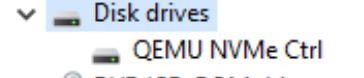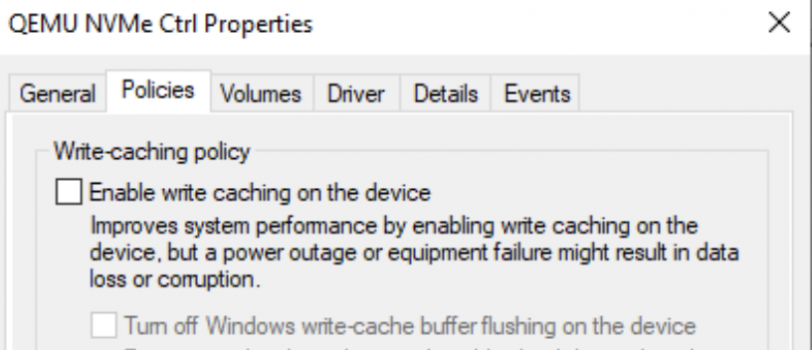You can’t can’t use disk manager in windows? I would assume if you can increase the VHDX with qemu-img then you can extend the partition in disk management.Having the same issue w/ UTM. Wonder if I can manually set that. I'm going to use qemu-img and upsize to 50GB anyway. I need to see if I can find a gparted for ARM or maybe the x86 will work work well enough to upsize the partition and NTFS vol.
Got a tip for us?
Let us know
Become a MacRumors Supporter for $50/year with no ads, ability to filter front page stories, and private forums.
[SUCCESS] Virtualize Windows 10 for ARM on M1 with Alexander Graf's qemu hypervisor patch
- Thread starter 1958llakin
- Start date
- Sort by reaction score
You are using an out of date browser. It may not display this or other websites correctly.
You should upgrade or use an alternative browser.
You should upgrade or use an alternative browser.
Last I checked you can't extend the system partition. But using the AMD64 gparted ISO works fine. Takes a couple minutes to boot. The GUI is decently responsive. I converted the VHDX to qcow2 so I could upsize using qemu-img. Now I have 50GB disk and NTFS. Going to try to manually define the drive.You can’t can’t use disk manager in windows? I would assume if you can increase the VMDK with qemu-img then you can extend the partition in disk management.
With what I posted?I'm probably doing something wrong, but I can't seem to start an win10 vhdx with this
Does the vm window start, but then nothing happens? Or does the VM window never pop open?
Correction you can extend it. You can also disable caching in Device manager.You can’t can’t use disk manager in windows? I would assume if you can increase the VHDX with qemu-img then you can extend the partition in disk management.
Introducing x64 emulation in preview for Windows 10 on ARM PCs to the Windows Insider Program

Introducing x64 emulation in preview for Windows 10 on ARM PCs to the Windows Insider Program
Updated 11/16/2021: x64 emulation for Windows is now generally available in Windows 11. For those interested in experiencing this, a PC running Windows 11 on Arm is required. Today, we're releasing the first preview of x64 emulation
So like... at this point, VMWare and Parallels just have to write a DX12 compatible GPU driver, and we practically have almost full Windows 10 (with x86 compatibility) running on M1?
That's actually quite a good proposal. Who needs Bootcamp again?
That's actually quite a good proposal. Who needs Bootcamp again?
With what I posted?
Does the vm window start, but then nothing happens? Or does the VM window never pop open?
same here: VM doesn't start (no window, nothing happens when trying to power up the VM).
I've sent you a message, if you have some time to try and help me figure it out.same here: VM doesn't start (no window, nothing happens when trying to power up the VM).
I believe I fixed the issue with the VM not starting. There was an issue that after creating the VM configuration, if you didn't quit and reopen the application it wasn't read in.
This, and a few other bugs got fixed:

 github.com
github.com
This, and a few other bugs got fixed:
Release v1.5 · ubenmackin/ACVM
Enhancements added ability to add a second CD image added a device, virtio-rng-pci
Last edited:
I totally looked for that in device manager I guess I missed it. Thanks for the tip I'll tinker again if I get some time tonight looks like maybe a new build with 64-bit emulation.Correction you can extend it. You can also disable caching in Device manager.
I have included the screenshots. I did this as soon as Win 10 finished setup and immediately rebooted. Zero problems after doing that.I totally looked for that in device manager I guess I missed it. Thanks for the tip I'll tinker again if I get some time tonight looks like maybe a new build with 64-bit emulation.
Attachments
@supak111 My guess is the issue is with the qemu-system-aarch64 that I built. I'm guessing it isn't running for some reason.
If someone can try to manually run the attached qemu-system-aarch64 that I built, and let me know if it errors out or works.
I think a simple
should suffice.
If someone can try to manually run the attached qemu-system-aarch64 that I built, and let me know if it errors out or works.
I think a simple
Code:
qemu-system-aarch64 --versionshould suffice.
Attachments
For sure, "cache=writethrough" doesn't help, just got windows broken again after leaving it working for whole night and doing shutdown-startup cycle
or it could be installing some updates for windows, it always breaks installation for me.
or it could be installing some updates for windows, it always breaks installation for me.
Last edited:
Thank you for explaining this @Gnattu ! Do you think this is why UTM has some graphics anomalies compared to ACVM ?UTM is using SPICE as display and heavily patched it to use it with Cocoa, but ACVM is using qemu's built-in Cocoa display. qemu's built-in Cocoa does not support native full screen, but the UTM's implementation does, that's why we can use native full screen on UTM. To implement a full front end of display is somehow out of the scope as ACVM is just a GUI wrapper, not meant to be an all-in-one virtualization solution.
If you are booting Linux, you can set your virtual gpu to virtio, and press command+f when your host has the keyboard to toggle fullscreen, then just change the resolution in the VM to match your screen. Windows can only use a framebuffer device but not the virtio gpu and you are locked to 1024x768 because of that, which makes full-screen meaningless.
I think he mentioned the ability to add a disk using qemu-img.
This is Great! I'm going to test this out tonight, very exciting times nice work.Sorry normal work has kept me busy.
I'll post what I have done thus far tonight.
EDIT: I just decided to post what I have done so far.

Changes:
I have a lot to clean up visually, and move stuff around. This is may first time coding Swift, and I am learning as I go. I'm mainly doing this so that I can learn more about the language and have some fun. I'm open to suggestions.
- Updated QEMU to the latest v5.2 with patch set 4 (https://patchwork.kernel.org/project/qemu-devel/list/?submitter=185121)
- Added a VM manager
- Incorporated the cache=writethrough for the main drive image
I've done a handful of testing locally on my computer, and it seems to be working ok, but I do expect there to be bugs/issues.
EDIT: for v6 looks like the vm will still not start.
PS where are the VM configuration settings stored? For example when you crate a new vm.
Last edited:
I get a missing library error.@supak111 My guess is the issue is with the qemu-system-aarch64 that I built. I'm guessing it isn't running for some reason.
If someone can try to manually run the attached qemu-system-aarch64 that I built, and let me know if it errors out or works.
I think a simple
Code:qemu-system-aarch64 --version
should suffice.
Ok, so it’s an issue with how I compiled the qemu binaries.I get a missing library error.
Anyone with some knowledge, how would I compile the binaries for distribution? I followed the steps in the first post (substituting for patch v4), and what I compiled works for me. I’m guessing I need to some how compile with dylibs, but not seeing how.
In your User folder -> Library -> Application Support -> com.oltica.ACVMPS where are the VM configuration settings stored? For example when you crate a new vm.
I tried to post the qemu-img tool and had the same problem. I never got around to looking up how to package it. Probably need either an installer or static libraries. Or wrap it as a Mac app instead of command line.Ok, so it’s an issue with how I compiled the qemu binaries.
Anyone with some knowledge, how would I compile the binaries for distribution? I followed the steps in the first post (substituting for patch v4), and what I compiled works for me. I’m guessing I need to some how compile with dylibs, but not seeing how.
Can you send me the output, so I can see which libraries it says are missing.I get a missing library error.
Hi,Can you send me the output, so I can see which libraries it says are missing.
if I try to execute the "qemu-system-aarch64" (ACVM 1.0 (6)) in the terminal I get the following error:
~ % /Users/ollv/Downloads/ACVM.app/Contents/Resources/qemu-system-aarch64
dyld: Library not loaded: /opt/homebrew/opt/pixman/lib/libpixman-1.0.dylib
Referenced from: /Users/ollv/Downloads/ACVM.app/Contents/Resources/qemu-system-aarch64
Reason: image not found
zsh: abort /Users/ollv/Downloads/ACVM.app/Contents/Resources/qemu-system-aarch64
~ %
After copying the missing libpixman-1.0.dylib to the given folder I get this result:
~ % /Users/ollv/Downloads/ACVM.app/Contents/Resources/qemu-system-aarch64
dyld: Library not loaded: /opt/homebrew/opt/glib/lib/libglib-2.0.0.dylib
Referenced from: /Users/ollv/Downloads/ACVM.app/Contents/Resources/qemu-system-aarch64
Reason: image not found
zsh: abort /Users/ollv/Downloads/ACVM.app/Contents/Resources/qemu-system-aarch64
After copying libglib-2.0.0.dylib to /opt/..... libpcre.1.dylib is missing:
~ % /Users/ollv/Downloads/ACVM.app/Contents/Resources/qemu-system-aarch64
dyld: Library not loaded: @rpath/libpcre.1.dylib
Referenced from: /opt/homebrew/opt/glib/lib/libglib-2.0.0.dylib
Reason: image not found
zsh: abort /Users/ollv/Downloads/ACVM.app/Contents/Resources/qemu-system-aarch64
~ %
The same behavior with the "qemu-system-aarch64" you have attached today at this thread:
~ % /Users/ollv/Downloads/qemu-system-aarch64
dyld: Library not loaded: /opt/homebrew/opt/pixman/lib/libpixman-1.0.dylib
Referenced from: /Users/ollv/Downloads/qemu-system-aarch64
Reason: image not found
zsh: abort /Users/ollv/Downloads/qemu-system-aarch64
~ %
If I copy the missing libs to /opt/.... I end up at this again:
~ % /Users/ollv/Downloads/qemu-system-aarch64
dyld: Library not loaded: @rpath/libpcre.1.dylib
Referenced from: /opt/homebrew/opt/glib/lib/libglib-2.0.0.dylib
Reason: image not found
zsh: abort /Users/ollv/Downloads/qemu-system-aarch64
Last edited:
I think I know what I need to do now. Thanks for the input!Hi,
if I try to execute the "qemu-system-aarch64" (ACVM 1.0 (6)) in the terminal I get the following error:
~ % /Users/ollv/Downloads/ACVM.app/Contents/Resources/qemu-system-aarch64
dyld: Library not loaded: /opt/homebrew/opt/pixman/lib/libpixman-1.0.dylib
Referenced from: /Users/ollv/Downloads/ACVM.app/Contents/Resources/qemu-system-aarch64
Reason: image not found
zsh: abort /Users/ollv/Downloads/ACVM.app/Contents/Resources/qemu-system-aarch64
~ %
After copying the missing libpixman-1.0.dylib to the given folder I get this result:
~ % /Users/ollv/Downloads/ACVM.app/Contents/Resources/qemu-system-aarch64
dyld: Library not loaded: /opt/homebrew/opt/glib/lib/libglib-2.0.0.dylib
Referenced from: /Users/ollv/Downloads/ACVM.app/Contents/Resources/qemu-system-aarch64
Reason: image not found
zsh: abort /Users/ollv/Downloads/ACVM.app/Contents/Resources/qemu-system-aarch64
After copying libglib-2.0.0.dylib to /opt/..... libpcre.1.dylib is missing:
~ % /Users/ollv/Downloads/ACVM.app/Contents/Resources/qemu-system-aarch64
dyld: Library not loaded: @rpath/libpcre.1.dylib
Referenced from: /opt/homebrew/opt/glib/lib/libglib-2.0.0.dylib
Reason: image not found
zsh: abort /Users/ollv/Downloads/ACVM.app/Contents/Resources/qemu-system-aarch64
~ %
The same behavior with the "qemu-system-aarch64" you have attached today at this thread:
~ % /Users/ollv/Downloads/qemu-system-aarch64
dyld: Library not loaded: /opt/homebrew/opt/pixman/lib/libpixman-1.0.dylib
Referenced from: /Users/ollv/Downloads/qemu-system-aarch64
Reason: image not found
zsh: abort /Users/ollv/Downloads/qemu-system-aarch64
~ %
If I copy the missing libs to /opt/.... I end up at this again:
~ % /Users/ollv/Downloads/qemu-system-aarch64
dyld: Library not loaded: @rpath/libpcre.1.dylib
Referenced from: /opt/homebrew/opt/glib/lib/libglib-2.0.0.dylib
Reason: image not found
zsh: abort /Users/ollv/Downloads/qemu-system-aarch64
Edit: I believe I have this fixed now. I understand I had to use intall_name_tool to replace the references for some of the libraries.
@ollv if you don't mind trying again, please grab the latest copy and give it a spin.
Release v1.5 · ubenmackin/ACVM
Enhancements added ability to add a second CD image added a device, virtio-rng-pci
Last edited:
I think I know what I need to do now. Thanks for the input!
Edit: I believe I have this fixed now. I understand I had to use intall_name_tool to replace the references for some of the libraries.
Thanks! Looks good now, great job! The app works flawless now, I can use Ubuntu VMs (with option "use virtio for Main Image") and Windows, several VMs at the same time. Also creating new disk images for VM works.
Last edited:
Register on MacRumors! This sidebar will go away, and you'll see fewer ads.