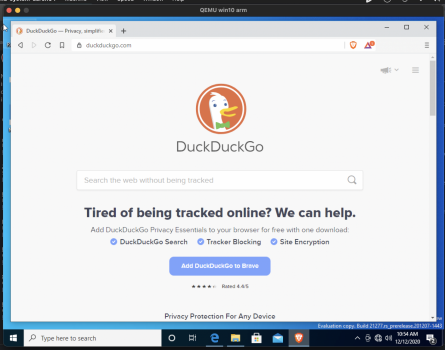I think I know what I need to do now. Thanks for the input!
Edit: I believe I have this fixed now. I understand I had to use intall_name_tool to replace the references for some of the libraries.
@ollv if you don't mind trying again, please grab the latest copy and give it a spin.

Release v1.0-7 · ubenmackin/ACVM
Bug fixes Fixed library lookups that prevent the application from working for users without said libraries Enhancements Updated to latest v5 patch set for qemu Set keyboard and mouse to be USB i...github.com
Found a little issue, if I create more than two VMs all further VMs already have a string at the "Network" tab (NIC Options) and can't be powered on after saving. The String under the "Network" tab can't be removed:
I think they can't be powered on because of the wrong NIC Options? Can you reproduce this error?