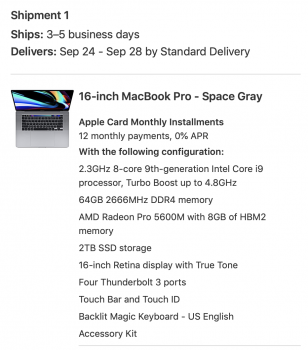So...I am close to pulling the trigger on a MBP 13", i7 with 32GB RAM. This is gonna be a BIG upgrade from my 2011" MBA with 4GB RAM, hah.
I guess one of my concerns is that I am going from USB A to a machine with only USB C/Thunderbolt 3 ports. Can anyone recommend some good, really discreet adapters for easy portable use? To connect USB A products like memory card readers etc. Also, a nice little portable hub and a desk hub would be great to know about too.
My apologies for writing a novel... I've been loading up on MacBook junk the last couple weeks so I can start doing more serious work at home and while travelling. Skip a paragraph if you only care about getting some USB-C stuff.
Genuinely not trying to self promote here, but do check out my link in my previous post-
I'll link it here as well. I have done a lot of digging around on Amazon to put that list together, and the comment sections on the list have personal notes too. It's basically my personal load out items for both my home studio and travel needs for video and audio production (not extensive professional work, I'm in the lightweight category with video production still).
Full disclaimer: I don't like the available selection of hubs, so I've avoided listing one. If I were to pick one, I'd pay through the nose to have a TB3 splitter, or USB-C if that's available. I need more than a total of four ports for certain uses (which is the best I can manage from any combo of hubs with the meager 2 ports on my MBP). I also don't like buying newer "professional" a/v hardware that doesn't support USB-C, so I need plenty of ports where I can find them.
My
linked list has a dual port USB-C charger with two QC 3.0 ports (90w total output), some docking/charging solutions to connect to the charger (as well as a power bank that can charge your MBP a bit), and the bottom currently has 3 USB-C adapters I bought for daily use. Unless I need to plug in a piece of equipment (which is not my usual style), I stick to these adapters for basic needs (Ethernet, USB-A, and SD card). I also found my needed adapter cost was cheaper than a hub, and also allows for more potential connections going in. If you want other individual adapters, or even a hub from the same brand, check out the brand's amazon page, which I've linked below.
As for a little product coverage on my linked list- The USB-C adapters I have on there are great, and I've used them myself. I use the USB-A adapter to plug in my mouse's receiver when I want to monitor my temperatures, and it works amazingly well. Also, a note about
the brand Uni (I have some of their products on my list, and here's a link for their amazon product page). Uni seems to be interested in trying to stand behind their products; they offer a standard lifetime warranty, the packaging feels way too expensive for what I've paid, and the products feel and appear to be premium products (though I doubt that's the full story inside of them). For the cost and "experience" that I can personally attest to, they're wonderful single port adapters that should travel quite well. Just get a carry case for them so they stay organized 👍 They do offer some hub solutions as well.
I'll be updating that list I've linked every time I see something worthy of my personal setup, so keep an eye on it for a while. I'm still expanding my setup, and a new round of stimulus checks will help me cover enough things to free up some more business money.....
TL;DR-
Click here for my personal shopping list for a MBP setup (lightweight a/v production and editing). Check back once or twice a week for potential changes/updates, and
check out the adapter solutions from Uni for some affordable options. IMHO, I've yet to find the right hub for a limited number of TB3/USB-C ports, and I'm going to keep looking until I find one. I am not daisy chaining unless you consider multiple single port adapters plugged into a splitter to be a daisy chain......