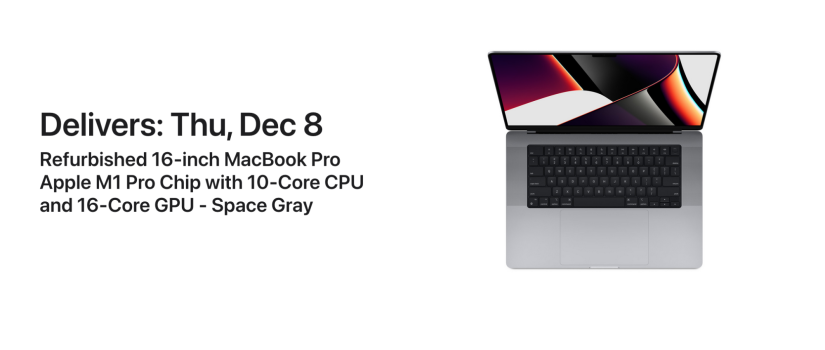I just picked up this Mid 2015 15-inch rMBP 2.8GHz i7/16GB/1TB in pristine condition from eBay recently for $282. This is an integrated graphics only laptop but it is still BTO/CTO from Apple. It did not come with its original box and AC adapter but when it arrived I was amazed by its condition. Packaging was perfect and even the anti-glare coating on the screen is in perfect condition. Very pleased with my recent acquisition 

Attachments
Last edited: