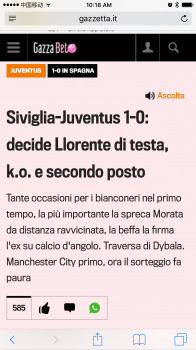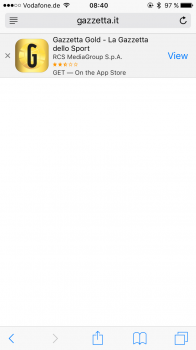There is no universal answer since it depends a lot on the sites you visit. Personally I find blocking trackers more important that blocking simple ads (unless the ads are truly obnoxious), and it's unclear how good the ad blockers with proprietary block lists really are at blocking trackers (particularly invisible ones). Also, the other blockers I tried broke too many sites for my taste, forcing me to use "reload without content blockers" quite a bit. I'll probably try using only Focus for a while and see how it goes.So is this something we use in conjunction with an ad blocker? Or is it good enough to use as a stand alone?
Got a tip for us?
Let us know
Become a MacRumors Supporter for $50/year with no ads, ability to filter front page stories, and private forums.
The iOS 9 Content Blocker thread
- Thread starter thatJohann
- WikiPost WikiPost
- Start date
- Sort by reaction score
You are using an out of date browser. It may not display this or other websites correctly.
You should upgrade or use an alternative browser.
You should upgrade or use an alternative browser.
- Status
- The first post of this thread is a WikiPost and can be edited by anyone with the appropiate permissions. Your edits will be public.
I'm really surprised more people aren't mentioning Adguard. It has a ton of customizability and most of the issues I've reported have been fixed relatively quickly. From my testing it even seems faster than Magic.
I'm really surprised more people aren't mentioning Adguard. It has a ton of customizability and most of the issues I've reported have been fixed relatively quickly. From my testing it even seems faster than Magic.
Yeah, I'm surprised too. Adguard has become my chosen content blocker on iOS. It's fast, removes white space, and blocks ads and trackers effectively. However, what makes it stand out from other content blockers is the dedicated team behind it that responds super quickly to user report. You can check their Github and see how fast they are adjusting their filters and pushing them out to the app: https://github.com/AdguardTeam/ExperimentalFilter/issues
Try Adguard and you won't be disappointed. I even purchased Adguard license for Mac after having such positive experience with Adguard on iOS (that's free!).
From your recommendations, I'm liking Adguard.
However, it doesn't seem to be blocking social buttons despite my making the Social Media Filter filter active.
Any suggestions?
However, it doesn't seem to be blocking social buttons despite my making the Social Media Filter filter active.
Any suggestions?
This is what I'm seeing. Links are opening fine but not sure if this is the exact same website you would see. This one seems to be all sports related.
I can't understand it.
Just tried.
Attachments
From your recommendations, I'm liking Adguard.
However, it doesn't seem to be blocking social buttons despite my making the Social Media Filter filter active.
Any suggestions?
If you are still seeing these, I would report it, but keep in mind if it is just a link to a site's respective website (such as its Facebook page or Twitter account) it really shouldn't be blocked. The areas of concern are the social media widgets that are links to "likes", "shares", "+1" etc. since these contain trackers.
If you are really set on removing social icons of any kind from websites, I would recommend enabling the filter "Fanboy's Social Blocking List".
I would also make sure the filters are up-to-date if you haven't already.
Yeah, I added that, too, but they're still there.If you are still seeing these, I would report it, but keep in mind if it is just a link to a site's respective website (such as its Facebook page or Twitter account) it really shouldn't be blocked. The areas of concern are the social media widgets that are links to "likes", "shares", "+1" etc. since these contain trackers.
If you are really set on removing social icons of any kind from websites, I would recommend enabling the filter "Fanboy's Social Blocking List".
Yeah, I added that, too, but they're still there.
May I ask what website(s) are you seeing these?
After playing around with a few filters, Metacritic pages seem to be the only ones (that I visit often) that still show the buttons.May I ask what website(s) are you seeing these?
So it's not really a big deal. Webpages are loading faster for me on Adguard than Purify and Magic.
After playing around with a few filters, Metacritic pages seem to be the only ones (that I visit often) that still show the buttons.
So it's not really a big deal. Webpages are loading faster for me on Adguard than Purify and Magic.
That's interesting that you mentioned Metacritic. I noticed social buttons on there as well but I reported the issue and no longer see them. However I'm currently running the latest beta so that could have something to do with it.
That's interesting that you mentioned Metacritic. I noticed social buttons on there as well but I reported the issue and no longer see them. However I'm currently running the latest beta so that could have something to do with it.
I was told that the current version had filter update issue that sometimes the changes were not reflected in the app filter database. However, that problem had been fixed in the beta and the upcoming app update.
@Hippocrates we have pushed 1.0.3 to release on monday this week, so it should be reviewed and published rather soon ( in 4-5 days I suppose). I'll post release notes here by that time.
@jeckersly316 if you see any ads or social widgets missing, please report it. Ad blocking is based on user feedback and manually created filter rules, not just some heuristic, so your feedback is very important for us.
@jeckersly316 if you see any ads or social widgets missing, please report it. Ad blocking is based on user feedback and manually created filter rules, not just some heuristic, so your feedback is very important for us.
Thanks for recommending, I will give it a go.Yeah, I'm surprised too. Adguard has become my chosen content blocker on iOS. It's fast, removes white space, and blocks ads and trackers effectively. However, what makes it stand out from other content blockers is the dedicated team behind it that responds super quickly to user report. You can check their Github and see how fast they are adjusting their filters and pushing them out to the app: https://github.com/AdguardTeam/ExperimentalFilter/issues
Try Adguard and you won't be disappointed. I even purchased Adguard license for Mac after having such positive experience with Adguard on iOS (that's free!).
Im confused. That's the right website, but on my iPhone 6 AND on my iPad Air every internal link opens up a blank page until I don't tap reload ...This is what I'm seeing. Links are opening fine but not sure if this is the exact same website you would see. This one seems to be all sports related.
I can't understand why you are getting different results.
Perhaps different internet connections that might be involved in different regions?Im confused. That's the right website, but on my iPhone 6 AND on my iPad Air every internal link opens up a blank page until I don't tap reload ...
I can't understand why you are getting different results.
I don't know ... could you please give it a try ?Perhaps different internet connections that might be involved in different regions?
www.gazzetta.it and open any internal link to an article.
Yeah, I'm actually seeing what you are seeing using Safari in iOS 9 (on iPhone 6) with Adguard -- the main page loads but going to an article loads a blank page until I refresh at which point the article loads.I don't know ... could you please give it a try ?
www.gazzetta.it and open any internal link to an article.
thank you.Yeah, I'm actually seeing what you are seeing using Safari in iOS 9 (on iPhone 6) with Adguard -- the main page loads but going to an article loads a blank page until I refresh at which point the article loads.
Are you in Europe ?
I'm in US (I knew I forgot to mention something in that post where I was trying to include as much relevant information as possible).thank you.
Are you in Europe ?
So perhaps might regional type of differences theory might not be as applicable in this case.
I'm in US (I knew I forgot to mention something in that post where I was trying to include as much relevant information as possible).
So perhaps might regional type of differences theory might not be as applicable in this case.
I am in Europe. Doesn't work for me either. ironically the app suggestion works
Attachments
It's quite strange indeed. I haven't tried it on either of my iPads but as you see it worked fine on my 6s Plus. I have encountered a similar issue on Amazon.com where every link opens a blank page until I reload, so I understand how frustrating that can be.Im confused. That's the right website, but on my iPhone 6 AND on my iPad Air every internal link opens up a blank page until I don't tap reload ...
I can't understand why you are getting different results.
Looks like we have most of the major regions covered then, as I'm in Asia; specifically, China.I'm in US (I knew I forgot to mention something in that post where I was trying to include as much relevant information as possible).
So perhaps might regional type of differences theory might not be as applicable in this case.
You seem to be the only one who can open the website correctly ...It's quite strange indeed. I haven't tried it on either of my iPads but as you see it worked fine on my 6s Plus. I have encountered a similar issue on Amazon.com where every link opens a blank page until I reload, so I understand how frustrating that can be.
Looks like we have most of the major regions covered then, as I'm in Asia; specifically, China.
Are you 100% sure your ad blocker is actually working ?
Register on MacRumors! This sidebar will go away, and you'll see fewer ads.