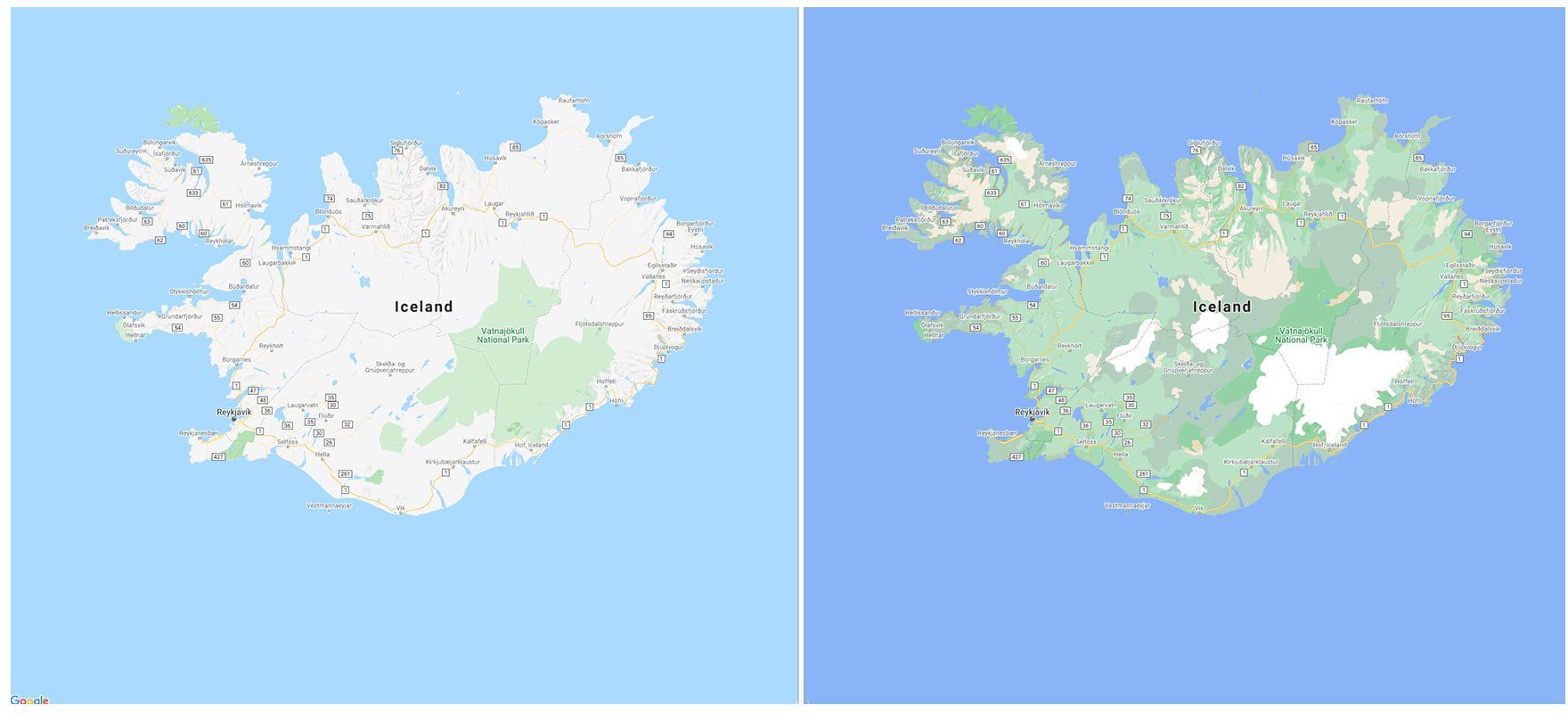I just opened the new Google Maps update on my iPhone, and I still can't get the "report" button (for reporting traffic, speed traps, etc.) to appear during navigation. This is so stupid. That button first appeared at least six or seven updates ago, but for me, it only occasionally shows up, then usually vanishes forever, and never appears on CarPlay at all. Was hoping that this update, which adds Google Maps to the dashboard, would have ironed out these other iOS issues.
Also, as a bizarre sidenote (of Google knowing too much of our personal information), as of two updates ago on Google Maps, the app no longer took me to the location I had programmed as my "Home". My apartment building's garage entrance is two blocks away from the actual front of my building. Since I obviously want my "Home" to be my garage, I had my garage set as my "Home" for the past two years.
Then suddenly, after an app update, Google Maps no longer recognized my garage (despite the Home icon still being there), and began directing me to the actual front of my building whenever I chose to go home. Not quite sure how Google Maps decided that it knew my actual address, which was never programmed into the app. Probably something to do with my Google account information or something.
I tried on this update to relocate my "Home" back to the garage, but if I placed the marker on my driveway, it would randomly set my home location to the middle of my neighborhood, a number of blocks away. I finally fixed the issue by removing my home address entirely, long-pressing on my driveway, and then setting the label as "Home". That seems to have worked.
[automerge]1597254814[/automerge]
There was an earlier discussion about where Apple was getting it's camera information (as opposed to Waze that gets it from users). Well on my drive to work (Brooklyn, NY) they installed an extra speed camera on Ocean Parkway (about 3 blocks after another one that was there for a while) sometime during the past few months. Waze notified of it but its isn't on Apple Maps.
Waze works better with the cameras - especially since it will notify you even if you are not using directions - but lately the audio prompts (I just have audio notifications set just for alerts) will not work. Also, you used to able to tell Waze to shut itself down using the microphone in CarPlay but now Waze looks for someplace called "Waze Quit". Don't know if that is a beta issue or a Waze issue.
Yeah, we'll need to learn how Apple plans on updating this camera information, or if we need to do it ourselves by "reporting a problem", as always. lol