Nothing here...did a hard restart as well.
I wonder if it is only being tested with IP addresses in the UK?
I’m in the UK and this is what I see

Nothing here...did a hard restart as well.
I wonder if it is only being tested with IP addresses in the UK?

That’s the old map.I’m in the UK and this is what I see
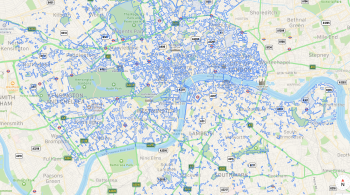
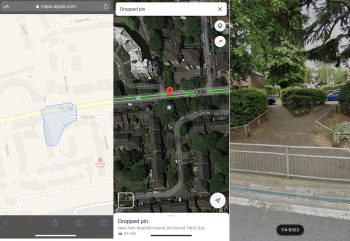
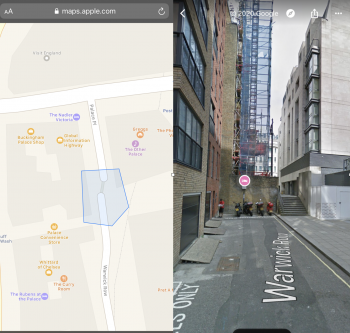
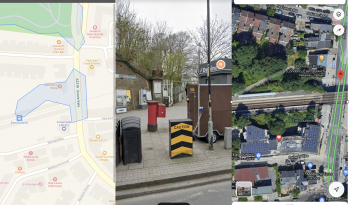
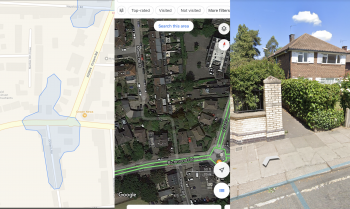
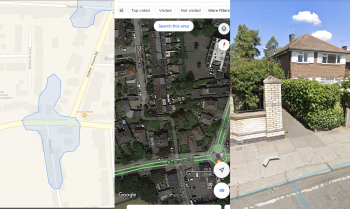
Maybe this is more iOS question, when I’m googling for a place using safari, the top result is often with some info about the place, address, phone etc, but also a small picture of map. When I press it to get directions, I’m automatically opening Google maps. Is it any way I can search for places using safari and have Apple Maps as default? Can’t find anything in the settings, and I prefer Apple Maps.
You could try typing the location your looking for in Safari's address/search bar (not Google's own search field if you're on Google's website) and see if you get a Spotligt Suggestion for the location. This preview for the location doesn't give you as much information as the place card in Google's search results though, but it will bring you straight to Apple Maps if you decide to get directions to the location.Is it any way I can search for places using safari and have Apple Maps as default? Can’t find anything in the settings, and I prefer Apple Maps.
You could try typing the location your looking for in Safari's address/search bar (not Google's own search field if you're on Google's website) and see if you get a Spotligt Suggestion for the location. This preview for the location doesn't give you as much information as the place card in Google's search results though, but it will bring you straight to Apple Maps if you decide to get directions to the location.
Well, well, well. Look what we have here.
Apple’s New Map Data, Expansion #9—Now in Testing
www.justinobeirne.com
I actually tried it out and... well, it kinda works if you use very specific search queries like “Sushi”. Seems like it only looks for places nearby so it might not work if you are looking for a place in a city that is hours away from your current location. It doesn’t work if you’re using a Private tab.Well...not quite (as stated above).
For me, since I have Google as default search, typing in anything in the Safari bar automatically brings me to the Google page and the default map will then always take me to Google Maps (as expected).
I just tried it with various cities and it all came up the same.
I actually tried it out and... well, it kinda works if you use very specific search queries like “Sushi” and “Pizza ” (with a space). Seems like it only looks for places nearby so it might not work if you are looking for a place in a city that is hours away from your current location. It doesn’t work if you’re using a Private tab.View attachment 947377
Exactly, so it’s probably not a suitable replacement.Okay...works very sporadically for me and seems like I have to start entering the exact name of the POI for it to come up.
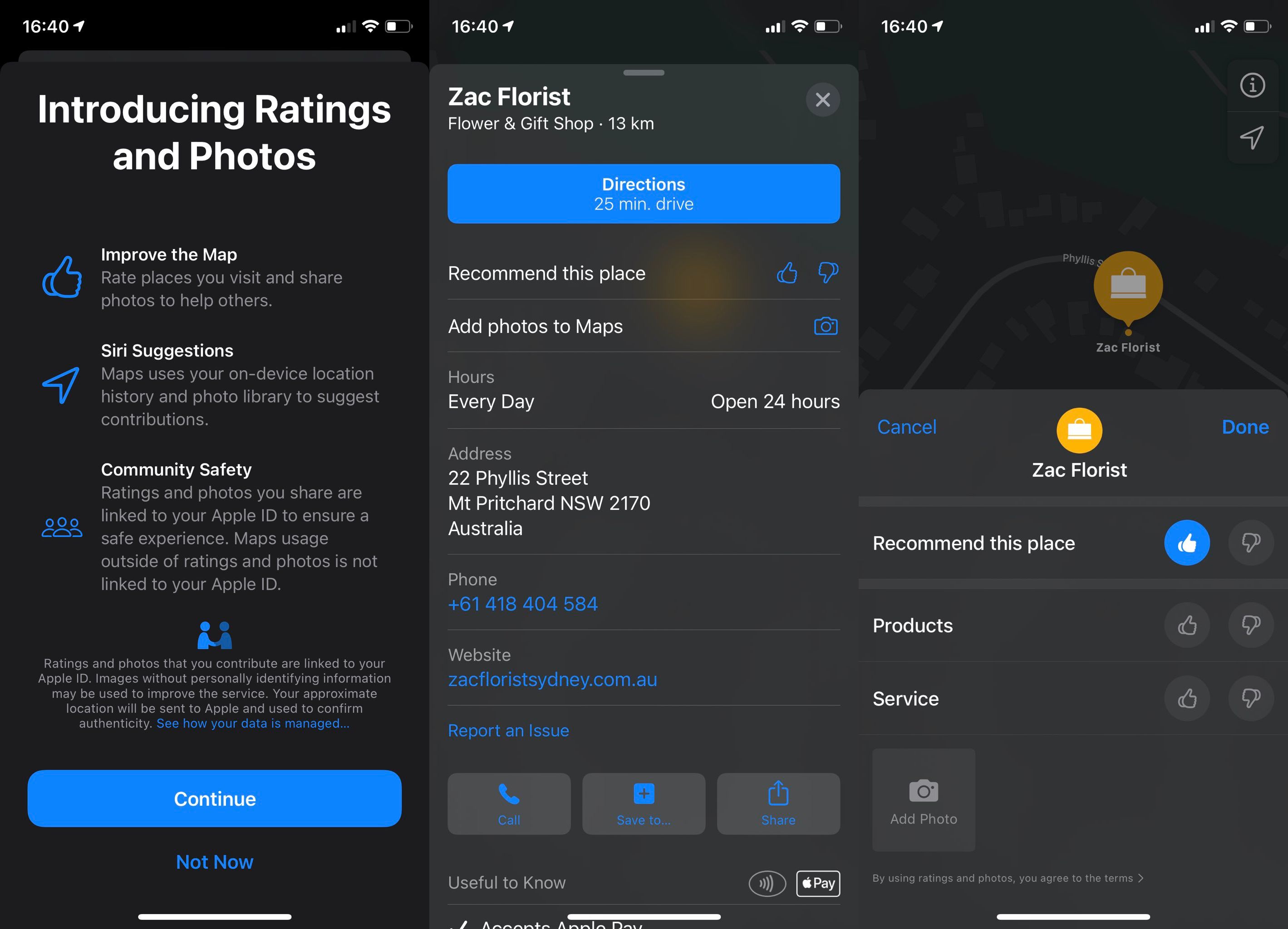
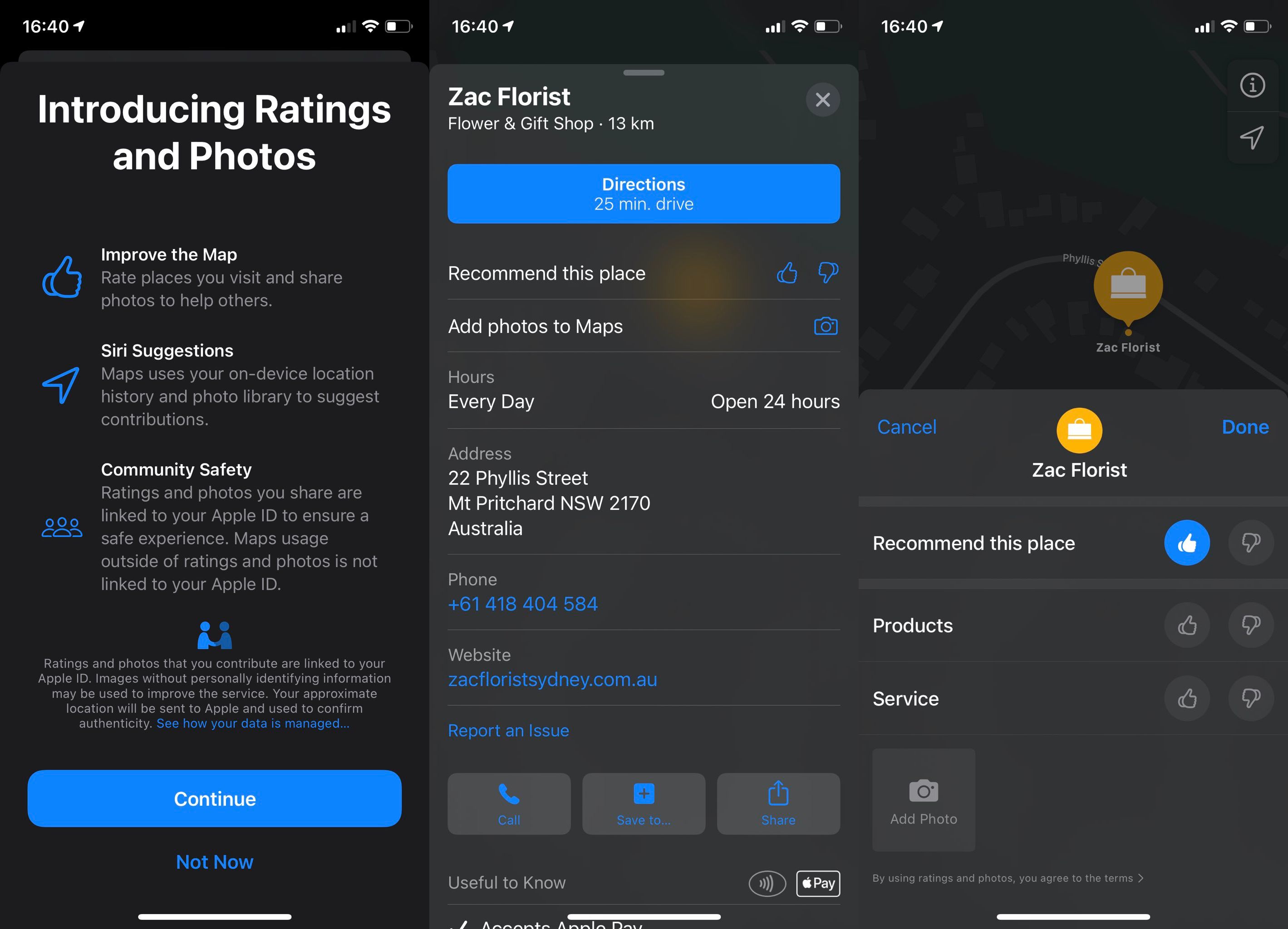
Apple Maps to Get Native Ratings System and Photo Uploads for Places of Interest
The latest iOS 14 beta 6 includes a new way for users to review places of interest and upload photos to Apple Maps that doesn't rely on third party integrations.www.macrumors.com
Looks like Apple stealth launches their own POI system with ratings and photo uploads!!!
Someone mentioned that it only works if you‘ve visited the place and only once per iPhone / iDevice to prevent fake reviews from happening.
Hope this actually does a global rollout with the GM and they don‘t decide to withhold it for a point release.
This will certainly shut a lot of people up complaining about Yelp or simply having to have another app to see pics or reviews. I agree with the latter, but I personally have never had an issue with Yelp and used it quite regularly when I was traveling.
I like the simplicity of thumb up or down, especially since they will have various categories to vote on and not a single thumb up or down for the business.
A very limited one sentence/90 character review statement would be nice though. I like to know what one dish I should try or other basic info like that. Oh well.
Going to see if it works right now.
EDIT - Not seeing it as an option on my local businesses...haven't really done a deep dive yet though.
It's only places that you have visited, so check places that you have visited since yesterday's beta release.

