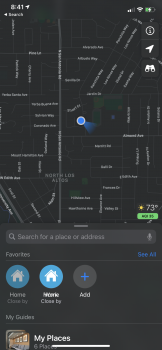I've used iOS 14 CarPlay for the past two days, so I have some initial impressions.
The new colors (wallpapers) for CarPlay aren't really doing it for me. They seem a bit low-res for my 9.2 inch HD screen, so I went back to the default black and white.
Apple Maps seems to behave a *bit* snappier on CarPlay versus iOS 13, but still does bizarre things, like bouncing around when you first open the app, or the screen not sliding over immediately when "selecting" from an on-screen option.
I might be crazy, but I think the little images which illustrate your upcoming turn (and the shape of the intersecting roads) have been updated.
The GUI has been refreshed, which is nice to see, but it's more or less the same. When choosing from available routes, they now more clearly display if you need to pay tolls on that route or not. Unfortunately, in CarPlay, Apple Maps STILL does not tell you the mileage of the different routes you can choose from. I can't fathom how they continue to leave that out.
When driving in night mode, there is a new graphical glitch I'm constantly seeing on my car screen. It looks like little white dots or sparkles that randomly appear and vanish all over the map. Not certain if that's a CarPlay (night mode) specific glitch, or if it happens on the phone as well. It's visible enough to be annoying.
I got to experience the speed camera alert this morning. It shows up on the map as just a small icon displaying the speed limit for that road (unlike the UK, which includes the UK traffic guide's standardized logo for a speed camera). I guess Apple Maps is tracking your approximate speed (even though it doesn't display it). If you drive above the posted speed limit, the icon on the map turns red (similar to Waze), and Siri makes an additional announcement advising you to slow down. The icon on the map seemed to be roughly 400 to 800 feet prior to the actual camera. Maybe that's intentional to make sure you slow down before you reach the actual camera.
While Apple Maps on my phone now defaults to the 3D view when I open the app, Apple Maps on CarPlay continues to switch back to the 2D view after cancelling or completing a route. Which is annoying, because then I have to switch back to 3D again.
On iOS 13 CarPlay, there was a "glitch" where the POI icons and street name bubbles would sometimes display at an unusual size. Unplugging the phone and plugging it back in (to restart CarPlay) usually fixed that. On iOS 14, I haven't had to do that yet. It seems to be the correct size always.
The looking forward view while navigating (which I obsessed about in the transition from iOS 12 to iOS 13) is still straight behind the car arrow on local roads. On iOS 13, switching to the route overview and back would give the view a slight angle to the right. In iOS 14 CarPlay, that *slight* view adjustment after switching back from the overview is even less pronounced than before. It might be gone entirely, and I'm just seeing things.
The "car arrow" also looks redesigned. The stop signs also seem larger.