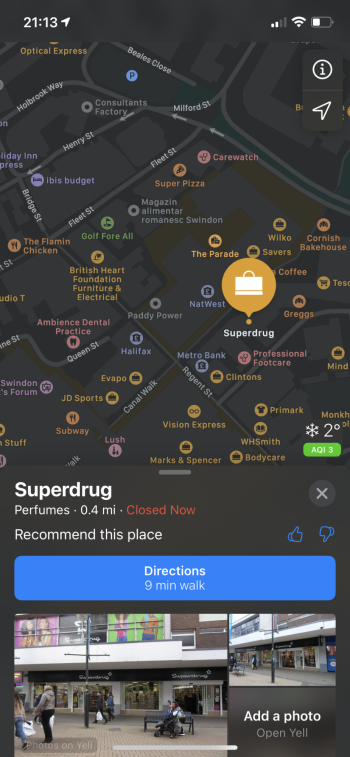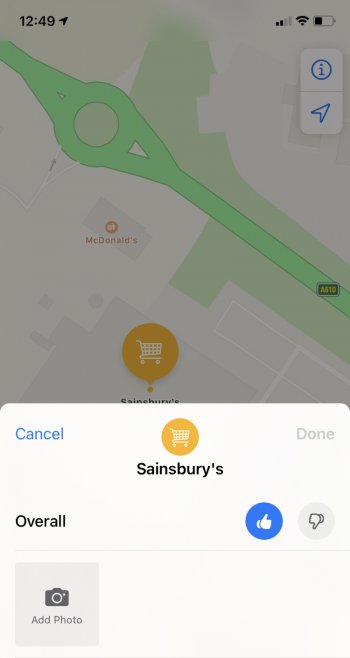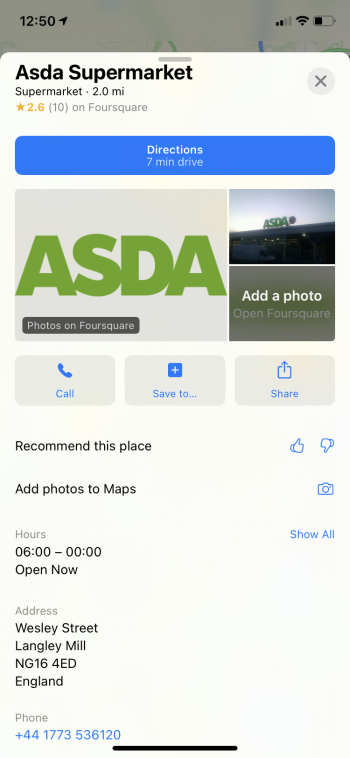Server-side data changes results in oddities, as some data gets updated on the map, while others only update initially in directions.
New York City’s highways usually have service roads running alongside them. They usually carry the same name as the highway they run alongside with. When the “new maps” first came out, all of these service roads were explicitly identified as such, in order to differentiate their name from the main highway itself. For example, the service road alongside the Whitestone Expressway was listed on the map as “Whitestone Expressway Frontage Road”. This was fairly consistent across the whole map.
However, “frontage road” is more of a Midwest/West Coast term. We use “service road” in New York. So I spent a lot of time and effort sending corrections into Apple Maps to change all instances of “Frontage” over to “Service”. Eventually, I succeeded, and the map was good for the past few months.
Yesterday while navigating, I noticed that the directions were telling me to “Turn right onto Whitestone Expy”, and it completely omitted “Service Rd”. This happened on more than one occasion. When I checked the map, it still showed the road as being called “Whitestone Expy Service Rd”. So for a while, I thought that maybe Apple had updated something within Maps that changed the logic in how it spoke directions, by omitting needless additional words.
But I was wrong. By the next day, the service road on the map had its name changed, and was now showing as just “Whitestone Expy”.
I thought that maybe Apple changed their mind in displaying “Service Rd” where applicable, so I went looking around the map. But all other highways still had their service roads marked. Only the Whitestone Expressway had been changed.
So now I’m left wondering if someone else sent in “corrections” to Apple Maps, and asked for it to be changed. It’s not wrong, but it presents an inconsistency in how Maps displays information. I’m debating whether to contact Apple Maps and ask them what their intent is. The unique highway shields for our parkways also appear differently depending on how you’re viewing the map.
View attachment 1756841
View attachment 1756838
View attachment 1756839
View attachment 1756840