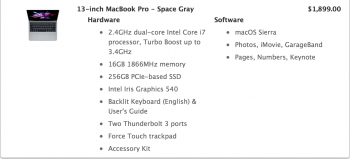Absolutely!!!!
TBH, processor speed is quite certainly (& by far) the very least important spec w/ regards to system performance on almost all tasks... look at any upgrade guide. They will 100% of the time recommend a RAM upgrade 1st, as the best way to eek better performance out of your system.
There is a reason that processors peaked out around 4ghz, about ten years ago & nobody has complained. And that in gaming, the processor is always the lowest denominator in the recommended specs.
The next most important component for high performance is a fast hard drive.
Consider this: you could have the fastest processor known to man, coupled with an ungodly amount of RAM, but a 5,400 rpm hard drive. THAT would be your bottleneck! It is basically impossible for hard drive to not be your bottleneck if you think about it... in a nutshell- the processor sends the info it is working with to RAM, & runs it from there because both the processor and the RAM are ridiculously fast, compared to spinning disks.
So, the fact that we are now at a point where all of our options in this department are SSD, & that Apple prioritizes use of the very fastest of these is fantastic!
I'm ordering up a 13" mbp for my son, to last him through his college career (& beyond!)
I'm bumping it to 512gb, & to 16gb RAM. That is a six year computer.
You are making a VERY intelligent decision, if you sport for the 16gb upgrade.