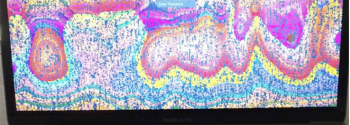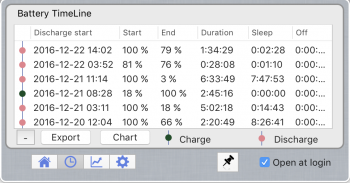+1
I had the TB and nTB for a week, returned the TB.
TB Specs: 3.3 i7 / 16 / 512
nTB Specs: 2.4 i7 / 16 / 512
Returned the TB after a week for several reasons related to my workflow - the touch bar is an excellent piece of tech, and a really cool one too. But it just wasn't for me

Performance difference was not noticeable under my regular workloads (development workflow involving several IDEs, Chrome, Spotify, Mail, Calendar, iTerm). If you had told me that both machines had identical CPUs I would have believed it. I suppose you have to be slamming this machine at its limit for quite a while before the lower TDP and throttling of the nTB make an impact on performance.
I don't play games or work with design software so I can't speak to the difference between 540/550 graphics, but both ran my 2x Asus 1080p displays like a champ. No Mission Control or space-switching lag here (this was something I noticed occasionally on last year's 13"). NotebookCheck suggests that the performance of both should be very similar.
As far as the ports are concerned, I was able to hook up power, 2 displays, and the Apple USB Keyboard with Numeric Keys with just 2 dongles. 1x USB-C to HDMI and 1x Apple Multiport Adapter (HDMI, USB, Power). The advantage of the TB is that you can choose to charge from either side, but in all honestly I haven't had a lot of situations so far where I needed an extra foot to wrap around the other side of the computer.
Now, the touch bar is a really cool addition to the Mac, but I found it to be a little disappointing for a few reasons:
- It replicates a ton of the UI controls you can already see on the display. Many of these controls already have keyboard shortcuts that people know and use ie: switching between tabs in a browser or clearing the search bar to enter text. So for the most part, the touch bar is not bringing in a ton of functionality you didn't already have with gestures / kb shortcuts but rather just provides another way to do the same thing. This may change as developers start to take advantage of the TB.
- The viewing angle is great, the display is crisp and clear. But you have to actually look away from the screen in order to interact with the touch bar. Maybe it's just me, but I tried using the laptop in a few different orientations and I could not find a way to look at the touch bar in my periphery without breaking my view of what's on the screen. This is an inefficiency that I do not have when I'm using keyboard shortcuts - I'm curious to hear if others have noticed this as well!
The battery life in the nTB absolutely trumps the TB. I was able to pull off 8-10 hours very consistently on the nTB and got 4-6 on the TB. This was actually the bigger reason why I returned the TB, as I have gotten accustomed to battery life on Apple portables to be non-negotiable. I really hope they find a way to fix this over time, but given that the TB's battery is ~5Watt-hours smaller and has a higher TDP CPU, it's going to take a lot of software power-saving optimizations to make this a reality.
Speakers - they sound a little bit better on the nTB. For some reason, on the TB it sounds like it's all coming out of the bottom of the grille, and the sides of the machine. On the nTB it sounds like it's uniformly coming up out of the grille. iFixit found that the speakers are actually positioned differently due to space constraints for the two machines. The quality of the sound on both is still a huge leap over last year's model, though.
But overall, if you like using the TB and you are a creative that would benefit from the various sliders and shortcuts being on the TB while your app is in fullscreen, and if you need 4 USB-C ports I would absolutely say get the TB model. If you are looking for a machine that is more of a successor to last year's 13" and retains the same core balance of Power / Portability / Battery Life, I would totally recommend the nTB.