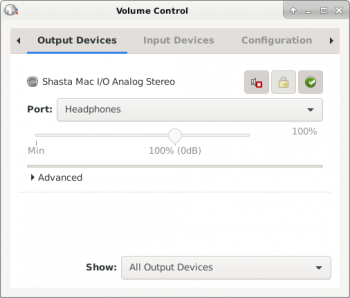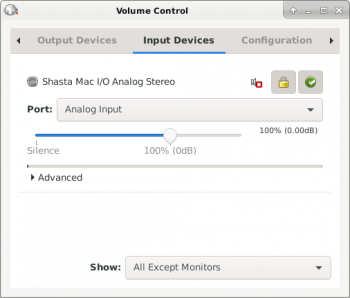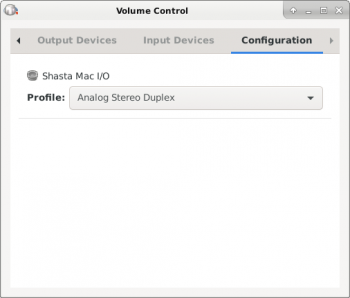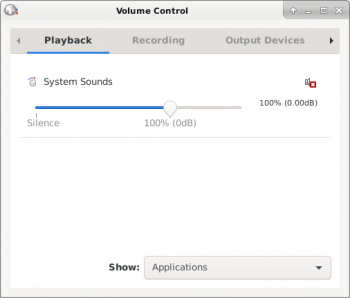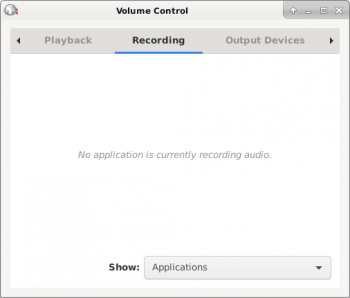One thing that drives me away from Librem is their super aggressive branding. Heck they even ship a modified version of K-9 Android mail app as Librem Mail. I guess it's part of the strategy though as the crowds prefer to follow the brand more than anything.
On the other hand their efforts in a) disabling ME, at least partially b) contributing to the libre mobile ecosystem by effectively making a great part of GNOME mobile responsive shouldn't be under appreciated.
With Librem5 they are not just throwing a device out there hoping for the devs to pay attention (think Pinephone) but are actually taking ownership of the user and developer experience. This is a big investment to make.
The PowerPC laptop project doesn't seem to be moving anywhere. Thanks for the powerprogress Debian repos though!
On the other hand their efforts in a) disabling ME, at least partially b) contributing to the libre mobile ecosystem by effectively making a great part of GNOME mobile responsive shouldn't be under appreciated.
With Librem5 they are not just throwing a device out there hoping for the devs to pay attention (think Pinephone) but are actually taking ownership of the user and developer experience. This is a big investment to make.
The PowerPC laptop project doesn't seem to be moving anywhere. Thanks for the powerprogress Debian repos though!