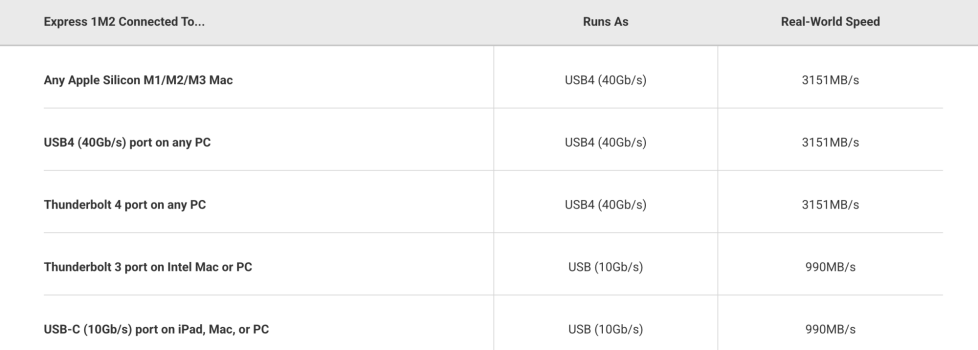The ThunderBlade X12 with capacities from 12TB to 96TB. Available come March.Didn't OWC just announce Thunderbolt 5 Thunderblade? They claim 6,500 MB/s.
So, naturally, the worth of the older generation is lowered.
Got a tip for us?
Let us know
Become a MacRumors Supporter for $50/year with no ads, ability to filter front page stories, and private forums.
Thunderbolt 3 M.2 NVMe SSD Enclosures
- Thread starter oreggero
- WikiPost WikiPost
- Start date
- Sort by reaction score
You are using an out of date browser. It may not display this or other websites correctly.
You should upgrade or use an alternative browser.
You should upgrade or use an alternative browser.
- Status
- The first post of this thread is a WikiPost and can be edited by anyone with the appropiate permissions. Your edits will be public.
This enclosure has a 20V 8pin power input, it may as well just be a card inside a PCIe enclosure lol.The ThunderBlade X12 with capacities from 12TB to 96TB. Available come March.
Such an interesting product, this large and this much power (can do 240W PD), but still fanless.
I think for robustness they should have a small battery for sudden and brief power outages. The advantage of bus-powered Thunderbolt units (15W?) is that a laptop can keep it powered during short outages, e.g. during storms. I think I've lost a bunch of hard drives this way as some of them had a mains power supply.This enclosure has a 20V 8pin power input, it may as well just be a card inside a PCIe enclosure lol.
Such an interesting product, this large and this much power (can do 240W PD), but still fanless.
Alternatively, there are now storage enclosures with USB-PD input, it may ask for more than 15W so bus powered from a computer host is out of the question, but you can use a power bank or some even larger DC power source like those camping power supply. The Wero TB5 NVMe SSD enclosure does this.I think for robustness they should have a small battery for sudden and brief power outages. The advantage of bus-powered Thunderbolt units (15W?) is that a laptop can keep it powered during short outages, e.g. during storms. I think I've lost a bunch of hard drives this way as some of them had a mains power supply.
This is a great idea. But what keeps the powerbank topped up/charged?you can use a power bank or some even larger DC power source like those camping power supply. The Wero TB5 NVMe SSD enclosure does this.
It is not.This enclosure has a 20V 8pin power input, it may as well just be a card inside a PCIe enclosure lol.
May I ask what drive did you use with the Hagibis?I test mine and quite consistent, didn't experience any drop:
View attachment 2461419
I did use a small usb fan to help with the temperature and it stays around 39C when doing the DiskSpeed test.
During idle it will be around 36 so the fan did really help, else idle becomes 46 to 50.
My room temp is about 25-28C.
Does the OWC 1M2 offer any increased performance / better cooling / better build quality than the the Qwiizlab / Colorii / Hagbis Models that are all rebrands of the same design (MC40 / ES40UR)? I know the OWC has a 2 year warranty but it's also double the price. Is it worth it? I'm putting a WD 850X 8TB in it on my M3 macbook pro.
Attachments
I don't own the OWC 1M2 so I can't comment from experience. However, IMO, it has a slightly better design in terms of heat dissipation. The other benefit of the OWC 1M2 is that the cable is attached on the opposite side of the status light, so you can hide the cable at the back while still having full view of the status light on the front.Does the OWC 1M2 offer any increased performance / better cooling / better build quality than the the Qwiizlab / Colorii / Hagbis Models that are all rebrands of the same design (MC40 / ES40UR)? I know the OWC has a 2 year warranty but it's also double the price. Is it worth it? I'm putting a WD 850X 8TB in it on my M3 macbook pro.
OTOH, the OWC 1M2 is WAY more expensive and it doesn't support Thunderbolt mode. It's a pure USB 4 device. I mentioned earlier that the Qwiizlab / Hagibis / Colorii can be made to work as a Thunderbolt 3 device if you run it off a hub. In this mode, it uses a bit less power than USB 4 mode. That said, in real world usage the power savings probably aren't that important, and some people would rather run the drive directly connected to the Mac than through a hub, since the hub can be an additional point of failure.
Do yourself a favor and use a Thunderbolt Case.Does the OWC 1M2 offer any increased performance / better cooling / better build quality than the the Qwiizlab / Colorii / Hagbis Models that are all rebrands of the same design (MC40 / ES40UR)? I know the OWC has a 2 year warranty but it's also double the price. Is it worth it? I'm putting a WD 850X 8TB in it on my M3 macbook pro.
The Thunderbolt JHL7440 Cases are a bit slower but you have not to mount a fan to them if connected the right way.
The NVME is well selected and there is no need to seek for a different.
If you do not use this drive to boot just for your information:
On my MBA M2 when having the Thunderbolt Case with the WD SN770 connected to my OWC Thunderbolt Hub it stays 10 degree cooler but when used as Boot drive it stays as cool direct connected.
That Acasis seems decent, but the OWC 1M2 and Qwiizlab / Hagibis / Colorii have much better enclosure designs so despite the extra 1-2 Watts of power usage of USB 4 drives, they also remain cool without fans. And as mentioned, FWIW the Q/H/C can also run as a Thunderbolt 3 drive in certain setups. I have two of them on my system running as Thunderbolt 3 drives right now, with that reduced power utilization of Thunderbolt mode.Do yourself a favor and use a Thunderbolt Case.
The Thunderbolt JHL7440 Cases are a bit slower but you have not to mount a fan to them if connected the right way.
The NVME is well selected and there is no need to seek for a different.
If you do not use this drive to boot just for your information:
On my MBA M2 when having the Thunderbolt Case with the WD SN770 connected to my OWC Thunderbolt Hub it stays 10 degree cooler but when used as Boot drive it stays as cool direct connected.

Last edited:
Yes I'm much more happy with a fanless design. I've also seen this MAIWO 40Gbps USB 4.0 M.2 NVMe SSD Enclosure for only £30 - it is aluminium but doesn't seem to have the same heatsink fin design.That Acasis seems decent, but the OWC 1M2 and Qwiizlab / Hagibis / Colorii have much better enclosure designs so despite the extra 1-2 Watts of power usage of USB 4 drives, they also remain cool without fans. And as mentioned, FWIW the Q/H/C can also run as a Thunderbolt 3 drive in certain setups. I have two of them on my system running as Thunderbolt 3 drives right now, with that reduced power utilization of Thunderbolt mode.
View attachment 2471784
Tom's Hardware says:What are the advantages of USB vs Thunderbolt? I never really considered this factor. I think I have thunderbolt 4 on my m3 and usb 4.
It’s hard telling Thunderbolt 4 and USB4 apart. Both use a USB-C connector, are capable of 40Gbps speeds, support video passthrough and can power and charge devices. While it’s tempting to think of Thunderbolt 4 and USB4 as basically the same, the two technologies have some distinctive differences. It boils down to minimum requirements.
USB4 devices can have a minimum of 20Gbps link speeds. In comparison, all Thunderbolt 4 devices have a 32Gpbs minimum requirement. UBS4 has a 7.5W minimum power requirement whereas Thunderbolt 4 doubles it with a minimum of 15W. The minimum power and speed requirements are important to keep in mind when purchasing a device. You’ll need to check a device’s specs since manufacturers can choose between 20Gpbs and 40Gbps speeds with USB4. With Thunderbolt 4, you’ll always get a minimum of 32Gbps and 15W.
Thunderbolt 4 cables support 40Gbps speeds over 2 meters. In contrast, UBS4 can only support 40Gbps within one meter and reduces to 20Gbps on cables that are 2 meters or longer. You can tell the difference between Thunderbolt 4 and USB4 cables by their distinct logos. Thunderbolt 4 cables have a lightning bolt with a 4 while USB4 has the iconic USB logo with either a 20 or a 40.
With these enclosures, USB 4 may run a little faster, while Thunderbolt may run a little cooler.What are the advantages of USB vs Thunderbolt? I never really considered this factor. I think I have thunderbolt 4 on my m3 and usb 4.
Seems like in reality it won't really make any difference to my experience. I guess you just get a bit more flexibility. With an older device would thunderbolt 3 vs usb 3 be pretty much equivalent too?
No. USB 3 is generally much slower, and not infrequently will cause compatibility or reliability issues. Initial experience on these forums is that USB 4 and Thunderbolt are more reliable.Seems like in reality it won't really make any difference to my experience. I guess you just get a bit more flexibility. With an older device would thunderbolt 3 vs usb 3 be pretty much equivalent too?
Thunderbolt 3/4 supports TRIM with MacOS, and USB doesn’t, so it’s an advantage to use TB for intensive use.
Even at its slowest TB is at least twice as fast as USB 3.1.
Even at its slowest TB is at least twice as fast as USB 3.1.
USB 4 on macOS does support TRIM.Thunderbolt 3/4 supports TRIM with MacOS, and USB doesn’t, so it’s an advantage to use TB for intensive use.
Even at its slowest TB is at least twice as fast as USB 3.1.
@Made In Machines "SSD TRIM is a command that optimizes SSDs by informing them which data blocks are no longer in use and can be wiped. When files are deleted, the operating system sends a TRIM command, marking these blocks as free for reuse. This prevents performance degradation by avoiding unnecessary write operations and aids the SSD garbage collection process, which consolidates free space efficiently. TRIM extends the SSD’s lifespan by reducing wear and ensures sustained high performance."
From Link.
Without TRIM, in USB 3.* enclosures, the SSD controller can only guess which files have been deleted, and the 'garbage collection' process is much less efficient.
However all SSDs do have garbage collection processes which do work without a TRIM command, just less well.
"Without TRIM, garbage collection doesn't know about deleted files and continues to move pages containing deleted data along with good pages, increasing write amplification. TRIM tells the controller that it can stop collecting pages with deleted data so that they get left behind and erased with the rest of the block."
But "If your SSD’s controller has good onboard garbage collection algorithms, you should be fine even without TRIM."
"TRIM is never a requirement, but it always helps, and you’re always better off with it than without it."
From Link.
From Link.
Without TRIM, in USB 3.* enclosures, the SSD controller can only guess which files have been deleted, and the 'garbage collection' process is much less efficient.
However all SSDs do have garbage collection processes which do work without a TRIM command, just less well.
"Without TRIM, garbage collection doesn't know about deleted files and continues to move pages containing deleted data along with good pages, increasing write amplification. TRIM tells the controller that it can stop collecting pages with deleted data so that they get left behind and erased with the rest of the block."
But "If your SSD’s controller has good onboard garbage collection algorithms, you should be fine even without TRIM."
"TRIM is never a requirement, but it always helps, and you’re always better off with it than without it."
From Link.
Last edited:
Are you 100% sure it doesn't do Thunderbolt. In the marketing OWC make it sound like the 1M2 is also a thunderbolt 4 device but then in the specs It shows it runs on usb even on a thunderbolt 4 port.I don't own the OWC 1M2 so I can't comment from experience. However, IMO, it has a slightly better design in terms of heat dissipation. The other benefit of the OWC 1M2 is that the cable is attached on the opposite side of the status light, so you can hide the cable at the back while still having full view of the status light on the front.
OTOH, the OWC 1M2 is WAY more expensive and it doesn't support Thunderbolt mode. It's a pure USB 4 device. I mentioned earlier that the Qwiizlab / Hagibis / Colorii can be made to work as a Thunderbolt 3 device if you run it off a hub. In this mode, it uses a bit less power than USB 4 mode. That said, in real world usage the power savings probably aren't that important, and some people would rather run the drive directly connected to the Mac than through a hub, since the hub can be an additional point of failure.
"Ultra-compatible: use with USB4, Thunderbolt, and USB-C computers and devices"
If it doesn't do Thunderbolt 4 it's deliberately misleading.
Attachments
Thunderbolt 4 is effectively a superset of USB 4. Thus, if a Mac supports Thunderbolt 4, it also supports USB 4.Are you 100% sure it doesn't do Thunderbolt. In the marketing OWC make it sound like the 1M2 is also a thunderbolt 4 device but then in the specs It shows it runs on usb even on a thunderbolt 4 port.
"Ultra-compatible: use with USB4, Thunderbolt, and USB-C computers and devices"
If it doesn't do Thunderbolt 4 it's deliberately misleading.
However, Thunderbolt 3 is a different kettle of fish. That table confirms that on Intel Macs with Thunderbolt 3, it will drop down to USB 3. It will not function as a Thunderbolt device on an Intel Mac.
https://www.owc.com/blog/this-is-th...t-5-shuttle-raid-for-production-professionals is it Softraid that's providing the RAID?
Can one drive be fast enough to saturate Thunderbolt 5? If so, RAID 10, 4 drives, is not a win. RAID 5 uses parity, 3 drives, again if one drive is fast enough, there's no win. Then we are left with redundancy, e.g. RAID 1, mirroring in the event of failure. If the drive is too slow to saturate the link, then there is speed-up available from RAID 5 and 10, which also provides redundancy for drive failure. Raid 0 is risky as there is no protection against drive failure.https://www.owc.com/blog/this-is-th...t-5-shuttle-raid-for-production-professionals is it Softraid that's providing the RAID?
Register on MacRumors! This sidebar will go away, and you'll see fewer ads.