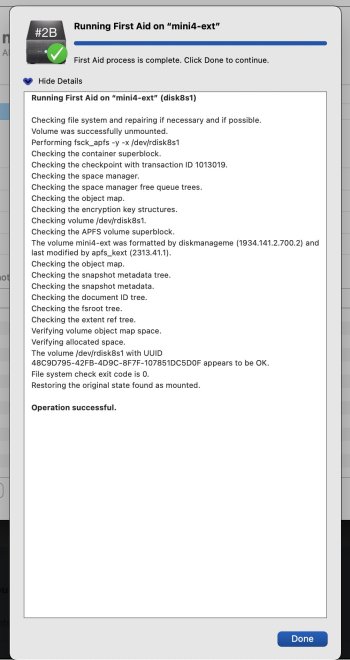Good idea, thank you! It seems that is correct, because I can see the trimming messages in the system log after doing the DU First Aid on the volume. Oddly, though, I do not see "Trimming unused blocks" in the DU status messages on my system (Sequioa 15.1.1). (see attachment). It seems that DU ejects and later mounts the volume(s), so I think that's what is causing the TRIMs to be done.If you run Apple's Disk Utility > First Aid on the disk, it should also trim the SSD disk after the checkup routine. In the popup window it will state "Trimming unused blocks." at the end of fsck's status messages.
Another note on 'trimforce' -- my testing indicates it is still needed to get TRIM to work (as evidenced by system log messages) on SATA SSDs connected via Thunderbolt. However it should not be needed for NVMe SSDs. I hadn't read the man page thoroughly enough... it clearly says trimforce is for third-party drives "attached to an AHCI controller." I think that means SATA drives only, so not relevant to this thread. Sorry for the red herring.