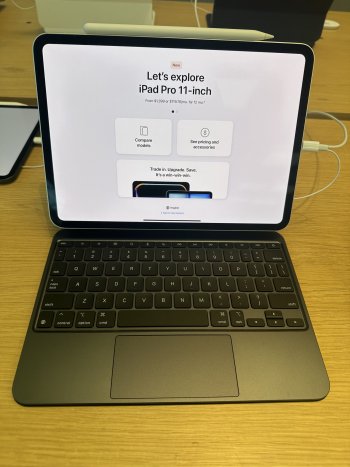I received my nano texture iPad about an hour and half ago. Just setting it up and having only used it for about an hour now, I am not disappointed. I did not go to the store and compare it with the standard screen. I might do that sometime next week. I was a little concerned after reading most of the posts, but as of right this minute, I do not plan to swap it out …… Unless after going to the store and comparing changes my mind.
Got a tip for us?
Let us know
Become a MacRumors Supporter for $50/year with no ads, ability to filter front page stories, and private forums.
iPad Pro To nano or not to nano?
- Thread starter Macalway
- Start date
- Sort by reaction score
You are using an out of date browser. It may not display this or other websites correctly.
You should upgrade or use an alternative browser.
You should upgrade or use an alternative browser.
I would definitely check them out in store. I spent a long time with the nano display in my local Apple Store. The text was noticeably less crisp, the colours more muted and the blacks slightly washed out, in comparison to the regular display. But we all see different things of course and all have our own preferences.I received my nano texture iPad about an hour and half ago. Just setting it up and having only used it for about an hour now, I am not disappointed. I did not go to the store and compare it with the standard screen. I might do that sometime next week. I was a little concerned after reading most of the posts, but as of right this minute, I do not plan to swap it out …… Unless after going to the store and comparing changes my mind.
I think I will, just to be sure.I would definitely check them out in store. I spent a long time with the nano display in my local Apple Store. The text was noticeably less crisp, the colours more muted and the blacks slightly washed out, in comparison to the regular display. But we all see different things of course and all have our own preferences.
Really good review of the Nano Display here:I think I will, just to be sure.
He says:
My opinion on the new nanotexture compared to other products and personal experience:
- Lost of visual performance: can't express a complete opinion, of course I noticed a significative black deepness reduction and lower contrast. I worked in Color Management and Photography for years (https://managingcolors.blogspot.com/), maybe I'll try to get some real data with instruments, it would be great to check the gamut and performance of the iPad Pro.
- Light reflection: you will not get a similar result with a matte screen protector, the performance of the nanotexture in this field is exceptional. It may be even better than some e-ink displays, the nanotexture seem to absorb light without diffusing it, please see the video at t=50 (Kindle Scribe and iPad both turned off).
- Pencil feedback: don't like it very much, I prefer more friction, the pen is too slippery for my taste.
- Finger feedback: very smooth compared to paperlike and Kindle.
- Smudge resistance: good, not exceptional, skin grease and dirt seem to be less sticky than on paperlike, thanks to lower surface roughness.
I’m someone that’s extremely OCD about fingerprints on my iPad- I feel like I wipe mine down every few minutes, especially if I feel my hands getting sweaty and not dragging smoothly across the surface. Honestly if it picks up fingerprints less than the glossy screen, it might be worth the upgrade for me just for that reason alone…
it seems like most reviews I’ve seen about the nano texture agree that it feels a lot smoother to drag your fingers across than the regular glass, but seeing some conflicting reports on whether it picks up less fingerprints…
it seems like most reviews I’ve seen about the nano texture agree that it feels a lot smoother to drag your fingers across than the regular glass, but seeing some conflicting reports on whether it picks up less fingerprints…
Thank you. I will try to get by next week to look.Really good review of the Nano Display here:
He says:
My opinion on the new nanotexture compared to other products and personal experience:
- Lost of visual performance: can't express a complete opinion, of course I noticed a significative black deepness reduction and lower contrast. I worked in Color Management and Photography for years (https://managingcolors.blogspot.com/), maybe I'll try to get some real data with instruments, it would be great to check the gamut and performance of the iPad Pro.
- Light reflection: you will not get a similar result with a matte screen protector, the performance of the nanotexture in this field is exceptional. It may be even better than some e-ink displays, the nanotexture seem to absorb light without diffusing it, please see the video at t=50 (Kindle Scribe and iPad both turned off).
- Pencil feedback: don't like it very much, I prefer more friction, the pen is too slippery for my taste.
- Finger feedback: very smooth compared to paperlike and Kindle.
- Smudge resistance: good, not exceptional, skin grease and dirt seem to be less sticky than on paperlike, thanks to lower surface roughness.
I am typing on my nano iPad Pro right now. I am super irritated as I will have to return it to Apple tomorrow as I didn’t click the payment plan on PayPal! I have ordered another for pickup tomorrow on the payment plan and I figured it is easier to just return this one and get a refund (as Paypal are not easy to deal with). Now I have vented on the inconvenience of literally just finishing setting this up and then having to wipe it again in a minute let me tell you my thoughts on this display.
Let me start with the positives - as I feel like everyone is focusing on negatives.
I actually prefer the look of this display because it is easier to read due to the matte finish. I have no doubt in direct light it will increase usefulness a lot. I don’t sit outside on my ipad typically (except maybe on holiday) but as I use it on planes, in coffee shops and restaurants, even in my car I always get frustrated with not being able to see the screen due to reflections. This is no doubt a game changer in that regard. (I also have to say typing on this new magic keyboard feels so much better than the old one - and love the metal finish on the white keyboard. It looks super classy.).
Negatives - I can see there is indentations on the glass if you get up close. It is almost like being able to see the pixels on a display (although a lot smaller), and the colours are definitely not as bright or contrasty. But these things are tiny, minor issues that we are picking on because we are comparing the two displays. The fact is day to day I won’t notice if the colours are less black or if there are little pits in the glass as I wont have another ipad pro 13 next to me. And you can be sure if I am in a Starbucks and someone else has a non-nano iPad I will have a much better viewing experience as I won’t have the bright lights reflecting off the screen!
I think the way to look at this is like this - If you use your iPad Pro outside of your home - coffee shops, airports, college, school, university - in any place where you can’t control the lighting then the nano iPad Pro is the one you SHOULD get because it will be so much better out in the world.
Let me start with the positives - as I feel like everyone is focusing on negatives.
I actually prefer the look of this display because it is easier to read due to the matte finish. I have no doubt in direct light it will increase usefulness a lot. I don’t sit outside on my ipad typically (except maybe on holiday) but as I use it on planes, in coffee shops and restaurants, even in my car I always get frustrated with not being able to see the screen due to reflections. This is no doubt a game changer in that regard. (I also have to say typing on this new magic keyboard feels so much better than the old one - and love the metal finish on the white keyboard. It looks super classy.).
Negatives - I can see there is indentations on the glass if you get up close. It is almost like being able to see the pixels on a display (although a lot smaller), and the colours are definitely not as bright or contrasty. But these things are tiny, minor issues that we are picking on because we are comparing the two displays. The fact is day to day I won’t notice if the colours are less black or if there are little pits in the glass as I wont have another ipad pro 13 next to me. And you can be sure if I am in a Starbucks and someone else has a non-nano iPad I will have a much better viewing experience as I won’t have the bright lights reflecting off the screen!
I think the way to look at this is like this - If you use your iPad Pro outside of your home - coffee shops, airports, college, school, university - in any place where you can’t control the lighting then the nano iPad Pro is the one you SHOULD get because it will be so much better out in the world.
Agreed, I also sit on the patio at home when possible, so big improvement and it is my go-to-device to bring with me it'll absolutely be a huge improvement while flying etc. Looking forward to the same nano-texture technology coming to macbook pros!I don’t sit outside on my ipad typically (except maybe on holiday) but as I use it on planes, in coffee shops and restaurants, even in my car I always get frustrated with not being able to see the screen due to reflections. This is no doubt a game changer in that regard.
The only issue with this is that get to get the Nano texture, you have to pay Apple for the 1TB model and pay more for th option of the nano-texture display. That makes for a very expensive iPad.I am typing on my nano iPad Pro right now. I am super irritated as I will have to return it to Apple tomorrow as I didn’t click the payment plan on PayPal! I have ordered another for pickup tomorrow on the payment plan and I figured it is easier to just return this one and get a refund (as Paypal are not easy to deal with). Now I have vented on the inconvenience of literally just finishing setting this up and then having to wipe it again in a minute let me tell you my thoughts on this display.
Let me start with the positives - as I feel like everyone is focusing on negatives.
I actually prefer the look of this display because it is easier to read due to the matte finish. I have no doubt in direct light it will increase usefulness a lot. I don’t sit outside on my ipad typically (except maybe on holiday) but as I use it on planes, in coffee shops and restaurants, even in my car I always get frustrated with not being able to see the screen due to reflections. This is no doubt a game changer in that regard. (I also have to say typing on this new magic keyboard feels so much better than the old one - and love the metal finish on the white keyboard. It looks super classy.).
Negatives - I can see there is indentations on the glass if you get up close. It is almost like being able to see the pixels on a display (although a lot smaller), and the colours are definitely not as bright or contrasty. But these things are tiny, minor issues that we are picking on because we are comparing the two displays. The fact is day to day I won’t notice if the colours are less black or if there are little pits in the glass as I wont have another ipad pro 13 next to me. And you can be sure if I am in a Starbucks and someone else has a non-nano iPad I will have a much better viewing experience as I won’t have the bright lights reflecting off the screen!
I think the way to look at this is like this - If you use your iPad Pro outside of your home - coffee shops, airports, college, school, university - in any place where you can’t control the lighting then the nano iPad Pro is the one you SHOULD get because it will be so much better out in the world.
I suspect they’ve gone down this route to test the market for the display. Maybe we’ll see the nano-texture option for base models in the future.
Noticed that the logitech one suggests not to use it with the nano-texture screen. Spoke to customer service agents of both - neither is able to say exactly why this might be. This could definitely narrow options regarding nano or not depending on risk appetite.
I’m guessing because the keys would make direct contact with the screen. On the Apple keyboard the rubber lip around the keyboard prevents that.Noticed that the logitech one suggests not to use it with the nano-texture screen. Spoke to customer service agents of both - neither is able to say exactly why this might be. This could definitely narrow options regarding nano or not depending on risk appetite.
Background: I have iPad 12.9 M1, Macbook Pro 14inch and Mac Mini with LG 5K.
Never really noticed (most likely my brain habituated) to glare and reflections through years of using glossy screens so it didn't really bother me. But now I'm noticing it a lot more on my current iPad 12.9 M1 since debating which version to purchase.
Originally purchased 11inch iPad Pro Standard online day 1, received yesterday (15th) and returned today (didn't open the box - prefer not to take advantage of return policy if I can help it), waiting on delivery of Nano texture next week. I kept checking Apple Store app for a unit that might open up. Estimated delivery was showing June 12th, 2nd day of trying to purchase the Nano version (now showing July), but it seems some people cancelled or returned their order so I was able to purchase a unit which will come in between May 17-22nd. Apple store employee also said they receive nano units in store but don't know when and how many.
I tried both versions today at the Apple Store already having made up my mind to use the Nano version after watching all the YT videos and reading this thread.
Comparison of Standard vs. Nano Texture on iPad Pro 13 (they only had 1 unit on demo with Nano texture at Yorkdale mall). I took videos of Dune 2 4k trailers, same brightness. 2 attached images are from video recording. 3rd image is a photo of text on nano screen. I'm willing to sacrifice more vibrant images when watching movies for the factors below:
1. Touch, scrolling texture of 2 screens are different. Standard screen felt grippy not as smooth when scrolling with finger. For people with burning finger sensation from using the touch screen too much, nano texture would help prevent and or alleviate that issue.
2. This is a subjective advantage - I prefer the softer look to bright and crisp images (I've tried matte screen protector and took it off in 1 week). Liken to vinyl and or analogue vs. digital music. A lot of people also like using tube amplifiers vs. solid state amps for this reason, they like distortion (rolled off treble - softer highs, thicker bass).
3. Also subjective feeling, devices with nano texture on XDR, iMac and now iPad Pro look more expensive (I know they cost more - definitely don't need 1tb, 256GB would've been plenty). Fact that nano texture is only available on Apple's expensive monitor creates the feeling of exclusivity, that's probably why I prefer it. I know that's superficial.
And most Importantly:
4. Far less glare and reflections.
I don't usually post online although I've been a member from way back, but I hope this helps others debating between Standard vs. Nano texture.
p.s. I'm just a layman, not an artist or professional who needs nano texture for outside usage - reviewers keep stressing this point. Will have to purchase Apple care just in case.
Never really noticed (most likely my brain habituated) to glare and reflections through years of using glossy screens so it didn't really bother me. But now I'm noticing it a lot more on my current iPad 12.9 M1 since debating which version to purchase.
Originally purchased 11inch iPad Pro Standard online day 1, received yesterday (15th) and returned today (didn't open the box - prefer not to take advantage of return policy if I can help it), waiting on delivery of Nano texture next week. I kept checking Apple Store app for a unit that might open up. Estimated delivery was showing June 12th, 2nd day of trying to purchase the Nano version (now showing July), but it seems some people cancelled or returned their order so I was able to purchase a unit which will come in between May 17-22nd. Apple store employee also said they receive nano units in store but don't know when and how many.
I tried both versions today at the Apple Store already having made up my mind to use the Nano version after watching all the YT videos and reading this thread.
Comparison of Standard vs. Nano Texture on iPad Pro 13 (they only had 1 unit on demo with Nano texture at Yorkdale mall). I took videos of Dune 2 4k trailers, same brightness. 2 attached images are from video recording. 3rd image is a photo of text on nano screen. I'm willing to sacrifice more vibrant images when watching movies for the factors below:
1. Touch, scrolling texture of 2 screens are different. Standard screen felt grippy not as smooth when scrolling with finger. For people with burning finger sensation from using the touch screen too much, nano texture would help prevent and or alleviate that issue.
2. This is a subjective advantage - I prefer the softer look to bright and crisp images (I've tried matte screen protector and took it off in 1 week). Liken to vinyl and or analogue vs. digital music. A lot of people also like using tube amplifiers vs. solid state amps for this reason, they like distortion (rolled off treble - softer highs, thicker bass).
3. Also subjective feeling, devices with nano texture on XDR, iMac and now iPad Pro look more expensive (I know they cost more - definitely don't need 1tb, 256GB would've been plenty). Fact that nano texture is only available on Apple's expensive monitor creates the feeling of exclusivity, that's probably why I prefer it. I know that's superficial.
And most Importantly:
4. Far less glare and reflections.
I don't usually post online although I've been a member from way back, but I hope this helps others debating between Standard vs. Nano texture.
p.s. I'm just a layman, not an artist or professional who needs nano texture for outside usage - reviewers keep stressing this point. Will have to purchase Apple care just in case.
Attachments
Long time MacRumors lurker here. Since I’ve also struggled with the “nano vs non-nano” option, wanted to also share my experience with 13 inch iPad Pro iteration.
Purchased 1TB Pro Nano and 1TB Pro Glossy with intent to return the one I like less.
My use case is primarily for Productivity (task management, calendar, email, web browsing, books, news reading). I do use the iPad for media when we’re on vacation, but generally not otherwise. I’m not an artist and don’t use any types of ‘creative’ apps. At home, our Great Room has windows all around and I’m often hanging on our patio — so the nano anti-glare impacts my experience fairly significantly.
Nano Pros:
- Exceptional anti-glare properties.
- Matte look and feel does feel more “premium” in-person than the glossy (my own opinion). I credit this to what some others mentioned on this thread - the nano screen content looks ”more real / more natural” than the glossy.
- Find myself getting less distracted since there is no more occasional glare and I do not have not had to “move to a better position” to leverage iPad like I have done sometimes in the past.
Nano Cons:
- Less sharpness than the glossy, but in my subjective POV it’s very minimal and not something that bothers me.
- The blacks are not as stark per se than the glossy, but given my use case it’s not an issue to me.
- If you are a big Media consumption person, nano may not be up your alley.
- You will notice the bezels a little more since they are glossy and not matte like the screen, but the transition from bezel to screen is very well refined and it feels like they are one-in-same when you run finger across where bezels meet screen edges, so the glossy bezels don’t really bother me.
TLDR; I find myself gravitating toward the nano every time I use the iPad. I’ll continue to try and use both over the next week before making final decision on which to return.
Purchased 1TB Pro Nano and 1TB Pro Glossy with intent to return the one I like less.
My use case is primarily for Productivity (task management, calendar, email, web browsing, books, news reading). I do use the iPad for media when we’re on vacation, but generally not otherwise. I’m not an artist and don’t use any types of ‘creative’ apps. At home, our Great Room has windows all around and I’m often hanging on our patio — so the nano anti-glare impacts my experience fairly significantly.
Nano Pros:
- Exceptional anti-glare properties.
- Matte look and feel does feel more “premium” in-person than the glossy (my own opinion). I credit this to what some others mentioned on this thread - the nano screen content looks ”more real / more natural” than the glossy.
- Find myself getting less distracted since there is no more occasional glare and I do not have not had to “move to a better position” to leverage iPad like I have done sometimes in the past.
Nano Cons:
- Less sharpness than the glossy, but in my subjective POV it’s very minimal and not something that bothers me.
- The blacks are not as stark per se than the glossy, but given my use case it’s not an issue to me.
- If you are a big Media consumption person, nano may not be up your alley.
- You will notice the bezels a little more since they are glossy and not matte like the screen, but the transition from bezel to screen is very well refined and it feels like they are one-in-same when you run finger across where bezels meet screen edges, so the glossy bezels don’t really bother me.
TLDR; I find myself gravitating toward the nano every time I use the iPad. I’ll continue to try and use both over the next week before making final decision on which to return.
Does the nano pick up less fingerprints than the glossy?Long time MacRumors lurker here. Since I’ve also struggled with the “nano vs non-nano” option, wanted to also share my experience with 13 inch iPad Pro iteration.
Purchased 1TB Pro Nano and 1TB Pro Glossy with intent to return the one I like less.
My use case is primarily for Productivity (task management, calendar, email, web browsing, books, news reading). I do use the iPad for media when we’re on vacation, but generally not otherwise. I’m not an artist and don’t use any types of ‘creative’ apps. At home, our Great Room has windows all around and I’m often hanging on our patio — so the nano anti-glare impacts my experience fairly significantly.
Nano Pros:
- Exceptional anti-glare properties.
- Matte look and feel does feel more “premium” in-person than the glossy (my own opinion). I credit this to what some others mentioned on this thread - the nano screen content looks ”more real / more natural” than the glossy.
- Find myself getting less distracted since there is no more occasional glare and I do not have not had to “move to a better position” to leverage iPad like I have done sometimes in the past.
Nano Cons:
- Less sharpness than the glossy, but in my subjective POV it’s very minimal and not something that bothers me.
- The blacks are not as stark per se than the glossy, but given my use case it’s not an issue to me.
- If you are a big Media consumption person, nano may not be up your alley.
- You will notice the bezels a little more since they are glossy and not matte like the screen, but the transition from bezel to screen is very well refined and it feels like they are one-in-same when you run finger across where bezels meet screen edges, so the glossy bezels don’t really bother me.
TLDR; I find myself gravitating toward the nano every time I use the iPad. I’ll continue to try and use both over the next week before making final decision on which to return.
Today I also made a direct comparison between standard glass and nano glass.
My takeaway is: Nano feels higher quality, looks great in many photos and videos (yes, not quite as brightly colored, but I thought it looked kind of cool);
BUT: Text in normal size, such as in emails, Notes or on the Internet, looks visibly blurred. Here, the iPad nano display really looks almost like a cheap fake to me.
I would have really liked to try Nano (also because I need 1 TB anyway), but as I also write and read a lot of text, I have to leave it with a heavy heart and stick with the standard glass.
My takeaway is: Nano feels higher quality, looks great in many photos and videos (yes, not quite as brightly colored, but I thought it looked kind of cool);
BUT: Text in normal size, such as in emails, Notes or on the Internet, looks visibly blurred. Here, the iPad nano display really looks almost like a cheap fake to me.
I would have really liked to try Nano (also because I need 1 TB anyway), but as I also write and read a lot of text, I have to leave it with a heavy heart and stick with the standard glass.
This may be an obvious question, but wouldn’t the black level and contrast largely be affected when the screen is actively diffusing background light? Meaning that the picture between the displays (normal vs nano) would be similar in darker conditions?
It's interesting because I figured it will be that kind of thing but they explicitly say this:I’m guessing because the keys would make direct contact with the screen. On the Apple keyboard the rubber lip around the keyboard prevents that.
"Will the keys of the Combo Touch keyboard leave marks on my iPad screen when the case is closed?
No, the keys don’t touch the screen in the closed position with no weight on the device. The borders around your iPad are thick enough to prevent that."I have the old version and it is really difficult to tell the tolerances and whether this above FAQ is actually true. I guess the critical bit is the "weight on the device"? However surely this would mean the same for the Magic Keyboard if it had weight on it.
They seem comparable to me thus far in regard to fingerprints. I prefer the feel of the nano screen when touching the surface more than the glossy surface.Does the nano pick up less fingerprints than the glossy?
I noticed this last night watching movies in bed. The nano texture didn’t seem to be reducing the contrast at all. I was amazed how black everything was compared to my prior M1 iPad Pro 12.9”. I was pleasantly surprised and it made me more pleased with my purchase.This may be an obvious question, but wouldn’t the black level and contrast largely be affected when the screen is actively diffusing background light? Meaning that the picture between the displays (normal vs nano) would be similar in darker conditions?
I tried both versions today at the Apple Store already having made up my mind to use the Nano version after watching all the YT videos and reading this thread.
Interesting post. I was in an Apple store yesterday too, and for the same purpose, but didn't examine the screens as closely as you obviously did. Thanks.
Background: In the absence of a comparable screen on today's MacBooks, I've continued using my 2011 Unibody MacBook Pro with its optional "antiglare" display ($50-$150 extra at the time). I still prefer its matte appearance to that of the current generation of reflective or "glossy" MacBook displays.
So if I were in the market for a 13" iPad Pro (I'm not), I'd be inclined to get the nano-texture option based on this long-standing personal preference, which my hands-on time with the new iPads strongly confirmed. I just find the mirror-like reflections of the "standard" screen distracting, while the relatively muted appearance of the nano-texture screen strikes me as simply more realistic and natural.
To some of your enumerated points:
1. It didn't occur to me to check the scrolling texture of the two iPads. To me the more serious question over the screen surface might be its maintenance requirements and durability. Unfortunately, only time will reveal this.
2. This reminds me of the relationship between the perception of speaker sound quality and volume (louder almost always sounds better). Similarly, it's maybe not surprising that saturated, lollypop colors might appear "better" than more realistic ones when they're shown side by side.
4. I agree, the glare reduction is impressive.
Like you, I don't have the special circumstances or needs that the nano-texture screens are said to be designed for, but I'd certainly pay an extra $100 to have one if offered on, say, a reasonably speced iPad Air or, even better, a MacBook.
Register on MacRumors! This sidebar will go away, and you'll see fewer ads.