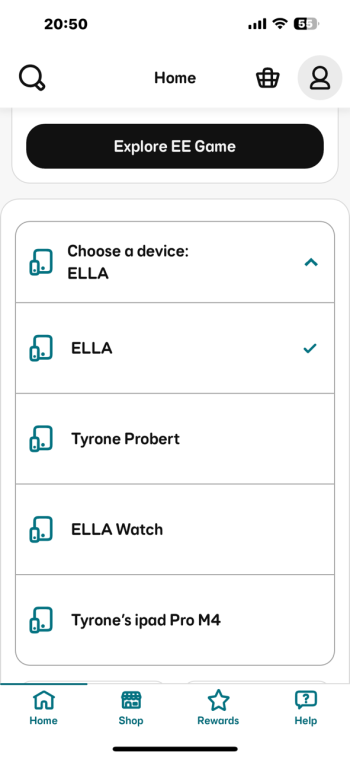But it's not available now. I am talking about cases that are available...Well if anyone wants what looks to be a heavy, heavy duty protective case, the Zagg Denali looks about bullet proof. I've only seen Zaggs listing as out of stock. But my guess is that is still under productions. Also Zagg seems to be offering a variety of screen protectors.
I owned an earlier Zagg case for my M1 MacBook Pro. Very protective, but relatively heavy.
Got a tip for us?
Let us know
Become a MacRumors Supporter for $50/year with no ads, ability to filter front page stories, and private forums.
iPad Pro [UK] iPad 2024 Order Thread
- Thread starter varun14
- Start date
- Sort by reaction score
You are using an out of date browser. It may not display this or other websites correctly.
You should upgrade or use an alternative browser.
You should upgrade or use an alternative browser.
Did you buy it outright from O2?Got my 13” M4 Pro delivered by O2 yesterday. Went with the 512GB model and magic keyboard from John Lewis. Got to say I am very happy with the setup so far. Using it in work today with my 15” Air in the sleeve as a backup. If I can get through a day of work on this, the Air is getting sold.
It’s an absolute beast of a machine Apple have created here. Just needs a few more tweaks to iPad OS and it’s almost perfect.
My only complaint - the silicone material on the outer sides of the Magic Keyboard. Anything would have been better. Aluminium, a nice fabric, literally anything.
Does anyone have any tips for covering that?
Yes, it’s been available since before the models launched — my case arrived on the Friday, the iPad launched the following Wednesday.Is it out for the new models?
Off topic but how did you change the name of the different devices you have on the my EE app? On my app it only shows the phone numbers and I can't see any option where I can rename them...Its on my EE App already & I haven’t even received it yet
Is it good? How's the keyboard? Also can you also write on the iPad without having to remove the case?Logitech combo touch
I love it. I had one on my previous iPad too and the new one is a definite upgrade. Typing is lovely, comparable to my iMac keyboard (not identical, but comparable). And yes, you can write on the iPad without removing the case. The keyboard side is also detachable — so you can remove it entirely (I do this for reading or drawing), or reverse it so the keyboard isn’t face-down on a table or surface when you fold it backIs it good? How's the keyboard? Also can you also write on the iPad without having to remove the case?
Hi Settings General About Name On the device. Then put want you like to call your device.Off topic but how did you change the name of the different devices you have on the my EE app? On my app it only shows the phone numbers and I can't see any option where I can rename them...
Attachments
Did you use a physical sim card with your iPad or an eSim? I might be doing this as well
You can’t use a physical sim with the new iPad’s, only eSIM.
Ahh thanks for thisI love it. I had one on my previous iPad too and the new one is a definite upgrade. Typing is lovely, comparable to my iMac keyboard (not identical, but comparable). And yes, you can write on the iPad without removing the case. The keyboard side is also detachable — so you can remove it entirely (I do this for reading or drawing), or reverse it so the keyboard isn’t face-down on a table or surface when you fold it back
I have read online that the side of the case sags after a while and is a common issue because of the cheap rubber? Did you experience this?
The case is expensive so I want to do my research before I fork out.
I talking about on the actual EE app where you have named one of your devices 'Ella Watch'. I can't see where to do this on the EE app.Hi Settings General About Name On the device. Then put want you like to call your device.
Oh wow I didn't even know that!You can’t use a physical sim with the new iPad’s, only eSIM.
I read some of those posts on here too, and mine was never as bad as some of those claims. The rubber directly by the charging port sagged a little, but I mostly attributed that to the fact it was where I’d hold it. It was very minor though, visually invisible and certainly no risk of the iPad falling out. It just was a little saggier when you touched it — I didn’t hesitate to buy another one with the new iPad. I haven’t had the new one long enough to see if the same will happen to this one too, but it does feel like it’s improved.Ahh thanks for this
I have read online that the side of the case sags after a while and is a common issue because of the cheap rubber? Did you experience this?
The case is expensive so I want to do my research before I fork out.
In the settings on the device then it will show up on the appI talking about on the actual EE app where you have named one of your devices 'Ella Watch'. I can't see where to do this on the EE app.
Doesn't work for me. On all my devices on the EE app (have 3 lines), it jus shows the phone number for each device.In the settings on the device then it will show up on the app
I recall either a post in the EE communitty, or in the EE FAQs that you can’t change the device names. A pisser because I have 5 devices.Doesn't work for me. On all my devices on the EE app (have 3 lines), it jus shows the phone number for each device.
I think I haven't explained myself properly. My apologies.I recall either a post in the EE communitty, or in the EE FAQs that you can’t change the device names. A pisser because I have 5 devices.
What I mean is how the poster has his his devices named 'Ella' and 'Tyrone Probert'. How do you do that because on my EE App I just have a list of mobile numbers and would prefer names like the poster has done...
I think I haven't explained myself properly. My apologies.
What I mean is how the poster has his his devices named 'Ella' and 'Tyrone Probert'. How do you do that because on my EE App I just have a list of mobile numbers and would prefer names like the poster has done...
You’ll need to go to the app>tap the person icon in the top right hand corner.
On the next page tap Settings and Permissions scroll down to App Settings and toggle Sync phone contacts to ‘on’.
If you have them stored in your Contacts when you next open the app they’ll have the names against them.

Thank you!!!!You’ll need to go to the app>tap the person icon in the top right hand corner.
On the next page tap Settings and Permissions scroll down to App Settings and toggle Sync phone contacts to ‘on’.
If you have them stored in your Contacts when you next open the app they’ll have the names against them. View attachment 2381050
Do you use a screen protector? Furthermore, what made you get the Logitech over the much loved Apple Magic keyboard?I read some of those posts on here too, and mine was never as bad as some of those claims. The rubber directly by the charging port sagged a little, but I mostly attributed that to the fact it was where I’d hold it. It was very minor though, visually invisible and certainly no risk of the iPad falling out. It just was a little saggier when you touched it — I didn’t hesitate to buy another one with the new iPad. I haven’t had the new one long enough to see if the same will happen to this one too, but it does feel like it’s improved.
No. Not on my iPad, phone, or watch. If I was going to use one it would negate the benefit of the OLED screen, and these devices are plenty tough enough for regular use. The Logitech covers the screen when not in use.Do you use a screen protector?
I was tempted by the Apple one, especially based on the previous Logitech design with restricted viewing angles and the keyboard being face-down when it was tucked under to use as a kickstand.Furthermore, what made you get the Logitech over the much loved Apple Magic keyboard?
But they changed the design to fix that issue, and it’s a step up in quality too. With Apple’s, if you want to not use the keyboard, the iPad is naked (whereas the Logitech lets you remove the keyboard and the iPad itself remains in a case). Apple’s generally felt more limited as a protective case, and is around £100 more expensive. Overall I didn’t see a benefit to it.
You explained yourself fine. I’ve tried a number of times to do that but it doesn’t seem possible. There was a time some years ago this was possible, but EE have been furiously updating their apps and website and at the moment you can‘t set aliases for your devices.I think I haven't explained myself properly. My apologies.
What I mean is how the poster has his his devices named 'Ella' and 'Tyrone Probert'. How do you do that because on my EE App I just have a list of mobile numbers and would prefer names like the poster has done...
No, monthly as its 0% anyway. Pleased with their pricing too.Did you buy it outright from O2?
Where did you buy your Logitech from because it's only available for pre order on their website but you already have it? Did you buy it from Amazon?No. Not on my iPad, phone, or watch. If I was going to use one it would negate the benefit of the OLED screen, and these devices are plenty tough enough for regular use. The Logitech covers the screen when not in use.
I was tempted by the Apple one, especially based on the previous Logitech design with restricted viewing angles and the keyboard being face-down when it was tucked under to use as a kickstand.
But they changed the design to fix that issue, and it’s a step up in quality too. With Apple’s, if you want to not use the keyboard, the iPad is naked (whereas the Logitech lets you remove the keyboard and the iPad itself remains in a case). Apple’s generally felt more limited as a protective case, and is around £100 more expensive. Overall I didn’t see a benefit to it.
I will check out O2 actually and see.....No, monthly as its 0% anyway. Pleased with their pricing too.
Register on MacRumors! This sidebar will go away, and you'll see fewer ads.