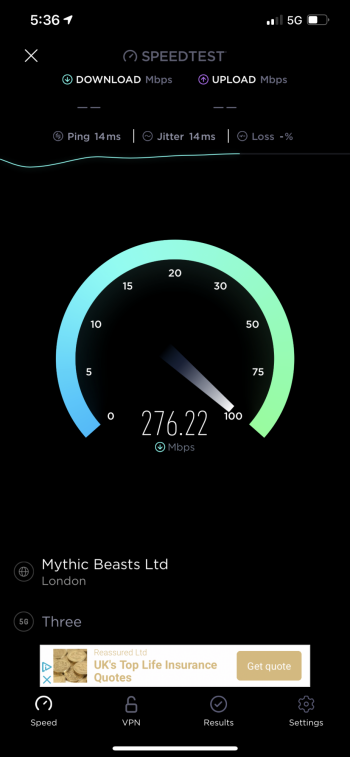Mine has re-paired but its no longer recording steps / movement since restoring.I've used the quick set up to transfer a watch before, but seeing these issues I've done an unpair and will do a repair.
Got a tip for us?
Let us know
Become a MacRumors Supporter for $50/year with no ads, ability to filter front page stories, and private forums.
Other UK iPhone 12/12 Pro/12 Pro Max (2020) Orders and Dispatch Thread
- Thread starter Jinjin
- Start date
- Sort by reaction score
You are using an out of date browser. It may not display this or other websites correctly.
You should upgrade or use an alternative browser.
You should upgrade or use an alternative browser.
my watch didnt copy over well either. Series 2 so i had to unpair from my iphone 8+ and re- pair to the new phone. I also copied my settings/apps over from the old phone and both phones were called iphone8+ in the settings which was confusing.. luckily fixed that. Not sure what else i need to change in settings but just getting used to using it. Love the screen size, just love it.Mine has re-paired but its no longer recording steps / movement since restoring.
Finally arrived, with about 2 minutes left of the DHL delivery time.
On close inspection, there's the tiniest miniscule mark on the side bezel, but I'd honestly be embarrased to complain about it.
Other than that , it seems all good, so time to get it updated to 14.2 and get my stuff transferred over.
On close inspection, there's the tiniest miniscule mark on the side bezel, but I'd honestly be embarrased to complain about it.
Other than that , it seems all good, so time to get it updated to 14.2 and get my stuff transferred over.
Just set Mine up the gold is stunning coming from black for years very classy
The spigen glass tr went on first time not a bubble in site as expected
The official black leather case is class
The torras for me the volume cut out is scew whiff so might be returned
Face ID feels the same as the 11 pro max
Screen is gorgeous
Weight feels same as the 11 pro max
Happy days now to play
The spigen glass tr went on first time not a bubble in site as expected
The official black leather case is class
The torras for me the volume cut out is scew whiff so might be returned
Face ID feels the same as the 11 pro max
Screen is gorgeous
Weight feels same as the 11 pro max
Happy days now to play
The Quick Transfer process does NOT transfer Apple Watch from old iPhone to new.
When I did my transfer from XS to iPhone 12, everything transferred over other than my S4 Watch. I had to then unpair the watch from the XS and repair it to the iPhone 12 (you can’t have a watch paired to more than one iPhone at a time) but once I repaired, all the Apple Watch data from old phone to new was brought over (it kept all my historic workouts and everything).
The process of unpairing the watch from an old iPhone actually creates a backup of the watch. When you then repair it to the new iPhone, you just opt to ‘Restore from Back up’ instead of ‘Set up as new Watch’.
It transferred my watch? A message popped up on my watch asking if I’d like to pair with my 12 Pro Max and I just pressed “join”.
Well it looks as most of us have received our phones which is great.
Guys its been a pleasure as always. I love these delivery threads.
See you all next year for next years watches/phones in September or whatever.
Take care and stay safe.
Me too!
I actually read through last years threads over the summer as I had already decided to make my move on the 12. I must say I just love the enthusiasm and all the differing pictures people post of vans at the windows, boxes, unboxing and cases protectors the lot lol

I've just installed the Spigen screen protector. It was a breeze to fit and looks good.
Thanks to all those who recommended it.
Me too. Perfect application.
Had the phone setup for a couple of hours now and I’ve got to say, I love this thing!
Coming from my Pixel 2 XL this thing is a beast! The screen is amazing, it’s blazing fast and the speakers are quality.
More than happy with my choice.
Using a ringke s air case and a ring socket on the back and the experience is very comfortable for one hand operation.
These are my early thoughts but extremely happy so far !
Coming from my Pixel 2 XL this thing is a beast! The screen is amazing, it’s blazing fast and the speakers are quality.
More than happy with my choice.
Using a ringke s air case and a ring socket on the back and the experience is very comfortable for one hand operation.
These are my early thoughts but extremely happy so far !
I paid upfront - says its automatically added to the device but cannot see it in settings?Those getting AppleCare plus. Are you paying £199 outright or the £9.99 a month? Can’t decide which to do?
Anyone? They are as useful as a chocolate teapot online and have been on hold 28 minutes, if anyone knows the secret to getting back in to the app please share - it gives an error code that isn't even recognised on Barclaycards website!!Long shot - does anyone have a Barclaycard and use the app?
On the settings on the app it says don’t sign out or cancel registration when you move to your new device just skip the registration process then sign in (on new device)
Erm. How the hell do you skip the registration process? Can’t get passed having to register as new and if I enter all my details it just comes up with card cannot be registered.
For clarity, I’ve now signed out of the old iPhone and factory reset it based on the advice above.
another in the used 3 ESR screen protectors and 3 in the bin so no protector on it now
might order the Spigen give that a go
Same! All three caused touch and swipe issues on mine, almost like they were too thick. Especially an issue when trying to swipe up from the bottom.
Last edited:
My Wife’s iPhone Mini was supposed to be delivered today by DHL. They gave a window which they missed and then txt to say it’s delayed. Then 90 minutes later the tracking says “delivery attempted”. It clearly hasn’t been attempted as we’ve been home since 1:30pm, and there was no calling card through the door.
Wife just rang DHL and they said they don’t have authority to redeliver and it will have to be returned to Apple and we need to contact Apple to get it redelivered?!?!?!
Wife just rang DHL and they said they don’t have authority to redeliver and it will have to be returned to Apple and we need to contact Apple to get it redelivered?!?!?!
I have a brand new Apple black one I am sending back to Amazon, got it from them for £48, it looks awful, can post it to you if you want 👍
I got the Baltic Blue genuine Apple leather case from Amazon too this week - I'm the opposite and very impressed with it compared to the green I had last year. I like that it covers the bottom edge of the phone now & feels great in the hand.
Other than Apple Pay- was there any data or passwords you had to re-enter using this restore method? I normally restore from encrypted iTunes backupJust finished setting up the phone. I went with the gold and an Apple silicone case in blue. It’s such a nice combo. With the case on there’s a fine ring of gold around the phone that flashed through.
I also set up the phone using the direct phone transfer. It was super easy. I’m on 14.2 so normally have to set up as new and then install the update and then restore the phone. This time it did it all in one step. Took about 30 minutes from turning the phone on to being setup with all my setting and everything downloaded from iCloud. Even transferring the esim was painless.
best part is this is my first 5G phone and the speeds I’m getting here are brilliant!
View attachment 1664064
I'm paying monthly and can't see it being added yet either.I paid upfront - says its automatically added to the device but cannot see it in settings?
Anyone else the same?
.....this is why I hate silicone cases as they are all lint magnets!
I’ve just discovered this after about an hour with the plum one for my Mini! The colour is so nice but its picking up the dust like nothing I’ve seen.
Buy cheap buy twice lolSame! All three caused touch and swipe issues.
Spigen tried n tested over the years since zaggs demise
Screen protector or MagSafe charger/case, which is recommended.I’ve just discovered this after about an hour with the plum one for my Mini! The colour is so nice but its picking up the dust like nothing I’ve seen.
which Spigen protector have peeps been buying
The Quick Transfer process does NOT transfer Apple Watch from old iPhone to new.
When I did my transfer from XS to iPhone 12, everything transferred over other than my S4 Watch. I had to then unpair the watch from the XS and repair it to the iPhone 12 (you can’t have a watch paired to more than one iPhone at a time) but once I repaired, all the Apple Watch data from old phone to new was brought over (it kept all my historic workouts and everything).
The process of unpairing the watch from an old iPhone actually creates a backup of the watch. When you then repair it to the new iPhone, you just opt to ‘Restore from Back up’ instead of ‘Set up as new Watch’.
My 12 pro max transferred my s4 watch, albeit separately from the phone transfer. While the data was transferring on both phones, my watch asked if I wanted to pair with the 12. Hit yes and it was done before the phone transfer was finished. Everything was incredibly painless and quick all round.
Unfortunately, the top of the phone already has a tiny mark on the gold band. Put it in an empty, clean pocket for about 5 seconds!
I remember my 8 plus did the same thing, but never got another mark on it.
Register on MacRumors! This sidebar will go away, and you'll see fewer ads.