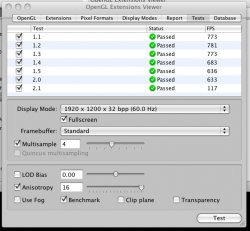Also i cant see my vista hard drive as a startup drive on startup disk pref. window. So im not even sure if im booting on windows really... However i am holding alt and then pressing right, enter and waiting... but nothing happens. The fan of the 4890 spins wildly as my screen stares at me blackly.

That is the problem. You can't do that. I don't know why. But you'll have to set Windows as start disk in OSX>System settings>Startup Disk.
The card is not "injected", the "injection" is simply some files in OSX to make it understand what card it is. It does not change the card itself in any way, or your machine for that matter.