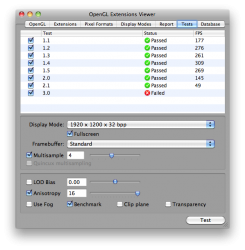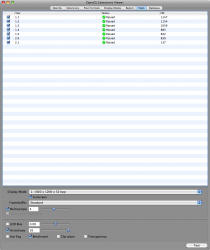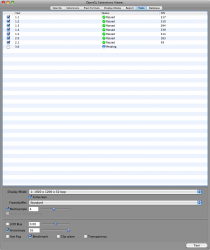After updating zeus 2.1 and installing new exotic package. I installed the graphics update from apple. Im still having a slower than normal XFX, any other uses still experiencing this?
Caseys, What ROM are you using on your XFX card?
Model number card?
mine: HD-489A-ZDF7
thank you
Mine :
Radeon XFX-HD 4890 1GB RAM
Manuf code HD-489X-ZHFC V1.0 made in china.
Just used Zeus to get whatever I needed, never anything else. Just gone from 6.3 to 6.4, put on QECI_1064.pkg and all fine