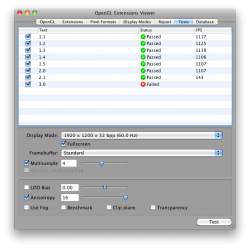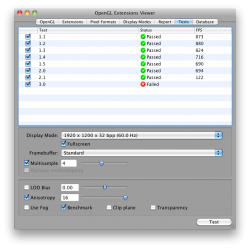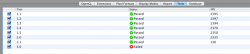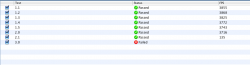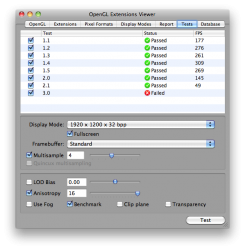I will help you, in my case last combination that worked is:
10.6.4 - 4890 Saphire new edition Hynix - Mac Pro model 3.1, Cinema 30" and Cinema 20" Saphire new edition, Hynix, powered with two PCI power cabels, original ROM MD5 b17f69e3896b6890b3118df20e1e5039
ATI4800Controller.kext 1.6.6
ATIFramebuffer.kext 1.6.6
ATIRadeonX2000.kext 1.6.10
ATIRadeonX2000GA.plugin 1.6.10
ATIRadeonX2000GLDriver.bundle 1.6.10
ATIRadeonX2000VADriver.bundle 1.6.10
ATISupport.kext 1.6.6
yesterday i install graphic SnowLeopardGraphicsUpdate1.0 and after that i lose 30" Cinema and qeci, after that install dualdvi.zip an i got back 30" but no qeci, after that install ATIRadeonX2000.kext from QECI_1064.pkg an still no qeci, after that install ATIRadeonX2000.kext 1.6.10 but still no qeci an finally at the end install ATIRadeonX2000GA.plugin 1.6.10, ATIRadeonX2000GLDriver.bundle 1.6.10, ATIRadeonX2000VADriver.bundle 1.6.10 and finaly get qeci uf....