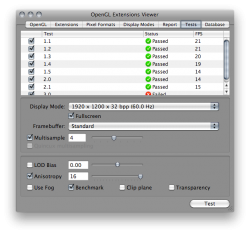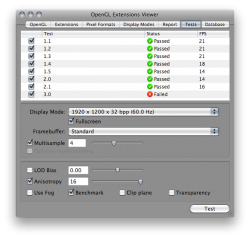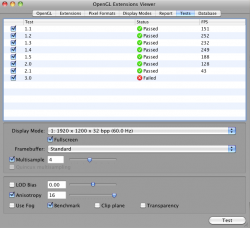Got a tip for us?
Let us know
Become a MacRumors Supporter for $50/year with no ads, ability to filter front page stories, and private forums.
Ultimate Thread: 4890 in Mac Pro
- Thread starter Cindori
- Start date
- Sort by reaction score
You are using an out of date browser. It may not display this or other websites correctly.
You should upgrade or use an alternative browser.
You should upgrade or use an alternative browser.
Quick question: I'm running 10.6.4 with 10.6.3 kexts. To try the updated drivers, should i install again the 10.6.4 combo update first or just run the SL graphics update?
gfx update then qeci
anyone wants to help me out in solving the problem as to why some people need to use 10.6.2 framebuffers (dualdvi.zip, mapp.zip) ?
if so, I need a person that has had to install these in order for their 4870 or 4890 card to give QECI
if you are up to it, make sure you have 1 setup with 10.6.4 where you are having QECI, and 1 clean 10.6.4 install where you do not have QECI (even with QECI patch in zeus)
and then send me your original card rom.
Cindori,
I wanted to help out, I've been having some issues with the new update so here is what I did.
1. Backed up my current working kexts.
2. Clean install of 10.6.4 combo update, before reboot I installed 10.6.4 QE Patch (non-G.U.) via Zeus. Check & repaired permissions; Reboot. After reboot, One working Display but I had no QE, and no tearing. Backed up kexts again in a different folder.
3.Via Kext Helper, Installed the kexts that were in the Mapp.zip you have posted. Check & repaired permissions; Reboot. After reboot, One working Display, QE-Working, no tearing, NO dual-display. Backed up kexts again in a different folder.
4.Via Kext Helper, Installed the kexts that were in the dualdvi.zip you have posted. Check & repaired permissions; Reboot. After reboot, QE-Working, no tearing, dual-display working. Backed up kexts again in a different folder.
I have saved the Kexts of each process if you need them to verify. I have yet to apply the Graphic Update. I did in one process install the Graphic update, and applied the 10.6.4 QE Patch w/G.U. via Zeus. However it did not work for me.
I do have my original rom, & the modded rom if you need them as well.
RyanKR: According to your OpenGL tests results your card is in the range of where a 4890 should be. The only thing I can suggest is finding a copy of the original ROM for your card and using Zeus to make a custom EFI ROM. What exactly makes you think your card is underperforming?
jdhorner: Your OpenGL scores are also fine. Ignore DrLuigi's results as he apparently didn't use the standard settings when running his tests.
Something to keep in mind when using OpenGL Extensions Viewer to benchmark is that version 3.30 introduced a new benchmark test. What this means is that any testing done using 3.22 or earlier will yield inflated results compared to any version afterwards. As an example I've added my current OpenGL results. The first is testing done using version 3.14, which shows the results we've come to expect, and the second shows 3.31 benchmarking, the new standard.
You know what? I would have to disagree with that. This card is the only card I've ever owned that was pretty much unstoppable. Until the graphics update. I'm used to seeing bench frame rates of almost 1000fps, 20fps is not.
Since that time, I've installed the 10.6.4 combo with new Zeus, and yes, the artifacts are gone, the power warning is gone, and unfortunately, my video performance is gone too. Scrolling a browser window shouldn't be a slide show.
Attachments
dude you must install QECI for the gfx update (zeus 2.1)
Let's pretend I only have an IQ of 3. (drooling does not count)
QECI from where? The old stuff I had? 1063_qeci.zip posted months ago?
I used to have folders labeled "1, 2, 3..." containing all I needed along with instructions for each folder back when I used injectors. After this week, I've seen everything. Use old QECI with the combo, some ATI Driver patch... then a Dual DVI thingy... The last attempt I tried used the combo update, then the QECI_1064+GraphicsUpdate.pkg - but I still had artifacts and dog slow performance (No QE) I tried many times following what others have done, but again, it's all rain-drop explanations. Can nobody offer a cut a dry guide to doing this simple task?
- When do you install things in what sequence
- When do you restart before or after a patch/update
- Links to exactly what files work because I'm fed up of old junk and everyone's guess-work.
If you walk me though it, I ALWAYS post my findings in a mini guide showing my exact hardware. I write manuals as part of my job, and if I can't make sense of everything here, it's because everyone has a healthy level of assumed understanding when it comes to something. If they get the card to work based on someone's instructions, they seem to always forget to add the one comment [such as] "Oh, don't restart yet, install this first, then restart..." or any other such forms of critical yet dismissive instruction... only to smile because they got it working, but unreachable to anyone else who might post a question (because you won't see them in this thread for another few months to answer your question - they got what they needed).
ok thought u didnt have tried the 10.6.4+GFXUPDATE pkg
anyway this is the route:
clean up shiet by doing 10.6.4 reinstall (and since the release of the GFX Update, do a reinstall of that after)
then try appropiate QECI from zeus
no qe?
try http://groths.org/mapp.zip
no qe?
try http://groths.org/dualdvi.zip
anyway this is the route:
clean up shiet by doing 10.6.4 reinstall (and since the release of the GFX Update, do a reinstall of that after)
then try appropiate QECI from zeus
no qe?
try http://groths.org/mapp.zip
no qe?
try http://groths.org/dualdvi.zip
yeah give me those roms
http://att.macrumors.com/attachment.php?attachmentid=202852&d=1257998665 <-My original rom
http://att.macrumors.com/attachment.php?attachmentid=202870&d=1258012856 <-modded rom currently flashed in my 4890
You know what? I would have to disagree with that. This card is the only card I've ever owned that was pretty much unstoppable. Until the graphics update. I'm used to seeing bench frame rates of almost 1000fps, 20fps is not.
Since that time, I've installed the 10.6.4 combo with new Zeus, and yes, the artifacts are gone, the power warning is gone, and unfortunately, my video performance is gone too. Scrolling a browser window shouldn't be a slide show.
What precisely are you disagreeing with Drexus? If anything your results show a problem with the card itself, not the version of OpenGL EV.
If you walk me though it, I ALWAYS post my findings in a mini guide showing my exact hardware. I write manuals as part of my job, and if I can't make sense of everything here, it's because everyone has a healthy level of assumed understanding when it comes to something. If they get the card to work based on someone's instructions, they seem to always forget to add the one comment [such as] "Oh, don't restart yet, install this first, then restart..." or any other such forms of critical yet dismissive instruction... only to smile because they got it working, but unreachable to anyone else who might post a question (because you won't see them in this thread for another few months to answer your question - they got what they needed).
It can get a bit confusing as most advice given in this thread is offered on a case by case basis. That said, several people have written up helpful guides for getting 4890s to work in our Mac Pros; I've even made one myself, including at which point to apply the QE/CI patch. The whole process has gotten all the more automated since this thread started thanks to Cindori's work.(Seriously people, hit that tip jar.) If memory serves, correct me if I'm wrong, you purchased a later edition Sapphire card and have reported nothing but issues with it. What model exactly and which ROM are you using with it?
Results
Treksdot.
I don't feel the card is suddenly defective since Apple's update. I'm merely saying that those who have the same machine and card as I have been able to get past this issue of low performance.
I wouldn't say that I've had "trouble" with this card. A few people if not many picked up the very same card as I. I've watched this thread from the beginning to convince myself I could pick up a PC vid card and make it a MacPro solution. If you recall (back in October of last year) I took the dive for everyone in flashing my card - only to revert to the factory rom using a DOS PC.
The Hynix video card I have uses the Qimonda Rom (same as Peloche, semaca, and mfka):
Qimonda
1D6V16-05A1F1C-40X
HVV22049
Looks like this:

At the time it was referred to as "new edition sapphire"… but with how things in this market go, it's probably the ancient edition.
BTW: I have a MacPro 1,1 quad 2.66
Cindori:
I have results detailed as follows...
Order of operations:
- 10.6.4 Combo Update
- Snow Leopard Graphics update
- QECI from Zeus 2.1:
• Click on "Driver" Select your graphics card (ATI 4000 Series)
• Choose "OSX 10.6.4 + Graphics Update"
• Click Download
- Install "QECI_1064+GraphicsUpdate.pkg"
If after that you still don't have QE:
- Download & extract mapp.zip
map.zip contains:
ATI4800Controller.kext 1.6.10.32
ATIFramebuffer.kext 1.6.10.32
ATIRadeonX2000.kext 1.6.10
ATIRadeonX2000GA.plugin 1.6.10.32
ATIRadeonX2000GLDriver.bundle 1.6.10.32
ATIRadeonX2000VADriver.bundle 1.6.10.32
ATISupport.kext 1.6.10.32
Kext Helper b7
If that doesn't get you QE:
- Download & extract dualdvi.zip
dualdvi.zip contains:
ATI4800Controller.kext 1.6.6.25
ATIFramebuffer.kext 1.6.6.25
ATISupport.kext 1.6.6.25
Kext Helper b7
____________________________
10.6.4 Component versions: (combo update)
ATI4800Controller.kext 1.6.16.11
ATIFramebuffer.kext 1.6.16.11
ATIRadeonX2000.kext 1.6.16
ATIRadeonX2000GA.plugin 1.6.16.11
ATIRadeonX2000GLDriver.bundle 1.6.16.11
ATIRadeonX2000VADriver.bundle 1.6.16.11
ATISupport.kext 1.6.16.11
After Installing Apple's Snow Leopard Graphics Update:
ATI4800Controller.kext 1.6.18.18 (8557)
ATIFramebuffer.kext 1.6.18.18 (8557)
ATIRadeonX2000.kext 1.6.18 (8557)
ATIRadeonX2000GA.plugin 1.6.18.18 (8557)
ATIRadeonX2000GLDriver.bundle 1.6.18.18 (8557)
ATIRadeonX2000VADriver.bundle 1.6.18.18 (8557)
ATISupport.kext 1.6.18.18 (8557)
After Installing QECI_1064+GraphicsUpdate.pkg:
ATI4800Controller.kext 1.6.18.18 (8557) [perhaps modified inside]
ATIFramebuffer.kext 1.6.18.18 (8557)
ATIRadeonX2000.kext 1.6.18 [perhaps modified inside]
ATIRadeonX2000GA.plugin 1.6.18.18 (8557)
ATIRadeonX2000GLDriver.bundle 1.6.18.18 (8557)
ATIRadeonX2000VADriver.bundle 1.6.18.18 (8557)
ATISupport.kext 1.6.18.18 (8557)
After Installing mapp.zip:
ATI4800Controller.kext 1.6.10.32 (7770)
ATIFramebuffer.kext 1.6.10.32 (7770)
ATIRadeonX2000.kext 1.6.10
ATIRadeonX2000GA.plugin 1.6.10.32 (7770)
ATIRadeonX2000GLDriver.bundle 1.6.10.32 (7770)
ATIRadeonX2000VADriver.bundle 1.6.10.32 (7770)
ATISupport.kext 1.6.10.32 (7770)
Video results:
Treksdot.
I don't feel the card is suddenly defective since Apple's update. I'm merely saying that those who have the same machine and card as I have been able to get past this issue of low performance.
I wouldn't say that I've had "trouble" with this card. A few people if not many picked up the very same card as I. I've watched this thread from the beginning to convince myself I could pick up a PC vid card and make it a MacPro solution. If you recall (back in October of last year) I took the dive for everyone in flashing my card - only to revert to the factory rom using a DOS PC.
The Hynix video card I have uses the Qimonda Rom (same as Peloche, semaca, and mfka):
Qimonda
1D6V16-05A1F1C-40X
HVV22049
Looks like this:

At the time it was referred to as "new edition sapphire"… but with how things in this market go, it's probably the ancient edition.
BTW: I have a MacPro 1,1 quad 2.66
Cindori:
I have results detailed as follows...
Order of operations:
- 10.6.4 Combo Update
- Snow Leopard Graphics update
- QECI from Zeus 2.1:
• Click on "Driver" Select your graphics card (ATI 4000 Series)
• Choose "OSX 10.6.4 + Graphics Update"
• Click Download
- Install "QECI_1064+GraphicsUpdate.pkg"
If after that you still don't have QE:
- Download & extract mapp.zip
map.zip contains:
ATI4800Controller.kext 1.6.10.32
ATIFramebuffer.kext 1.6.10.32
ATIRadeonX2000.kext 1.6.10
ATIRadeonX2000GA.plugin 1.6.10.32
ATIRadeonX2000GLDriver.bundle 1.6.10.32
ATIRadeonX2000VADriver.bundle 1.6.10.32
ATISupport.kext 1.6.10.32
Kext Helper b7
If that doesn't get you QE:
- Download & extract dualdvi.zip
dualdvi.zip contains:
ATI4800Controller.kext 1.6.6.25
ATIFramebuffer.kext 1.6.6.25
ATISupport.kext 1.6.6.25
Kext Helper b7
____________________________
10.6.4 Component versions: (combo update)
ATI4800Controller.kext 1.6.16.11
ATIFramebuffer.kext 1.6.16.11
ATIRadeonX2000.kext 1.6.16
ATIRadeonX2000GA.plugin 1.6.16.11
ATIRadeonX2000GLDriver.bundle 1.6.16.11
ATIRadeonX2000VADriver.bundle 1.6.16.11
ATISupport.kext 1.6.16.11
After Installing Apple's Snow Leopard Graphics Update:
ATI4800Controller.kext 1.6.18.18 (8557)
ATIFramebuffer.kext 1.6.18.18 (8557)
ATIRadeonX2000.kext 1.6.18 (8557)
ATIRadeonX2000GA.plugin 1.6.18.18 (8557)
ATIRadeonX2000GLDriver.bundle 1.6.18.18 (8557)
ATIRadeonX2000VADriver.bundle 1.6.18.18 (8557)
ATISupport.kext 1.6.18.18 (8557)
After Installing QECI_1064+GraphicsUpdate.pkg:
ATI4800Controller.kext 1.6.18.18 (8557) [perhaps modified inside]
ATIFramebuffer.kext 1.6.18.18 (8557)
ATIRadeonX2000.kext 1.6.18 [perhaps modified inside]
ATIRadeonX2000GA.plugin 1.6.18.18 (8557)
ATIRadeonX2000GLDriver.bundle 1.6.18.18 (8557)
ATIRadeonX2000VADriver.bundle 1.6.18.18 (8557)
ATISupport.kext 1.6.18.18 (8557)
After Installing mapp.zip:
ATI4800Controller.kext 1.6.10.32 (7770)
ATIFramebuffer.kext 1.6.10.32 (7770)
ATIRadeonX2000.kext 1.6.10
ATIRadeonX2000GA.plugin 1.6.10.32 (7770)
ATIRadeonX2000GLDriver.bundle 1.6.10.32 (7770)
ATIRadeonX2000VADriver.bundle 1.6.10.32 (7770)
ATISupport.kext 1.6.10.32 (7770)
Video results:
Attachments
BTW, I've kept a copy of the kexts after I performed the Apple GFX update. That way I can start over without having to run the 10.6.4 Combo and GFX updates again, plus I can mix a match to tune what's needed.
Can anyone who has the same setup as I (machine + card) paste the same list of kexts with versions IF you have bench marks clearly higher then my slide-show results?
Thanx.
Can anyone who has the same setup as I (machine + card) paste the same list of kexts with versions IF you have bench marks clearly higher then my slide-show results?
Thanx.
yeah give me those roms
Do you know if there will be any difference between roms that where customized by Peloche, and Zeus Rom modd?
Drexus, if you still have the original ROM have you considered using Zeus to make your own custom ROM? I'd appreciate it if you'd attach your original and current working ROM so that I can have a look at them. I'm curious to see if a Zeus ROM and the one you've been using differ as I suspect they will. Everything you've said suggests to me an incompatible ROM, even though it has worked in the past. How has the card performed gaming wise prior to the graphics update and afterwards? A quick clarification, your card is not a Hynix but the Qimonda type, Semaca was the one who had the Hynix memory.
just for grins, I got my old rom and added the EFI via Zeus, from what I can see, there is absolutely no difference according to the MD5 checksum.
I went ahead and tried to flash my 4890 again via Zeus however it aborted saying it was either the same rom or the card wasn't compatible with zeus.
I went ahead and created a bootCD and did it that way, after a successful flash, the info that came up on the atiflash where identical versions and such.
After reboot, everything worked the same. I applied the 10.6.4 Graphic update, Reboot. Only one screen was working with no QE, applied the 10.6.4 Graphic update patch via zeus, logged out, one screen & no QE; even rebooted and still nothing.
Installed dualdvi kexts via Kext Helper, checked and repaired permissions, reboot, now I have dual screen but still with no QE.
For grins I installed the 10.6.4 Graphic update patch via zeus again, logged out, still dual screen but no QE.
I went head and installed the whats kexts left over from mapp.zip kexts, (did-not install ati4800controller, atiframebuffer, & atisupport)
everything is back to normal, I dunno if its an incompatible rom/card I have or what, its just strange that I can not get any of the new Kexts to work.
I went ahead and tried to flash my 4890 again via Zeus however it aborted saying it was either the same rom or the card wasn't compatible with zeus.
I went ahead and created a bootCD and did it that way, after a successful flash, the info that came up on the atiflash where identical versions and such.
After reboot, everything worked the same. I applied the 10.6.4 Graphic update, Reboot. Only one screen was working with no QE, applied the 10.6.4 Graphic update patch via zeus, logged out, one screen & no QE; even rebooted and still nothing.
Installed dualdvi kexts via Kext Helper, checked and repaired permissions, reboot, now I have dual screen but still with no QE.
For grins I installed the 10.6.4 Graphic update patch via zeus again, logged out, still dual screen but no QE.
I went head and installed the whats kexts left over from mapp.zip kexts, (did-not install ati4800controller, atiframebuffer, & atisupport)
everything is back to normal, I dunno if its an incompatible rom/card I have or what, its just strange that I can not get any of the new Kexts to work.
BTW, I've kept a copy of the kexts after I performed the Apple GFX update. That way I can start over without having to run the 10.6.4 Combo and GFX updates again, plus I can mix a match to tune what's needed.
Can anyone who has the same setup as I (machine + card) paste the same list of kexts with versions IF you have bench marks clearly higher then my slide-show results?
Thanx.
Drexus, I have the same machine/card as you (my CPUs have been upgraded to 2 quad cores though).
I would like to give you the info you are wanting but not sure what benchmark program you are using and where to get the kext versions you indicated.
FYI, I just ran the Apple graphics update yesterday, lost QE, ran Zeus 2.1 got the patch, didn't fix QE and lost dual monitor, so I ran the two zip files posted previously to get dualDVI and QE back.
Actually found the program, here is a screenshot, let me know how to check the kext versions etc. if you want me to.
Attachments
very interesting to see which versions are loaded with the different updates and fixes.Order of operations:
- 10.6.4 Combo Update
- Snow Leopard Graphics update
- QECI from Zeus 2.1:
• Click on "Driver" Select your graphics card (ATI 4000 Series)
• Choose "OSX 10.6.4 + Graphics Update"
• Click Download
- Install "QECI_1064+GraphicsUpdate.pkg"
If after that you still don't have QE:
- Download & extract mapp.zip
map.zip contains:
ATI4800Controller.kext 1.6.10.32
ATIFramebuffer.kext 1.6.10.32
ATIRadeonX2000.kext 1.6.10
ATIRadeonX2000GA.plugin 1.6.10.32
ATIRadeonX2000GLDriver.bundle 1.6.10.32
ATIRadeonX2000VADriver.bundle 1.6.10.32
ATISupport.kext 1.6.10.32
Kext Helper b7
If that doesn't get you QE:
- Download & extract dualdvi.zip
dualdvi.zip contains:
ATI4800Controller.kext 1.6.6.25
ATIFramebuffer.kext 1.6.6.25
ATISupport.kext 1.6.6.25
Kext Helper b7
____________________________
10.6.4 Component versions: (combo update)
ATI4800Controller.kext 1.6.16.11
ATIFramebuffer.kext 1.6.16.11
ATIRadeonX2000.kext 1.6.16
ATIRadeonX2000GA.plugin 1.6.16.11
ATIRadeonX2000GLDriver.bundle 1.6.16.11
ATIRadeonX2000VADriver.bundle 1.6.16.11
ATISupport.kext 1.6.16.11
After Installing Apple's Snow Leopard Graphics Update:
ATI4800Controller.kext 1.6.18.18 (8557)
ATIFramebuffer.kext 1.6.18.18 (8557)
ATIRadeonX2000.kext 1.6.18 (8557)
ATIRadeonX2000GA.plugin 1.6.18.18 (8557)
ATIRadeonX2000GLDriver.bundle 1.6.18.18 (8557)
ATIRadeonX2000VADriver.bundle 1.6.18.18 (8557)
ATISupport.kext 1.6.18.18 (8557)
After Installing QECI_1064+GraphicsUpdate.pkg:
ATI4800Controller.kext 1.6.18.18 (8557) [perhaps modified inside]
ATIFramebuffer.kext 1.6.18.18 (8557)
ATIRadeonX2000.kext 1.6.18 [perhaps modified inside]
ATIRadeonX2000GA.plugin 1.6.18.18 (8557)
ATIRadeonX2000GLDriver.bundle 1.6.18.18 (8557)
ATIRadeonX2000VADriver.bundle 1.6.18.18 (8557)
ATISupport.kext 1.6.18.18 (8557)
After Installing mapp.zip:
ATI4800Controller.kext 1.6.10.32 (7770)
ATIFramebuffer.kext 1.6.10.32 (7770)
ATIRadeonX2000.kext 1.6.10
ATIRadeonX2000GA.plugin 1.6.10.32 (7770)
ATIRadeonX2000GLDriver.bundle 1.6.10.32 (7770)
ATIRadeonX2000VADriver.bundle 1.6.10.32 (7770)
ATISupport.kext 1.6.10.32 (7770)
Video results:
as for me, i have a flashed 4890 vapor-x saphhire.
to get it to work I:
1. install SL (no QE, no dual or DP)
2. install 10.6.4 combo (no QE , dual or DP)
3. install graphicupdate (no QE , dual or DP)
4. install 10.6.4 graphicupdate patch
5. QE works but still no dual or displayport (monitor goes to standby at boot when connected to DP)
6. install dualdvi (all the kexts), reboot, connect via DP works (and dual also i guess) !
- i did not install mapp
- i did not install the 10.6.4 exotic patch (the first one, i went straight to the graphicupdate1.0 one since I installed the apple graphicupdate after the 10.6.4 combo upgrade)
- i'm not sure if I need ALL the dualdvi kexts to get the displayport working. Maybe the framebuffer one is enough.
- I'm trying to get 10bit color output in photoshop CS5 but this still doesn't work (works with mac 4870 apparently), i'm experimenting...
everyone who doesnt get QE from the pkgs in Zeus (needs the zips) should upload their rom for me
Hi Cindori,
I just installed the graphics update on 10.6.4 and ran the QE update from Zeus but it didn't work. I installed the mapp.zip kexts that you posted above and now have QE but with very bad tearing (every time I scroll).
My original XFX rom was posted way back in this thread:
https://forums.macrumors.com/showthread.php?p=9102783&#post9102783
If you have any further suggestions, would be most grateful.
Tack så mycket!
Jebha
everyone who doesnt get QE from the pkgs in Zeus (needs the zips) should upload their rom for me
Sorry to nerve you, but I have two dump questions:
- do you need the manufacturer ROM or the one you did for me and I flashed?
- is there a way to save the ROM with Zeus? I found only the point for NVidia cards!
Thanks, Zvoni
where do kexts get installed? If I try new ones do they replace the previous kexts?
My issue now is that my graphics card is just a blue screen. I was successfully running with the new graphics update. Randomly when I powered on it hasn't worked again.
Re installed qeci, all my kexts that I was told to try, and even re flashed the card...
My issue now is that my graphics card is just a blue screen. I was successfully running with the new graphics update. Randomly when I powered on it hasn't worked again.
Re installed qeci, all my kexts that I was told to try, and even re flashed the card...
Drexus, if you still have the original ROM have you considered using Zeus to make your own custom ROM? I'd appreciate it if you'd attach your original and current working ROM so that I can have a look at them. I'm curious to see if a Zeus ROM and the one you've been using differ as I suspect they will. Everything you've said suggests to me an incompatible ROM, even though it has worked in the past. How has the card performed gaming wise prior to the graphics update and afterwards? A quick clarification, your card is not a Hynix but the Qimonda type, Semaca was the one who had the Hynix memory.
My stone cold data:
Qimonda
1D6V16-05A1F1C-40X
HVV22049
Semaca & I have Identical part numbers.
There was a time where I must have had a "pumped" driver. The fan on the card was on almost all the time, and the gaming performance was ridiculously unstoppable. I could run full res 4x4 32bit, all shadows reflections you name it... without even a hiccup. But the room was hotter then a boiler after a few hours. I did land on a more stock install, and all was wonderful until the GFX update.
Unfortunately, I didn't backup the original ROM - even though I asked openly many times to everyone here on how to do it. Again, another assumption by many without a concern other then their own. I still don't know what tool to use in order to pull my rom off, and I'm not even sure what ROM I have now. All I know was that I had to re-flash my card on a PC to undo what I did with the ATI Flash tool so long ago. I took a chance, it didn't work, I suffered.
I'm trying not to sound bitter here, but I would love nothing more then to never have to use any custom tools again just to work around Apples bi-annual system updates.
Just let me know what I need to do... stick with me, and I'll follow through.
very interesting to see which versions are loaded with the different updates and fixes.
as for me, i have a flashed 4890 vapor-x saphhire.
to get it to work I:
1. install SL (no QE, no dual or DP)
2. install 10.6.4 combo (no QE , dual or DP)
3. install graphicupdate (no QE , dual or DP)
4. install 10.6.4 graphicupdate patch
5. QE works but still no dual or displayport (monitor goes to standby at boot when connected to DP)
6. install dualdvi (all the kexts), reboot, connect via DP works (and dual also i guess) !
- i did not install mapp
- i did not install the 10.6.4 exotic patch (the first one, i went straight to the graphicupdate1.0 one since I installed the apple graphicupdate after the 10.6.4 combo upgrade)
- i'm not sure if I need ALL the dualdvi kexts to get the displayport working. Maybe the framebuffer one is enough.
- I'm trying to get 10bit color output in photoshop CS5 but this still doesn't work (works with mac 4870 apparently), i'm experimenting...
I figured some people might like to see what was put into the machine at each step of the way.
Unfortunately, I do not have a vapor-x. I'm having enough trouble getting an identical config as those with the identical card I have.
Drexus, I have the same machine/card as you (my CPUs have been upgraded to 2 quad cores though).
I would like to give you the info you are wanting but not sure what benchmark program you are using and where to get the kext versions you indicated.
FYI, I just ran the Apple graphics update yesterday, lost QE, ran Zeus 2.1 got the patch, didn't fix QE and lost dual monitor, so I ran the two zip files posted previously to get dualDVI and QE back.
Actually found the program, here is a screenshot, let me know how to check the kext versions etc. if you want me to.
Thanks. Those numbers look a lot better then the ones I'm getting.
To get versions of your kexts, simply go to: Drive/System/Library/Extentions/ ... then select one of the kexts in my list, and get-info. (CMD+I) The version will show in the info window. You can even select it to copy & paste here.
When you ran those two zip files, I'm guessing you mean "mapp.zip" and "dualdvi.zip"? I ran those and nothing.
Register on MacRumors! This sidebar will go away, and you'll see fewer ads.