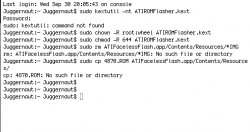The Mac Pro Motherboard>PCI 6pin cables are unique and you wont find them in a computer store.
You can either use them or use the molex in the optical bay.
There are cables to convert 6pin PCI to the 4pin PCI that will fit your asus.
Cheers mate for all the help and patience.Appreciated.
I have the "cabling" "kind of" "sorted"...
It just is so ghetto that I really dont know to cry or to laugh.
I mean....
It looks a bit dodgy..