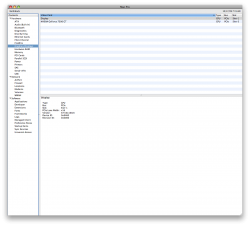with cindori's flash.app? Which clock did you use? Regular or overclock?
Yes, I used Cindori's flash.app. I used the Overclock package. I'm running Snow Leopard 10.6.1.
The GC I used the POWERCOLOR PLUS AX4890 1GBD5-UH Radeon HD 4890 1GB 256-bit GDDR5 PCI Express 2.0 x16 CrossFire Supported Video Card - OC Edition - Retail recommended from the 4980 Compatability thread.
I bought the card yesterday from Newegg: http://www.newegg.com/Product/Product.aspx?Item=N82E16814131152
Things are running great!