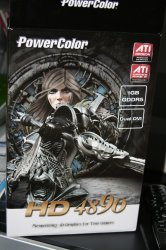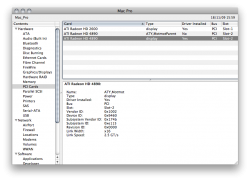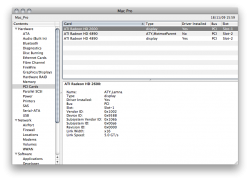Got a tip for us?
Let us know
Become a MacRumors Supporter for $50/year with no ads, ability to filter front page stories, and private forums.
Ultimate Thread: 4890 in Mac Pro
- Thread starter Cindori
- Start date
- Sort by reaction score
You are using an out of date browser. It may not display this or other websites correctly.
You should upgrade or use an alternative browser.
You should upgrade or use an alternative browser.
Powercolor 4890
Hi Guys,
Managed to flash my card with a rom found in this thread but doesn't work too well. Sapphire rom stopped the mac from booting but second rom booted ok.
Unfortunately, I only have one dvi port working, some strange resolution on my 30" monitor and the fan stops and starts every few seconds.
I have tried to stich a rom together with no success. The machine booted but with a black screen.
I am hoping that someone (Peloche) would be kind enough to craft a rom from my original bios. I would be eternally grateful .
.
MD5 3998c5ca074dcdcc8eb7e0c56b52ddda
Thanks
Hi Guys,
Managed to flash my card with a rom found in this thread but doesn't work too well. Sapphire rom stopped the mac from booting but second rom booted ok.
Unfortunately, I only have one dvi port working, some strange resolution on my 30" monitor and the fan stops and starts every few seconds.
I have tried to stich a rom together with no success. The machine booted but with a black screen.
I am hoping that someone (Peloche) would be kind enough to craft a rom from my original bios. I would be eternally grateful
MD5 3998c5ca074dcdcc8eb7e0c56b52ddda
Thanks
Attachments
Purchased HD-489X-ZSFR from best buy this weekend.

Machine is a 2008, 2.8 octo. Using a few y adapters so all 4 plugs are connected off the included power adapters with the cards.
After installing natit (sp ?) the machine would only boot to a black screen. Using another apple machine in the house, i was able to run the machine with screen sharing to reflash the card and reboot.
Seems to be running perfectly fine, but i have no games or windows partition to test with other than bioshock demo. Running 3 monitors currently, primary 24" off the 4890, and a 37" and other 24" off the 2600xt that came with the mac pro.

Machine is a 2008, 2.8 octo. Using a few y adapters so all 4 plugs are connected off the included power adapters with the cards.
After installing natit (sp ?) the machine would only boot to a black screen. Using another apple machine in the house, i was able to run the machine with screen sharing to reflash the card and reboot.
Seems to be running perfectly fine, but i have no games or windows partition to test with other than bioshock demo. Running 3 monitors currently, primary 24" off the 4890, and a 37" and other 24" off the 2600xt that came with the mac pro.
natit is broken I know- there is good fix in next version
so what ROM did you use?
I found this:
"All info you see (clocks, memory, etc) for ATI cards is hardcoded in ATIRadeonX2000GLDriver.bundle."
so there is no support for reading that on the driver level of system
might be hard to add.
but I will look into how nvidia cards get clock, when I get time.
so what ROM did you use?
UPDATE: GOOD NEWS !!!!!!
So while the ATI coverage may be faked....the Nvidia support is real.
An 8800GT came up at 1500Mhz and an 8800GTS came up at 1728 Mhz....which happen to be the Shader clocks for those cards. There is no way they would have an entry for 8800GTS since they don't really exist for Mac...so number must be real.
While the Shader clock can be numerically linked to Core, it isn't always.
In any case, there is hope.
I found this:
"All info you see (clocks, memory, etc) for ATI cards is hardcoded in ATIRadeonX2000GLDriver.bundle."
so there is no support for reading that on the driver level of system
might be hard to add.
but I will look into how nvidia cards get clock, when I get time.
Ah! Thanks so much Cindori ^_^ I feel like an idiot now though! 
Qe qi script in ati flash tool is broken, use netkas pkg for now
script is fixed in next version of flash tool
Cindori,
Thanks for the rom, That was quick.
After flashing with the new rom, still have only one dvi port working and strange resolution. The fans on the card have settled down though.
Any thoughts? The card works fine in my pc.
Don't know what else to do now. I am powering the card from the molex from the superdrive. Could this be the problem?
Dave
Thanks for the rom, That was quick.
After flashing with the new rom, still have only one dvi port working and strange resolution. The fans on the card have settled down though.
Any thoughts? The card works fine in my pc.
Don't know what else to do now. I am powering the card from the molex from the superdrive. Could this be the problem?
Dave
try card in windows on mac pro to eliminate errors with installation
what displays are you using?
a 4890 in mac pro will only have 1 dual link and 1 single link port under OSX, so the 2nd dvi port will only be maximum of 1024x768 or something.
dual dvi also only works under snow leopard.
edit
i noticed u had 30 inch, you prob have it connected to single link port, try switch port
what displays are you using?
a 4890 in mac pro will only have 1 dual link and 1 single link port under OSX, so the 2nd dvi port will only be maximum of 1024x768 or something.
dual dvi also only works under snow leopard.
edit
i noticed u had 30 inch, you prob have it connected to single link port, try switch port
Cindori,
Sorry, my mistake, I just assumed you could have two dual link displays connected at the same time.
Anyway, after plugging in just the 30in display, I have the correct resolution. Unfortunately I also have white lines running across the screen whenever the display changes (scrolling web pages). The fan issue has also reappeared.
Did what you said and booted the mac up in windows 7, installed the drivers and it worked without a hitch, no funny lines, tearing or anything else.
Is there anything else I can do? Would love to have this thing working!!!
Dave
Sorry, my mistake, I just assumed you could have two dual link displays connected at the same time.
Anyway, after plugging in just the 30in display, I have the correct resolution. Unfortunately I also have white lines running across the screen whenever the display changes (scrolling web pages). The fan issue has also reappeared.
Did what you said and booted the mac up in windows 7, installed the drivers and it worked without a hitch, no funny lines, tearing or anything else.
Is there anything else I can do? Would love to have this thing working!!!
Dave
Cindori,
Sorry, my mistake, I just assumed you could have two dual link displays connected at the same time.
Anyway, after plugging in just the 30in display, I have the correct resolution. Unfortunately I also have white lines running across the screen whenever the display changes (scrolling web pages). The fan issue has also reappeared.
Did what you said and booted the mac up in windows 7, installed the drivers and it worked without a hitch, no funny lines, tearing or anything else.
Is there anything else I can do? Would love to have this thing working!!!
Dave
Hi DaveBr,
Sorry i couldn't help you, i wasn't connected, do you still need your EFIROM or not ?
Just in case:
md5
ebb1b6141186273ffe8021e502ecf0a1
Attachments
Peloche,
You're a star! The rom fixed the fan and the white line issue. Many thanks.
Cindori,
Thank you for you time and patience in helping me to fix the problems.
You guys have been a fantastic help.
Thank you both again.
Dave
You're welcome, we try to do our best but unfortunatly it's not always efficient,
Peloche,
what update did you do?
I was referring to the 10.6.2 update. Thank you for the response.
.Qe qi script in ati flash tool is broken, use netkas pkg for now
script is fixed in next version of flash tool
Drexus,
If your card is the one you posted a few pages back, mine looks the same and has this info on the box and card:

So if that is your card you STILL need to verify what type of memory you have:
Hynix or Qimondo memory
I was able to simply shine a flashlight under the black plastic fan cover and I could clearly see that my memory chips say "Hynix" on them.
So if you have the Sapphire card with part number above WITH Hynix memory then yes, that new ROM that Peloche posted above should work.
As previously reported the Qimondo EFI ROM does work in OSX but it is NOT the correct ROM and will not work when trying to boot into bootcamp.
So everyone with a Sapphire card with part number above make sure to use the correct EFI ROM for the type of memory you have.
Thanks. I do seem to remember that it was a Qimondo memory chip set. Darn.
Hi all,
I have a HD4890 XFX XXX (flashed with the XFX ZDF7 ROM) and upgraded to 10.6.2, installed the QE_CI package that came with the latest ATi Flashing Tool and now I'm getting a flickering display (white lines) when anything 3D is displayed. I did a quick search in mroogle and can't find anyone with a similar problem so sorry if this has been mentioned before.
BTW everything was working perfectly in 10.6.1!
TIA.
Maybe try what I did. Install the 10.6.2 COMBO update again, but BEFORE you restart, apply the QE_CI patch.
Okay I'll give that a try tonight, still no luck yet. All in good time though  Thanks again.
Thanks again.
Maybe try what I did. Install the 10.6.2 COMBO update again, but BEFORE you restart, apply the QE_CI patch.
Purchased HD-489X-ZSFR from best buy this weekend.

Machine is a 2008, 2.8 octo. Using a few y adapters so all 4 plugs are connected off the included power adapters with the cards.
After installing natit (sp ?) the machine would only boot to a black screen. Using another apple machine in the house, i was able to run the machine with screen sharing to reflash the card and reboot.
Seems to be running perfectly fine, but i have no games or windows partition to test with other than bioshock demo. Running 3 monitors currently, primary 24" off the 4890, and a 37" and other 24" off the 2600xt that came with the mac pro.
You know I was planing on buying that card, but I went with the Sapphire. If I would have known that card worked I prolly would have went with it, It would have cost me less.
Hey good news, that worked perfectly!
Maybe try what I did. Install the 10.6.2 COMBO update again, but BEFORE you restart, apply the QE_CI patch.
Hi everybody ,
Finally I could find someone who wanted to flash my card and I got it back today and it's working.So I'm super happy ,it was worth waiting .
I want to thanks everybody who helped me .
Peloche ,when I'm coming to visit the new Apple store in Paris ,I'll
pay you a drink.
Still a question (in fact 2) : -how comes the "Link Speed " of hd 2600 it's 2x greater then of hd 4890 ?(see attachments )
-wat is "MotmotParent"?
Just curious .
Again ,thanks a lot .
Finally I could find someone who wanted to flash my card and I got it back today and it's working.So I'm super happy ,it was worth waiting .
I want to thanks everybody who helped me .
Peloche ,when I'm coming to visit the new Apple store in Paris ,I'll
pay you a drink.
Still a question (in fact 2) : -how comes the "Link Speed " of hd 2600 it's 2x greater then of hd 4890 ?(see attachments )
-wat is "MotmotParent"?
Just curious .
Again ,thanks a lot .
Attachments
Hi ALL,
Here we are, for thus with :
Sapphire ATI Radeon HD 4890 New Edition equipped with Hynix memory chipsets
here under attached is the EFIROM, (SAPPH_NE_HYNIX_EFIROMFX.rom)
could you please try flashing your NE with the EFIROM and report.
Thanks,
Peloche,
md5
de101d3ba2a99360ad549f5465c281f2
THANK YOU!
https://forums.macrumors.com/posts/8810100/
But if Cindori is right, that program is not to be trusted.
Hi everybody ,
Finally I could find someone who wanted to flash my card and I got it back today and it's working.So I'm super happy ,it was worth waiting .
I want to thanks everybody who helped me .
Peloche ,when I'm coming to visit the new Apple store in Paris ,I'll
pay you a drink.
Still a question (in fact 2) : -how comes the "Link Speed " of hd 2600 it's 2x greater then of hd 4890 ?(see attachments )
-wat is "MotmotParent"?
Just curious .
Again ,thanks a lot .
Your cards are in the wrong slots. Your main graphics card (now your 4890) should be in Slot 1; that slot has twice the speed dedicated to it that the other slots have if I remember correctly.
EDIT: nevermind...mine shows up at 2.5 GT/s as well, and it's the only card in there. anybody know what this is about?
Register on MacRumors! This sidebar will go away, and you'll see fewer ads.