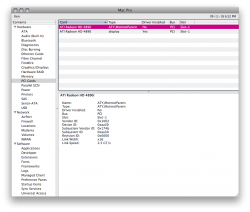Hi everybody ,
Finally I could find someone who wanted to flash my card and I got it back today and it's working.So I'm super happy ,it was worth waiting .
I want to thanks everybody who helped me .
Peloche ,when I'm coming to visit the new Apple store in Paris ,I'll
pay you a drink.
Still a question (in fact 2) : -how comes the "Link Speed " of hd 2600 it's 2x greater then of hd 4890 ?(see attachments )
-wat is "MotmotParent"?
Just curious .
Again ,thanks a lot .
Hi semaca,
It was fast and thanks for the drink, i've already started to celebrate your success, just in case the day you visit le Louvre Apple Store they 'll be on strike
As Yorb wrote, your ATI 4890 was located in the wrong slot, thanks to his acuteness
Good luck and enjoy your Sapphire 4890 New Edition.
BTW thanks a lot for your report.
Motmot is the name of the framebuffer, IMHO it's a name of bird choosen by software programmers (i can be wrong).