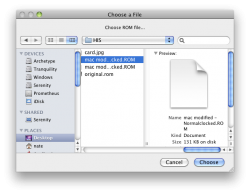Confirmed!
Purchased
HD-489X-ZSFR from best buy this weekend.
Machine is a 2008, 2.8 octo. Using a few y adapters so all 4 plugs are connected off the included power adapters with the cards.
After installing natit (sp ?) the machine would only boot to a black screen. Using another apple machine in the house, i was able to run the machine with screen sharing to reflash the card and reboot.
Seems to be running perfectly fine, but i have no games or windows partition to test with other than bioshock demo. Running 3 monitors currently, primary 24" off the 4890, and a 37" and other 24" off the 2600xt that came with the mac pro.
I just purchased what I believe is this card, an XFX HD 4890, series ZSFR.
I can confirm it working under 10.6.2 on a Mac Pro 1,1 quad 3.0, with three hard disks and a superdrive all installed so power is good. I wrote a painfully long guide to install and set it up, but when I hit submit the forum chewed it up and spit out a message that I was no longer logged in. So here is the short version:
Natit doesn't work, blank screen on boot. But some kind of signal is getting out, because my monitor displays "No signal detected" when unplugged but goes to power saving mode when connected.
You will need any computer with a VNC client and you must set up Screen Sharing on the Mac so that you can log in remotely.
You will need 2 Molex Y-Adapters to connect the included dual Molex to PCI-E power cables to the extra power cable in the CD bay. 3 adapters may actually be slightly easier, and Y adapters allow you to connect a second CD drive, though I haven't tested it. I routed my cables behind the CD bay and through the cable path underneath the frontmost hard disk, but this took some time and even more patience. Try ordering the actual power cable that connects to the motherboard from ATI if you want an alternative.
Install the card. Connect power cables. Reboot.
Connect to Screen Sharing/VNC and log in. Run the ATI Flashing Tool and flash with this standard rom:
http://netkas.org/?p=118
After flashing, you must reboot. This time, you should get an Apple logo and be able to log in without Screen Sharing. Use ATI Flashing Tool to install acceleration support, and reboot once more. Done!
Windows performance is great once you get the latest drivers. I've tested Left 4 Dead, Left 4 Dead 2, and Fallout 3 so far. All three run faster at maxed out settings than the old card did with carefully optimized settings. No flickering lines or overheating.
Note: I did not save the original rom. Anyone who decides to get this card please try and get the original rom and post it here. This probably requires a computer with working video in windows, which I did not have at the time. I don't know the manufacturer's original settings like clock speed and can't find it anywhere, so the original rom may be the only place to find it. If someone gets it we can make a custom flash with EFI and the original firmware.
Edit: If you are hesitant to try XFX because you don't know much about them, so was I. I just created an account, and filed a support request asking if they could send me the original rom. Obviously I didn't expect it to accomplish anything, but I got a response from a real person in *under 5 minutes*. This was at 7 PM central time. They said they sent it to the techs, and the techs do not have access to a rom file, but recommended I search for a 3rd party program to extract it. Obviously I didn't mention that I flashed the card and no longer have the original.
Edit edit: Thanks, Cindori! Reinstalling 10.6.2 combo update and using ATI Flashing Tool 1.2 fixed my flickering!