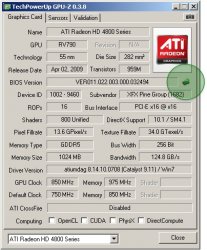I've got my Sapphire (new edition) installed and working properly in Bootcamp. I go to install the card for the Mac using all the nice new tools in the first post (thanks, once I get this actually working you WILL get a donation!). Then I discover that there is no original.rom file for the Hynix memory version of the Sapphire new edition in the "ROMS" distribution. I download AITFlash for Windows, but it doesn't appear to function for me at all... Even starting it with the most basic -i switch results in a crash. It also looks to be about a bizillion years old (no gui at all? What decade are the programmers living in?) Anyway, the upshot is that I can't find a way to save my original ROM myself.
I'm definitely not going to try flashing this card for the Mac until I have an original ROM file to revert to in case of disaster.
Does anyone have the original Sapphire New Edition (Hynix) ROM? If so, can we get it added to the distribution or post it elsewhere? Or, is there an alternative to ATIFlash which will allow me to save the original ROM file before I proceed?
Thanks!