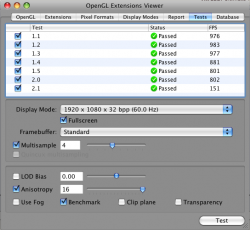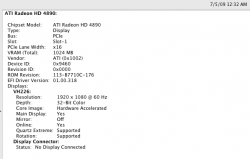Yeah, is it not wierd that it actually works for a while?
Could we not fix this in some way? netkas?
yes, that's very strange, i connect the second dvi screen.
everything works perfect, for about 10 seconds, and then it freezes and reboots.
let's hope it's easy to fix!