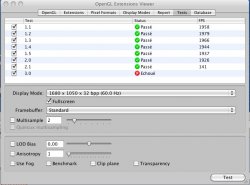Got a tip for us?
Let us know
Become a MacRumors Supporter for $50/year with no ads, ability to filter front page stories, and private forums.
Ultimate Thread: 4890 in Mac Pro
- Thread starter Cindori
- Start date
- Sort by reaction score
You are using an out of date browser. It may not display this or other websites correctly.
You should upgrade or use an alternative browser.
You should upgrade or use an alternative browser.
Well,that's an explanation I can understand and follow.
Thanks a lot!
The only question I still have is:
Which Rom should I use (or could maybe compatible)
for my fu.... ing "Club HD4890 Specialclocked Edition"?
The one from rhildinger is for a "4870". Should I try with this one?
regards
mike
Thanks a lot!
The only question I still have is:
Which Rom should I use (or could maybe compatible)
for my fu.... ing "Club HD4890 Specialclocked Edition"?
The one from rhildinger is for a "4870". Should I try with this one?
regards
mike
I made mac rom for you:
http://groths.se/atiflashingtool/club3doc.zip
use it with the guide I linked.
http://groths.se/atiflashingtool/club3doc.zip
use it with the guide I linked.
sadly still no luck!
Followed exactly the intructions und flashed the card
with the provided ROM from you but
the monitors staying still black. They get no Signal at all!
I will give up now! Use it in my Gaming PC and stay with the old
HD 3870 MacEdition.
Thanks again very much for your efforts!
regards
Mike
Followed exactly the intructions und flashed the card
with the provided ROM from you but
the monitors staying still black. They get no Signal at all!
I will give up now! Use it in my Gaming PC and stay with the old
HD 3870 MacEdition.
Thanks again very much for your efforts!
regards
Mike
Hi Cindori,
of corse it is not my first try, it's the maybe 8th or 9th ...
following about 4 or 5 different tutorials before.
Sure, not the 2000th but ...
Anyway. I got 2 Samsung TFT-Monitors which run both in
1280 x 1024 resolution at (I'm not sure at the moment) 60Hz
with old HD3870 (also with GT8800 before)
After lots of tries before I "re"installed OSX SnowLeopard and updated
again to 10.6.2. But it could be,that there are still some "kexts" from earlier
tries installed. Don't know, how to find that out.
I powered the card with 2 Mac-6-pin cables connected to the mainboard.
After last try, the van raised up to full speed so I think, the card gets the
requested power.
It seems for me that the card doesn't give the right signal out to the monitor
(even if I connect only one monitor (alway with DVI)) But that's just a guess from a man who has little idea of the technique.
Whatever I tried so far, I still got black screen. No chance to boot to OSX or to Win 7. Even with the Boot_CD I made a few minutes ago. When I put my old card back in, everything works fine.
I know now, unfortunately, no further. My last hope was the Flash-Method
with your Rom.
???
Mike
of corse it is not my first try, it's the maybe 8th or 9th ...
following about 4 or 5 different tutorials before.
Sure, not the 2000th but ...
Anyway. I got 2 Samsung TFT-Monitors which run both in
1280 x 1024 resolution at (I'm not sure at the moment) 60Hz
with old HD3870 (also with GT8800 before)
After lots of tries before I "re"installed OSX SnowLeopard and updated
again to 10.6.2. But it could be,that there are still some "kexts" from earlier
tries installed. Don't know, how to find that out.
I powered the card with 2 Mac-6-pin cables connected to the mainboard.
After last try, the van raised up to full speed so I think, the card gets the
requested power.
It seems for me that the card doesn't give the right signal out to the monitor
(even if I connect only one monitor (alway with DVI)) But that's just a guess from a man who has little idea of the technique.
Whatever I tried so far, I still got black screen. No chance to boot to OSX or to Win 7. Even with the Boot_CD I made a few minutes ago. When I put my old card back in, everything works fine.
I know now, unfortunately, no further. My last hope was the Flash-Method
with your Rom.
???
Mike
One curious message pops up at startup from OSX.
I try to translate from german: "unsafe startobject dissabled...
/LibraryTStartupItems/Qmaster" and ".../Library/Startupitems/WkSvMacX" are not started because Objects don't have correct safty-setups"
Maybe from my previous efforts? (But in this Folder there is nothing)
Also the HD4890 (with the the HD3870 just above) got very hot
during my tests.
Don't know what you mean with Screen Grafics under Sys info.
ATI Radeon HD3870
GPU
PCIe
Slot-1
x8
512 MB
ATI (0x1002)
0x9501
ox0000
113-B3390F-270
01.00.270
Syncmaster_1
1280x1024 @60 Hz
32-Bit Farbe (ARGB8888)
Yes
No
Yes
supported
same for other monitor
LG
mike
I try to translate from german: "unsafe startobject dissabled...
/LibraryTStartupItems/Qmaster" and ".../Library/Startupitems/WkSvMacX" are not started because Objects don't have correct safty-setups"
Maybe from my previous efforts? (But in this Folder there is nothing)
Also the HD4890 (with the the HD3870 just above) got very hot
during my tests.
Don't know what you mean with Screen Grafics under Sys info.
ATI Radeon HD3870
GPU
PCIe
Slot-1
x8
512 MB
ATI (0x1002)
0x9501
ox0000
113-B3390F-270
01.00.270
Syncmaster_1
1280x1024 @60 Hz
32-Bit Farbe (ARGB8888)
Yes
No
Yes
supported
same for other monitor
LG
mike
a smal step forward!
with both cards in and only one powercable attached to the HD4890
and one monitor pluged in the HD4890 I got a reaction from the monitor!
Power LED turned on but off again after a short while.
When I press and hold the "option" key to select the system to boot
I surpricely get a white screen with thin green lines. But nothing happens more.
When, with same configuration I connect one or both monitors to the
old (above sitting) HD3870 the screens stay black.
Hope, that helps anyhow!
thanks
mike
with both cards in and only one powercable attached to the HD4890
and one monitor pluged in the HD4890 I got a reaction from the monitor!
Power LED turned on but off again after a short while.
When I press and hold the "option" key to select the system to boot
I surpricely get a white screen with thin green lines. But nothing happens more.
When, with same configuration I connect one or both monitors to the
old (above sitting) HD3870 the screens stay black.
Hope, that helps anyhow!
thanks
mike
I made mac rom for you:
http://groths.se/atiflashingtool/club3doc.zip
use it with the guide I linked.
ROM contains at least 1 error. The final GDDR5 lookup table should begin with "MCUC" (ASCII) "4d437543" (Hex) instead it starts with "CUC" "437543"
Looks like a small copy & paste mistake.
a smal step forward!
with both cards in and only one powercable attached to the HD4890
and one monitor pluged in the HD4890 I got a reaction from the monitor!
Power LED turned on but off again after a short while.
When I press and hold the "option" key to select the system to boot
I surpricely get a white screen with thin green lines. But nothing happens more.
When, with same configuration I connect one or both monitors to the
old (above sitting) HD3870 the screens stay black.
Hope, that helps anyhow!
thanks
mike
Do you flash your ROM in OS X or in MS-DOS?
Because I had the same problem with my Sapphire Card and Cindori gave me the advice to flash it in a PC.
And when flashed in a PC, the card work in my MP finally.
Hi sikzorro,
flashed it on my MacPro but via BootCD in DOS exact like
the guide.
I was verry surprised, that I got the first time after all a little reaction
from my monitor by only connecting one power-cable. Hmm
Anyway!
Well I have to work now with my Mac (still old card in at the moment)
and will give other tries in the evening.
thank you all so far !!!
mike
flashed it on my MacPro but via BootCD in DOS exact like
the guide.
I was verry surprised, that I got the first time after all a little reaction
from my monitor by only connecting one power-cable. Hmm
Anyway!
Well I have to work now with my Mac (still old card in at the moment)
and will give other tries in the evening.
thank you all so far !!!
mike
Originally Posted by Cindori
for kp's try reapply 10.6.2 update and then reinstall qeci.
Reinstall 10.6.2 + qeci, my system did not crashed until now
Thanks for your help Cindori, very much appreciated.
I have an other question, I saw many messages on this but cannot identify how it could be possible to fix. I ran the OpenGL Extension Viewver, but OpenGL 3.0 failed, and 2.1 give very bad results ! is this important, and is there a simple way to fix it ?
Thanks,
Attachments
opengl 3.0 does not exist in osx yet. your 2.1 is normal.
Ah perfect thanks
Hi sikzorro,
flashed it on my MacPro but via BootCD in DOS exact like
the guide.
I was verry surprised, that I got the first time after all a little reaction
from my monitor by only connecting one power-cable. Hmm
Anyway!
mike
the rom you got was bad.
here is fixed one:
http://groths.se/atiflashingtool/club3doc.zip
Hi Cindori,
I have read the post from Rominator
but I did not dare to change it myself.
thanks very much!
I will try it again tomorrow, but I have to finish a job first.
Btw. some of my efforts yesterday produced a white screen
on which I could roughly recognice the "gray boot screen".
But I could not reproduce it. Maybe it will be superfluous when
flashing with your new ROM.
regards
mike
I have read the post from Rominator
but I did not dare to change it myself.
thanks very much!
I will try it again tomorrow, but I have to finish a job first.
Btw. some of my efforts yesterday produced a white screen
on which I could roughly recognice the "gray boot screen".
But I could not reproduce it. Maybe it will be superfluous when
flashing with your new ROM.
regards
mike
Wooopieeee!
Hey all,
Finally got my PCI power cable and gave the original ROM another try. Low and behold, it works! I have yet to boot into windows without my old card in, but i didn't get the power warning when I booted into OS X so I'm sure it will be ok =)
Thanks to Cindori, Rominator, and everyone who has contributed to this forum. My Mac Pro 1,1 2006 should be good for another few years now!
Killer.
Oh yeah, and **** you apple and your retarded oversized iPhone you call the iPad (aka iTampon)
Hey all,
Finally got my PCI power cable and gave the original ROM another try. Low and behold, it works! I have yet to boot into windows without my old card in, but i didn't get the power warning when I booted into OS X so I'm sure it will be ok =)
Thanks to Cindori, Rominator, and everyone who has contributed to this forum. My Mac Pro 1,1 2006 should be good for another few years now!
Killer.
Oh yeah, and **** you apple and your retarded oversized iPhone you call the iPad (aka iTampon)
Register on MacRumors! This sidebar will go away, and you'll see fewer ads.