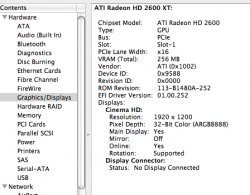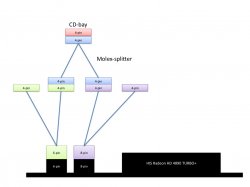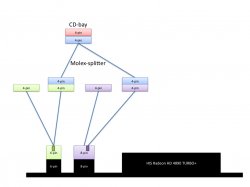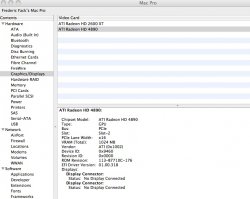Yup, working 100%
Just booted into windows and everything seems peachy....
Just so everyone knows, I have a XFX HD 4890 HD-489A-ZDF7, and I used the ROM that I downloaded in the ROMS.zip with the ATI flash tool. The inject didnt work for me, so I had to use an Ultimate Boot Disk and flash using ATI flash while both my old card and my new card were in the computer. When I was using power from my spare optical drive power with a Y splitter, the card only semi-worked. I would boot into OSX and get the power cable warning, then a garbled video signal/screen once I logged in. With both cards in, when I had both PCI power cables from the MB connected to the 4890, but the x1900 using the spare optical power, I would get the power warning. Once I removed the x1900, everything was dandy.
Thanks again everyone! Sooooooo happy =)
Just booted into windows and everything seems peachy....
Just so everyone knows, I have a XFX HD 4890 HD-489A-ZDF7, and I used the ROM that I downloaded in the ROMS.zip with the ATI flash tool. The inject didnt work for me, so I had to use an Ultimate Boot Disk and flash using ATI flash while both my old card and my new card were in the computer. When I was using power from my spare optical drive power with a Y splitter, the card only semi-worked. I would boot into OSX and get the power cable warning, then a garbled video signal/screen once I logged in. With both cards in, when I had both PCI power cables from the MB connected to the 4890, but the x1900 using the spare optical power, I would get the power warning. Once I removed the x1900, everything was dandy.
Thanks again everyone! Sooooooo happy =)