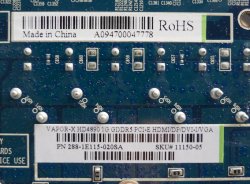Got a tip for us?
Let us know
Become a MacRumors Supporter for $50/year with no ads, ability to filter front page stories, and private forums.
Ultimate Thread: 4890 in Mac Pro
- Thread starter Cindori
- Start date
- Sort by reaction score
You are using an out of date browser. It may not display this or other websites correctly.
You should upgrade or use an alternative browser.
You should upgrade or use an alternative browser.
Hi. (Hej Cindori)
I'm sorry if this question has been answered before in the thread, but i would like a definite answer.
Is there a 4890-card with 1 or 2 Mini Display-Ports that someone has managed to get working with the Mac Pro?
The reason why I'm asking, is because the Mac Pro i've bought has a 2600-card, and i would like to upgrade. And it feels kind of a waste to need to get a 4890 for performance, but also have to buy a GT120 to use one or two ACD 24''.
Thanks!
I can tell you that on a Gigabyte 4870, the DP was non-functional. The only working port in OSX was HDMI. Tested it in 10.6.3 and still no DP. Finally got rid of it.
DP works on cards afaik, but never heard of a 4890 with two DP ports.
Aha, nice, thank you for the info!
So i guess this Sapphire will be good?: http://www.prisjakt.nu/produkt.php?p=467868
Thanks again!
Best regards,
andogrando
Yes DP will work on that card.

Once again, i really appreciate your help!
Thank you, and have a nice weekend!
Best regards,
andogrando
Damn... are there any mirrors because RS.de links are down? ...i need this acceleration kext for running my ati 4830 on all resolutions etc
I hope you can help me out
btw im on 10.5.8 because SL didnt worked for me
greetz
no1 can help me there finding accelkexts?
Let us use our time to help those who REALLY need help, not just the people who want someone to hold their hand. For the most part, the answers are there, you just need to look.
Hi, i think that this may have been directed at me?? I'm sorry to have posted if it was an inconvenience to you, as i'm really impressed with all the great work that has been done to make this possible. I feel that i am in the camp of someone who needs help as i've never even opened a computer before and i'm worried about breaking something and i just wanted someone to read over the steps that i am about to take just to verify that what i have read on all these posts is correct (and i have read a lot of them). I have come here as i don't really have $800 AUD for a new video card which is what they are costing on the apple site and it seems people are having success with pc ones. I understand that you haven't had much sleep lately so i hope you can get a good nights rest and then be kind enough to take a look at my post #2420 and let me know if i have missed anything in my steps? I'm more the kind of person who can follow exact visual guides not a whole lot of random posts so that's why i need it laid out to me as basic as possible. If i get it working i'd be happy to take photo's of all the steps and lay it out on a web page for others to follow as i'd be only to happy to help others out too with the process. I'd just appreciate a little help from someone who's been there before. Thanks and hope to hear back soon.
1 Word: zeus
wow thanks now ive something to try
 !
!edit:
mh didnt helped on my Club 3D Ati Radeon 4830.
Installing the Natit didnt came up with anything new.
well that driver patch thing just let the signal disappearing after booting up(apple logo-> blue screen with mouse-> black screen: lost signal).
so ive deleted all ati+natit crap to get back onto my hackintosh :/
I just need something to get 3D Acceleration and the Fullscreen resolutions >1680x1050.
The max resolution I can get is 1400x1050 trough boot.plist (I have written 1920x1080 in it).
I'd think that accel kext might help but nobody has it.
edit2:
mh I tried installing that QECI Patch agn and it came up to this:

weird!
this is not a hackintosh forum
TheRominator, any new attempt on the Asus rom? I'm eager as it's the only 4890 I have atm and it doesnt work
OK...i'll take another whack at it....trickiest one so far I think. Running out of space in 128K.
Sapphire 288-1E115-D20SA Success!!
Hi all, thought i would update that after 10hrs of trial and error i have got my Sapphire HD4890 working in my Mac Pro 2006!!!
The biggest hurdle was getting the card working in Windows 7 (driver issues) so i deleted all the video drivers (even the Nvidia ones) and reinstalled them off the 10.6 install dvd (as what windows was automatically downloading didn't work, so the card showed up incorrect and gpu-z wouldn't work with it). The 10.6 dvd solved the problem!!
With Zeus i used the 01.rom in the rom list here (https://forums.macrumors.com/posts/8979635/) and it worked a treat, though i have only been able to test the dvi port on a single monitor as that's all i have.
The only thing i found was that Zeus gave me an error when trying to find the rom file if the file path to the file had spaces or any odd characters in it.
I am going to put up my steps with photos on a site which i will post later.
Here are my card specs:
Model: HD4890 1GB DDR5 PCI-E HDMI/DVI-I/DP
P/N: 288-1E115-D20SA
SKU# 11150-11
My only question is do i need to install Natit?
Hi all, thought i would update that after 10hrs of trial and error i have got my Sapphire HD4890 working in my Mac Pro 2006!!!
The biggest hurdle was getting the card working in Windows 7 (driver issues) so i deleted all the video drivers (even the Nvidia ones) and reinstalled them off the 10.6 install dvd (as what windows was automatically downloading didn't work, so the card showed up incorrect and gpu-z wouldn't work with it). The 10.6 dvd solved the problem!!
With Zeus i used the 01.rom in the rom list here (https://forums.macrumors.com/posts/8979635/) and it worked a treat, though i have only been able to test the dvi port on a single monitor as that's all i have.
The only thing i found was that Zeus gave me an error when trying to find the rom file if the file path to the file had spaces or any odd characters in it.
I am going to put up my steps with photos on a site which i will post later.
Here are my card specs:
Model: HD4890 1GB DDR5 PCI-E HDMI/DVI-I/DP
P/N: 288-1E115-D20SA
SKU# 11150-11
My only question is do i need to install Natit?
does anyone with a xfx 4890 zsfc 1.6 get working dual-dvi? I've tried natit/qeci/dualdvi.zip and so far I can't get osx to boot unless I unplug the second screen. I also notice there's below average performance on games in windows. could a wrong/bad rom cause these symptoms?
read about natit under Help tab
Hi, yes i have read the Help tab in Zeus but i don't understand. Natit isn't mentioned anywhere in the Golden Guide, so is it needed to make my card run better or something after flashing?
I think my basic question is do i need to install Natit after flashing my card? as it isn't very clear if that is part of the process. Thanks.
Hi Cindori,
a short message to tell u that the card is flashed now with the bootcd method and it works perfectly without the natit.
Again big thanks !!!!

Eli,
Did you happen to save a copy of the original bios for this XFX HD4890 ZFSC v3.1 card? My bios file got destroyed and I need to reflash back to zero on the same card. Also, can you describe (briefly) in a little more detail how you did your flash with Cindori's ROM to this card?
Skamantx
Step by step for Radeon 4890 in Mac Pro early 2009
Hi Everybody! (Especially Cindori)
I have read through a lot of the pages, and I am confused.
Have tried the manual way, have tried Zeus (the ATI method witout flashing) and several manul installs, but all I end up with is either grey apple startupscreen with no progress or a kernel panic.
Could I convince anybody to write up a step by step guide?
Or is it easier to just flash it?
My card is a Sapphire Radeon 4890 HD 1GB Vapor Xdp/dvi/hdmi/vga,
pn. 288-1E115-020SA, SKU. 11150-05
Mac Pro 2.66 QC, 20" ACD, 24" ACD, OS X 10.6.3 v1.1
Cindori: just bumped you $10 via Paypal for all you hard work :O)
Regards
Claus from Denmark
Hi Everybody! (Especially Cindori)
I have read through a lot of the pages, and I am confused.
Have tried the manual way, have tried Zeus (the ATI method witout flashing) and several manul installs, but all I end up with is either grey apple startupscreen with no progress or a kernel panic.
Could I convince anybody to write up a step by step guide?
Or is it easier to just flash it?
My card is a Sapphire Radeon 4890 HD 1GB Vapor Xdp/dvi/hdmi/vga,
pn. 288-1E115-020SA, SKU. 11150-05
Mac Pro 2.66 QC, 20" ACD, 24" ACD, OS X 10.6.3 v1.1
Cindori: just bumped you $10 via Paypal for all you hard work :O)
Regards
Claus from Denmark
Attachments
I did it bad 
Hi all, reaching out for some advice here...
I googled like a MF on flashing an ATI 4890 and finaly thought I was ready to get one to flash my self. Bought one second hand online for a fair price and was quite happy that it soon would be in my Macpro 1,1 - SL1.6.3.
The thing is that I probably got an odd revision of my card, eventhough I thought I had one like the ones specified in all the avaliable lists of successful flashed cards. But no.
I flashed the card "succesfully" with zeus, and thought it would fly. But I only get it to work partially, with tearings on the screen. Won't boot in windows neither. And... I did not backup the original Rom (Yes, I'm a f*ckup. Now let's leave that behind...).
So the card I got is this:
XFX 4890 ZDDC v1.1 - 1GB DDR5 DUAL DVI - S/N: L1A135002
- one odd thing: the power connectors is unlike the ones I've seen on others, it's with one 8pin + one 6pin. Does not seem to affect the card from running with adaptercable though. Just thought I should mention it.
Sooooooo, is there anyone out there with a working Rom for my rev? Would be happy as a little girl if there was. I tried to flash the card with all of the three Roms i had downloaded for it (Original, flashed non clocked, and overclocked). Nothing worked.
Any ideas? I'm getting kind of bugged with this...
Cheers,
m0
Hi all, reaching out for some advice here...
I googled like a MF on flashing an ATI 4890 and finaly thought I was ready to get one to flash my self. Bought one second hand online for a fair price and was quite happy that it soon would be in my Macpro 1,1 - SL1.6.3.
The thing is that I probably got an odd revision of my card, eventhough I thought I had one like the ones specified in all the avaliable lists of successful flashed cards. But no.
I flashed the card "succesfully" with zeus, and thought it would fly. But I only get it to work partially, with tearings on the screen. Won't boot in windows neither. And... I did not backup the original Rom (Yes, I'm a f*ckup. Now let's leave that behind...).
So the card I got is this:
XFX 4890 ZDDC v1.1 - 1GB DDR5 DUAL DVI - S/N: L1A135002
- one odd thing: the power connectors is unlike the ones I've seen on others, it's with one 8pin + one 6pin. Does not seem to affect the card from running with adaptercable though. Just thought I should mention it.
Sooooooo, is there anyone out there with a working Rom for my rev? Would be happy as a little girl if there was. I tried to flash the card with all of the three Roms i had downloaded for it (Original, flashed non clocked, and overclocked). Nothing worked.
Any ideas? I'm getting kind of bugged with this...
Cheers,
m0
SKU 21150-00-40R -- which is right Mac ROM
Cindori,
Glad I could help with the Spam and Akismet solution and thanks to all for this great thread and your site.
Can someone tell me which is the right ROM to flash this Sapphire 4890 SKU with?
I don't have Windows to run a video card utility and cannot tell whether the the card RAM is Quimonda or Hynix. Is there an OS X utility that can do this?
I have read the Golden Guide and all 93 pages of this site and downloaded the set of 13 ROMs but should I use Peloche's EFIROM #1 or #2 or another?
Cindori,
Glad I could help with the Spam and Akismet solution and thanks to all for this great thread and your site.
Can someone tell me which is the right ROM to flash this Sapphire 4890 SKU with?
I don't have Windows to run a video card utility and cannot tell whether the the card RAM is Quimonda or Hynix. Is there an OS X utility that can do this?
I have read the Golden Guide and all 93 pages of this site and downloaded the set of 13 ROMs but should I use Peloche's EFIROM #1 or #2 or another?
you have to install driver patch or anything will give u tearing
Hmm, I actualy thought I did. Must check again and see if that's so. Will drivers take away tearing in the bootloader screen aswell?
Cheers,
T
Gives me an unsupported architecture error whenever I launch it under Windows to try to dump the ROM of a Sapphire HD4890 under Windows XP. Has anyone seen this error and know a fix or different utility?
Install the drivers for your card under Windows before trying to dump the ROM.
Thanks, I had a nasty suspicion that was it. But couldn't find much in the FAQs. As Mac users, why are we reliant on these Windows Utilities? I am not a coder and cannot do it but is there someone out there who could work with Cindori and get this function into Zeus because installing Windows is a PITA to achieve this small task.
Register on MacRumors! This sidebar will go away, and you'll see fewer ads.