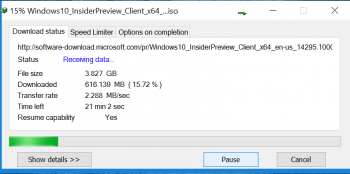Ditto
Where did it fail
Did it create the partition "Bootcamp"
Did you try to install manually to the partition by booting from the usb
Could you format the Bootcamp partition
Etc
Where did it fail
Did it create the partition "Bootcamp"
Did you try to install manually to the partition by booting from the usb
Could you format the Bootcamp partition
Etc