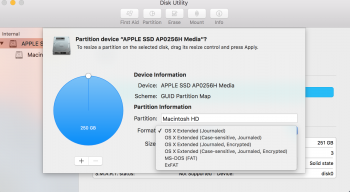Yes gone with removing flash drive , new mac installing windows only in efi bootHmmm. Do you still see "EFI boot" if you remove the flash drive?
If the EFI boot choice is gone with the flash drive OUT, then I expect that your flash drive is just not created properly.
Got a tip for us?
Let us know
Become a MacRumors Supporter for $50/year with no ads, ability to filter front page stories, and private forums.
Unable to install Windows on new MacBook retina 12-inch
- Thread starter Bofahad
- Start date
-
- Tags
- macbook 12
- Sort by reaction score
You are using an out of date browser. It may not display this or other websites correctly.
You should upgrade or use an alternative browser.
You should upgrade or use an alternative browser.
Then, review your steps to make the bootable Windows installer on the flash drive.
That should finally get you going.
Then make your installer againYou must be doing it wrong
That should finally get you going.
I did it 1000 times and it work on other macThen, review your steps to make the bootable Windows installer on the flash drive.
Then make your installer again
That should finally get you going.
Not saying you should do it in that way but...Guys i started from Zero
i downgrade to yosemite 10.10.5
Then i download windows 10 64bit from microsoft website
Then i used bootcamp assistant and i checked the three options using SanDisk 2.0 flash drive
And after that it downloaded bootcamp 6.1.6036
Then i partition the harddisk and then restart
Black screen but laptop is on!! Keyboard on!! I wait alot still black screen
In YouTube there is an interesting video how to install Windows 7, 8.1 and 10 without BootCamp.
It uses the free multiboot tool reFind and Tuxera NTFS to format the partition intended for Windows.
BootCamp is only used at the end to install the needed drivers.
I followed that procedure in a MacBook 4.1 (but without copying the files of the Windows installation DVD to the previously NTFS created partition, as suggested in that video) and thanks to reFind I could see after booting my MacBook the Windows installation DVD and set it to work for the installation.
It will not harm you to see that video even if you do it in the traditional all BootCamp way.
In my case however BootCamp refused both a DVD and a iso of Windows 7, which, according to Apple, was supposed to be the only Windows for a MB 4.1. Therefore I was forced to use a different procedure.
Presently I have Windows 10 and it works reasonably well, in no way less good than my hacked Yosemite (through MCPF 1.0.1) in the same MB.
Last edited:
I did it 1000 times and it work on other mac
1000 times? Like, 1000 times, right on the dot? I'm not sure what's more impressive ... Doing that 1000 times, or having the discipline to keep an accurate count of the number of times.
Not saying you should do it in that way but...
In YouTube there is an interesting video how to install Windows 7, 8.1 and 10 without BootCamp.
It uses the free multiboot tool reFind and Tuxera NTFS to format the partition intended for Windows.
BootCamp is only used at the end to install the needed drivers.
I followed that procedure in a MacBook 4.1 (but without copying the files of the Windows installation DVD to the previously NTFS created partition, as suggested in that video) and thanks to reFind I could see after booting my MacBook the Windows installation DVD and set it to work for the installation.
It will not harm you to see that video even if you do it in the traditional all BootCamp way.
In my case however BootCamp refused both a DVD and a iso of Windows 7, which, according to Apple, was supposed to be the only Windows for a MB 4.1. Therefore I was forced to use a different procedure.
Presently I have Windows 10 and it works reasonably well, in no way less good than my hacked Yosemite (through MCPF 1.0.1) in the same MB.
thank you so much for that replay
i follow the video and installed all apps after that i could't create rtfs partition on el capitan
Attachments
I think your on the right track there is simple some unknown that's stopping his rMB reading the USB driveThen, review your steps to make the bootable Windows installer on the flash drive.
Then make your installer again
That should finally get you going.
We have previously suggested he uses a friends PC to create the drive and test
I create alot of flash drive on other mac and pc all work on other mac not in this retina 12I think your on the right track there is simple some unknown that's stopping his rMB reading the USB drive
We have previously suggested he uses a friends PC to create the drive and test
Well nothing is going to work till your rMB can see the USB drive and that I presume this has nothing to do with windows install etc as its an OSX functionI create alot of flash drive on other mac and pc all work on other mac not in this retina 12
You need to google issues on this I think
About a month i tried every every way nothing work !Well nothing is going to work till your rMB can see the USB drive and that I presume this has nothing to do with windows install etc as its an OSX function
You need to google issues on this I think
Have you reinstalled OS X? Sounds like something is messed up. If this doesn't work I think it might be a hardware issue with your USB C outlet or maybe you have a bad USB C adapter?
About a month i tried every every way nothing work !
Some useful advice here http://www.makeuseof.com/tag/mac-wont-boot-step-step-guide-waking/
I installed all mavertics and el capitan with no problemHave you reinstalled OS X? Sounds like something is messed up. If this doesn't work I think it might be a hardware issue with your USB C outlet or maybe you have a bad USB C adapter?
[doublepost=1460586309][/doublepost]I
I did all that in the frist days i bought itSome useful advice here http://www.makeuseof.com/tag/mac-wont-boot-step-step-guide-waking/
thank you so much for that replay
i follow the video and installed all apps after that i could't create rtfs partition on el capitan
Why didn't you use the Tuxera Disk Manager app to format as NTFS? That's what the video says and shows you to do, yet you're still using OS X's Disk Utility.
I suspect that there's some sort of language barrier here that's contributing to the failure to properly address your issue. Not sure how to address that, TBH.
So can we conclude this has nothing t do with windows or any other OS he's trying to install and it's simply or not that he cannot create a the required partition
So the question is it software or hardware related
Assuming he had tried to resolve all software related issues by re-installing OSX and resetting SMC and Pram etc and tried to create partition via bootcamp and via diskutilities this would only leave us with the SDD IMO
Is the SDD or controller having some weird or unusual non logical error and required some very low level reformatting or exchanging ?
else
We are left with user error using bootcamp utility and there should be no reason to partition with disckutilities for a windows installation for example.
So the question is it software or hardware related
Assuming he had tried to resolve all software related issues by re-installing OSX and resetting SMC and Pram etc and tried to create partition via bootcamp and via diskutilities this would only leave us with the SDD IMO
Is the SDD or controller having some weird or unusual non logical error and required some very low level reformatting or exchanging ?
else
We are left with user error using bootcamp utility and there should be no reason to partition with disckutilities for a windows installation for example.
In my Macbook I reduced the size of the OSX partition of the inner drive creating so a new partition.thank you so much for that replay
i follow the video and installed all apps after that i could't create rtfs partition on el capitan
Then using Tuxera I formatted that partition to NTFS.
Booting with reFind I saw the Windows DVD install, set it to work and it installed in the NTFS partition.
Finally I used the Apple Windows drivers.
However I didn't do it in El Capitan which has the SIP feature and therefore is much more complicated.
Maybe in your case cloning El Capitan to a bootable external hard drive and reinstalling Yosemite just for the Windows installation, (as I had to do in my MacPro), might be the solution.
Once Windows was installed and working, I booted from the external hard drive, erased Yosemite and cloned back El Capitan from it to the inner drive.
In such a way I solved the Windows installation problem.
Last edited:
If you can't successfully install Windows using Boot Camp, and nothing in this thread can help you, and you have reviewed EVERYTHING, and tried all your Windows tips again, then you are likely still doing something wrong, or you are missing some step in the process. Your OS X system should be OK, but you do need to make sure that you know how to properly make a USB flash drive from a Windows ISO. (and there's plenty of threads here with info about that. All you need to do is search for that)
If none of that helps you, then maybe it's time to cut your losses. Either get rid of OS X completely, and install Windows as the only system on your MacBook, or forget Windows for now on your MacBook. You can't do Bootcamp. Not a fault of the Boot Camp Assistant, and your USB installers apparently work on OTHER Macs (at least you said that was true). So, something you are doing incorrectly, or something you are missing during the setup and install. You COULD use a virtual machine solution, such as Parallels, etc. A VM windows install would mean that you don't have to worry about rebooting into Windows. Think about it. That solution may give you everything that you need.
If none of that helps you, then maybe it's time to cut your losses. Either get rid of OS X completely, and install Windows as the only system on your MacBook, or forget Windows for now on your MacBook. You can't do Bootcamp. Not a fault of the Boot Camp Assistant, and your USB installers apparently work on OTHER Macs (at least you said that was true). So, something you are doing incorrectly, or something you are missing during the setup and install. You COULD use a virtual machine solution, such as Parallels, etc. A VM windows install would mean that you don't have to worry about rebooting into Windows. Think about it. That solution may give you everything that you need.
Ditto until OP learns or fixes how to make a partition this is a waste of timeIf you can't successfully install Windows using Boot Camp, and nothing in this thread can help you, and you have reviewed EVERYTHING, and tried all your Windows tips again, then you are likely still doing something wrong, or you are missing some step in the process. Your OS X system should be OK, but you do need to make sure that you know how to properly make a USB flash drive from a Windows ISO. (and there's plenty of threads here with info about that. All you need to do is search for that)
If none of that helps you, then maybe it's time to cut your losses. Either get rid of OS X completely, and install Windows as the only system on your MacBook, or forget Windows for now on your MacBook. You can't do Bootcamp. Not a fault of the Boot Camp Assistant, and your USB installers apparently work on OTHER Macs (at least you said that was true). So, something you are doing incorrectly, or something you are missing during the setup and install. You COULD use a virtual machine solution, such as Parallels, etc. A VM windows install would mean that you don't have to worry about rebooting into Windows. Think about it. That solution may give you everything that you need.
I did not say anything like you think you saw.
All I can think is (despite that you may be a long term Mac user), that you are missing something in the mix.
And, as SteveJUAE suggested, it could easily be a partitioning issue.
It should be well covered in this thread by now, so you may want to go over what has been suggested, redo your setup, and get it to work. Or quit, and move on to a better use of your time, eh?
All we can do here is make suggestions, and describe what DOES work, and what SHOULD work.
You have a corrupt ISO, a poorly formatted USB stick, or something else about the Boot Camp installation that is not working, etc. Could be something simple, and the best way to counteract that is to go back through each step, and make sure that your experience is not causing you to go too quickly, missing some easy step. You could make a video of each step that you do, showing the results in detail - but that seems a bit of overkill, and, bottom line, I don't think that Windows is that important. But, I don't make my living while using Windows. Financial concerns might change my viewpoint on that!
Did you say that you also have tried alternative methods of installing Windows without using Boot Camp Assistant?
Have you had any experience with rEFIt, for example?
All I can think is (despite that you may be a long term Mac user), that you are missing something in the mix.
And, as SteveJUAE suggested, it could easily be a partitioning issue.
It should be well covered in this thread by now, so you may want to go over what has been suggested, redo your setup, and get it to work. Or quit, and move on to a better use of your time, eh?
All we can do here is make suggestions, and describe what DOES work, and what SHOULD work.
You have a corrupt ISO, a poorly formatted USB stick, or something else about the Boot Camp installation that is not working, etc. Could be something simple, and the best way to counteract that is to go back through each step, and make sure that your experience is not causing you to go too quickly, missing some easy step. You could make a video of each step that you do, showing the results in detail - but that seems a bit of overkill, and, bottom line, I don't think that Windows is that important. But, I don't make my living while using Windows. Financial concerns might change my viewpoint on that!
Did you say that you also have tried alternative methods of installing Windows without using Boot Camp Assistant?
Have you had any experience with rEFIt, for example?
I burned out looking / reading / helping on Apple Community Bootcamp forum. BCA is always trouble in some manner, requires jumping through hoops and arcane or semi-secret "rules." Almost to point of being crippled and therefore requires an extra amount of assistance to install, work, have drivers functioning, and even then...
I think the OP is in denial, we have all spent considerable time trying to assist with minimal feedback.
The only consistent thing we see from the OP is it did not work, a black screen and cannot see his USB stick.
IMO until OP can create a partition using any utility and is able to boot from a USB there is an inherent problem with Hardware/OSX on his rMB and therefore BCA will not work
He needs to resolve these issues 1st before moving on to install Windows with BCA
The only consistent thing we see from the OP is it did not work, a black screen and cannot see his USB stick.
IMO until OP can create a partition using any utility and is able to boot from a USB there is an inherent problem with Hardware/OSX on his rMB and therefore BCA will not work
He needs to resolve these issues 1st before moving on to install Windows with BCA
thank you guys , windows installing flash drive that i made in this macbook works on other macs but not in this macbook and i said that before also windows installing flash drive that i made in other macs work on all others mac not in this macbook retina , finally and after all these tests i think that there is a hardware problem in some models of this macbook 12 inch !
Register on MacRumors! This sidebar will go away, and you'll see fewer ads.