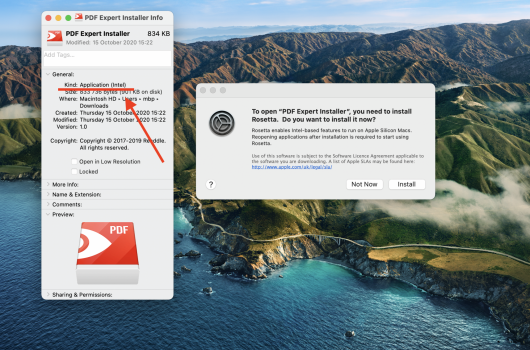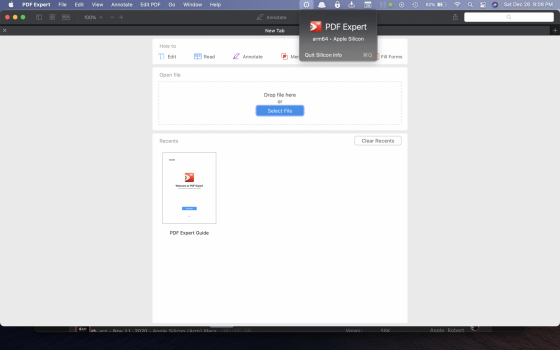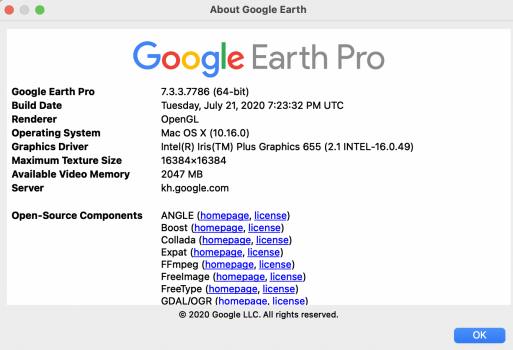Ah okay. That makes sense. ThanksCant say if that Native is better than Universal. But Native would definitely be smaller than Universal in size, as Universal binary has both Apple Silicon and Intel binary.
Got a tip for us?
Let us know
Become a MacRumors Supporter for $50/year with no ads, ability to filter front page stories, and private forums.
Universal and Native Apple Silicon Apps
- Thread starter arn
- WikiPost WikiPost
- Start date
- Sort by reaction score
You are using an out of date browser. It may not display this or other websites correctly.
You should upgrade or use an alternative browser.
You should upgrade or use an alternative browser.
- Status
- The first post of this thread is a WikiPost and can be edited by anyone with the appropiate permissions. Your edits will be public.
Is there any difference on Native vs Universal besides the Intel factor? Is Native better/preferred than Universal?
Universal apps contain both x86 and AS binaries, so they are larger in size. A "native" version of the app just means that it is written specifically for AS and does NOT contain any x86 code.
Universal app includes two versions of the code in all executable files and all code libraries inside APP bundle. Intel and M1. So for you is only difference is increased file size of APP in Universal App.Is there any difference on Native vs Universal besides the Intel factor? Is Native better/preferred than Universal?
If you have Intel Mac it also better to install Universal Applications. Because when you migrate to a new M1 Mac, all apps will be copied to your new Mac. If your apps manually installed outside AppStore they will be copied "as is" from an old Mac. So if you had Universal Apps (which worked in Intel version) now they will work in native M1 version.
I have a M1 MBA and 1Password is showing "Intel" not Universal. I believe I downloaded the last 1Password from their site, instead of waiting on the MAS. Is that reason why?
1Password isn’t universal yet.I have a M1 MBA and 1Password is showing "Intel" not Universal. I believe I downloaded the last 1Password from their site, instead of waiting on the MAS. Is that reason why?
The reason I asked is 1Password is listed as Universal in the OP. I just wanted to make sure I wasn't missing something as a new M1 owner.1Password isn’t universal yet.
The beta is universal. The released version is still Intel. Be patient.The reason I asked is 1Password is listed as Universal in the OP. I just wanted to make sure I wasn't missing something as a new M1 owner.
Thanks for the explanation. I didn't know the OP was speaking of a beta release.The beta is universal. The released version is still Intel. Be patient.
If it is important for you, I can install it on my m1 Mini.Did anyone install Google Earth Pro app on M1? Does it run trough Rosetta? Is it ok?
EDIT: Stupid question from me, you would not ask if it wasn't important to you. Tried it and it runs okay (through rosetta) - pretty the same as my intel 2020 MBP. It is definitely not smooth especially panning - but that was the case with my intel Macs before. Zooming on the other hand works pretty smooth. What is great is, that the mini does not choke like my intel machine (got really really crazy, running earth pro), it is completely silent and cold - but it is really strange that google earth does not utilize the power of m1 at all - it sits around 1-5 % CPU usage. Otherwise everything seems to work as intended.
Last edited:
If you had purchased PDF Expert through the AppStore, the app runs natively, believe there shouldn't be any problems installing it.PDFExpert 2 (non subscription) ship an universal binary now
However, if you purchased directly from Readdle and downloaded the installer - it asks to install Rosetta. Reached out to support, they sent the new app and it's still the Intel one... Hopefully, they will update it soon, as the app is already out.
Attachments
I installed PDF Expert from the Readdle today and it is the Silicon version. It didn't ask if I wanted to install Rosetta. So glad I was able to buy it on sale for $25 last year. The $80 dollar price tag from the MAS is way too much.If you had purchased PDF Expert through the AppStore, the app runs natively, believe there shouldn't be any problems installing it.
However, if you purchased directly from Readdle and downloaded the installer - it asks to install Rosetta. Reached out to support, they sent the new app and it's still the Intel one... Hopefully, they will update it soon, as the app is already out.
For those that don't have PDF Expert, you can get a coupon online for 30% off right now.
Attachments
Don't be too happy. PDF Expert 3 is coming with a yearly 49.99 subscription. 😜 It is already in beta.I installed PDF Expert from the Readdle today and it is the Silicon version. It didn't ask if I wanted to install Rosetta. So glad I was able to buy it on sale for $25 last year. The $80 dollar price tag from the MAS is way too much.
For those that don't have PDF Expert, you can get a coupon online for 30% off right now.
Well... will skip it then. Thx for warningDon't be too happy. PDF Expert 3 is coming with a yearly 49.99 subscription. 😜 It is already in beta.
PDF went to a subscription offering last year. That means you don't have to upgrade to the subscription model. The current free option which I use, does all I need.Well... will skip it then. Thx for warning
Thank you very much. I decided to buy anyway, before your answer, so the MBP 8/256 is on the way. Good to know that GEP works. I yet have to check it with hundreds of irregular polygons (15 seconds to load on my MBP 13 2018 I5 QC 8/256) plus thousands of locations with many attributes. If not satisfactory, it will replace my daughter's MB12 and I will wait for a midrange AS MBP.If it is important for you, I can install it on my m1 Mini.
EDIT: Stupid question from me, you would not ask if it wasn't important to you. Tried it and it runs okay (through rosetta) - pretty the same as my intel 2020 MBP. It is definitely not smooth especially panning - but that was the case with my intel Macs before. Zooming on the other hand works pretty smooth. What is great is, that the mini does not choke like my intel machine (got really really crazy, running earth pro), it is completely silent and cold - but it is really strange that google earth does not utilize the power of m1 at all - it sits around 1-5 % CPU usage. Otherwise everything seems to work as intended.
On my machine the GEP About shows MacOS X 10.xxx despite the fact that I am running Big Sur.
Attachments
@Robert McNewbie
Strangely the installer of GEP specifically said „intel“ as there was another version coming but to my knowledge this has not been touch recently by google.
Strangely the installer of GEP specifically said „intel“ as there was another version coming but to my knowledge this has not been touch recently by google.
I wonder why use a paid PDF exporter? Why is it better than the system built in PDF printer?I installed PDF Expert from the Readdle today and it is the Silicon version. It didn't ask if I wanted to install Rosetta. So glad I was able to buy it on sale for $25 last year. The $80 dollar price tag from the MAS is way too much.
For those that don't have PDF Expert, you can get a coupon online for 30% off right now.
With said app, I can markup a PDF, search a PDF, sign my name etc. It offers many different options to edit.I wonder why use a paid PDF exporter? Why is it better than the system built in PDF printer?

PDF Editor and Reader for Mac | Free Trial | PDF Expert
Download a free trial of PDF Expert – the best PDF software for your Mac. Enjoy advanced reading layouts, powerful PDF editing and classical annotation tools.
Hi, preview Mac default app can markup, sign pdf and search. I Edit pdf almost every day with preview. I’m sure pdf expert does it in a better way and with more options but the basic features you mentioned are all included in preview.With said app, I can markup a PDF, search a PDF, sign my name etc. It offers many different options to edit.

PDF Editor and Reader for Mac | Free Trial | PDF Expert
Download a free trial of PDF Expert – the best PDF software for your Mac. Enjoy advanced reading layouts, powerful PDF editing and classical annotation tools.pdfexpert.com
Looks like Readdle has had the last ofDon't be too happy. PDF Expert 3 is coming with a yearly 49.99 subscription. 😜 It is already in beta.
my money for now, since the company has now fully moved from paid PDF apps to subscriptions on both IOS and macOS.
Ahh well, the current 2.5 release working on Big Sur and native to M1 should last a good while 🥳.
Brave browser is now native apple silicon in 1.18.77 RC2 so i guess its like the final release.
For those on Nightly or other betas already, it doesn't update to ARM build on the fly.Brave browser is now native apple silicon in 1.18.77 RC2 so i guess its like the final release.
I had to download manually from here: https://github.com/brave/brave-browser/releases
I used this URL: https://referrals.brave.com/latest/Brave-Browser-Nightly-arm64.dmg
I'm still waiting for iHex editor. I can't find on the Mac App Store on the M1. That software is so underrated.
Register on MacRumors! This sidebar will go away, and you'll see fewer ads.