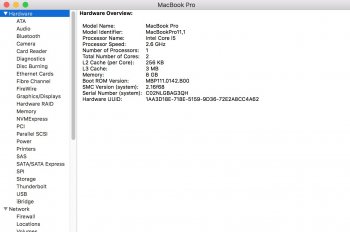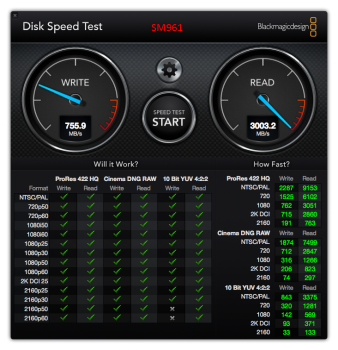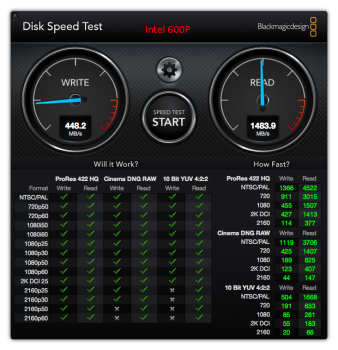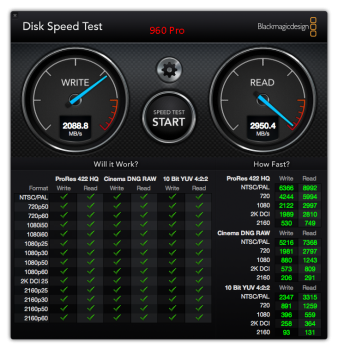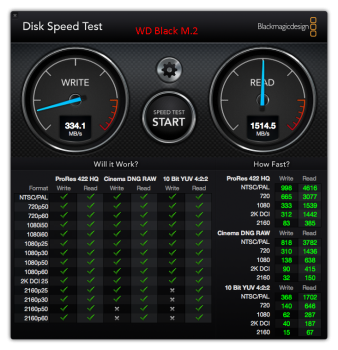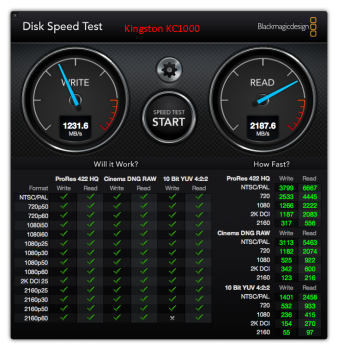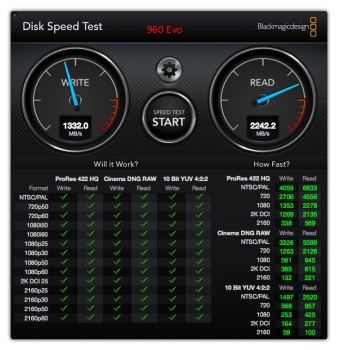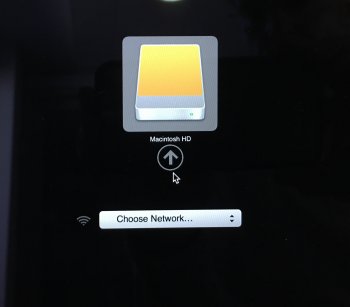Awesome. Thank you! However, when I had the Samsung Evo 960 installed, and booting High Sierra from the flash drive/working from the flash drive, when I went to system details, under NVMExpress, it said noting was there, even though the Evo 960 was plugged in... Would you still recommend following your instructions above in this case? I was going to try your instructions above, but because the Evo 960 wasn't recognized at all, in system details or on Disk Utility, I was thinking the CABLECC adapter wasn't working, or the Evo 960 wasn't working. I've ordered the ChenYang, and am exchanging through Amazon for another Evo 960... they are on the way... But maybe it is just a case of getting the Evo 960 formatted, and Ubuntu can do this, the hardware might be fine? But again, if its not showing up on disk utility, because its not formatted to something OSX recognizes, it would still show up on system details under NVMExpress, if the hardware is not a problem? Thanks so much to all of you for replying to my posts, its a relief.
[doublepost=1508274774][/doublepost]
I've got a new/exchanged Evo 960 on the way, and an adapter from ChenYang. The Kapton tape did cover the back of the pins... as I replied to the above post... I never could get any recognition of the Evo 960 in system details NVMExpress - and of course in disk utility... I even went as far as reinstalling Sierra, and downloading NVMe master patch/Kext utility, and following the procedure that has led to some success in getting NVMe recognized in Sierra.. but that didn't work either, even though all the steps checked out correctly according to what I should have seen in Terminal and System/Library/Extensions etc.
It is probably not a connector problem, if you have a new ssd, it may not be initialized so it cant been seen on the GUI. Launch Terminal in Recovery/Install Mode and try this
Code:
diskutil listIf you see your samsung disk on disk0, you can then initialized the disk by creating GPT,
Code:
gpt create -f /dev/disk0