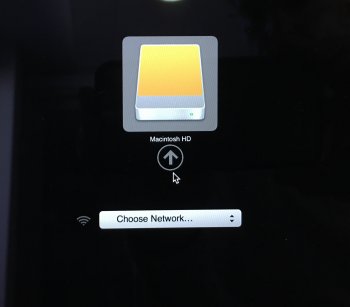Hello there,
I think we can't still make a conclusion. Work and tests are still in progress.
To me, there remains three issues :
#1 - hibernation issue with Mac before late-2014 : it seems we can get around it with good results with setting "standbymode" to 0 in the terminal
#2 - blinking folder at startup, or hot restart not working : I couldn't reproduce this issue... but lots of users here reproduce it... I would love to collect data here and be able to reproduce the issue... Need further investigation on it...
#3 - kernels panics on heavy loads : Easily reproducible : it occurs on huge, long copy tasks on any mac with a 512B NVMe formatted SSDs and a fast external storare... In my case it occurs on every tested mac while having booted on a 512B formatted NVMe drive (Samsung, intel) under 10.13, and with trying to backup all NVMe SSD to an external, fast, USB 3.0, SSD able of at least 300MB/sec.
After a few minutes of high speed copy, kernel panic occurs nearly 100% of the time...
Maybe a heat issue ? not sure I've checked the temperature with DriveDX and not seen anything abnormal... More a NVMe driver issue...
Those 3 issues may not be unsurmontable.
For now, the rules are :
- always update the BootRom
- for now, prefer 4K formatted SSDs.
As a reminder, here is an update on all updates that are possible :
- Apple AHCI PCIe (12+16) drives : no change here. They work, but they are expensive ($500 for 500 GB...) and hard to find used (and I don't speak of getting new ones...)
- Apple NVMe PCIe (12+16) drives : same remarks as upper for the price and availability. They need 10.10.2 at least, and we now know that they work on all Mac from late 2014 and up without issue, and they work on late 2013 to mid 2014 mac with the updated Bootrom, but with hibernation issue.
- Tiers Apple-form PCIe SSD (OWC - MCE - Transcend 960) : as expensive as Apple drives, but easily available new, with warranty, and they work in all case (OWC have some compatibility issue though)
- Tiers M.2 2280 AHCI SSD : work with Sintech adapter... LiteOn LGT-512B1P, XP941, Kingston HyperX predator were available and not too expensive but they are now hard to find...
- Tiers M.2 2280 NVMe SSD : they are easily availaible, fast, cheap... the subject of this thread...
For thoses last NVMe drives, there is two categories :
- NVMe drives that can be formatted in 4K logical blocs (Kingston KC1000, WD Black, Toshiba G3/G4) :
once formatted in 4K blocs with linux, they do work natively in every mac from late 2014 without bootrom needed, and even Mac from late 2013 to mid 2014 macs with Bootrom updated.
- NVMe drives that are formated in 512B blocs (Samsung SM951 - 960 Evo - 960 Pro) : they only work with Mac with updated Bootrom. They have hibernation issue on pre-late 2014 mac. They need 10.13, and as of 10.13.0, the NVMe driver seem to make some kernel panics some times...
As for now, I would like to collect more info (BootRom, firmware of SSD, powermanagement settings, etc) on the machines of those having hot restart problem, or blinking folder, as I never encoutered it...
I don't know yet if Apple will try to work on resolving issue with 512B drives...
After weeks of testing, I'm quite satisfied with the results thought, but not totally...
Especially I think the best price/capacity/reliability for now is the Toshiba G3/G4 or the Kingston KC1000, because they are damn fast, cheap, and can be formated in 4K.
I hope there will be an update on the 10.13 NVMe driver. If there is, the Samsung 960 evo/pro would be the best choice !
(Ps : attached are some benchs on mid 2015 rMBP 15")
[doublepost=1508816810][/doublepost]
Yes, here it is :
View attachment 727021