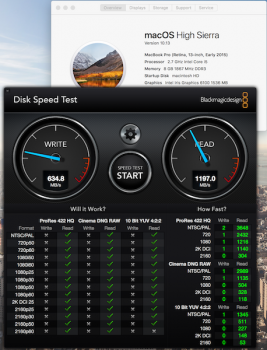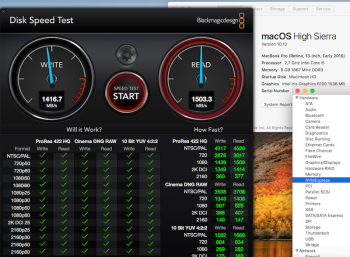I'll update the experience of my setup here:
WITH CableCC/Chenyang Adapter:
Overall Usability: Tolerable. Only have reboot issues.
Macbook Model: Macbook Pro Mid-2015(A1398)
Adapter: CableCC (Chenyang)
SSD Model: Samsung 960 Pro 512GB
BootRom Version: MBP114.0177.B00
BootCamp: Installed, with problem rebooting and error launching BootCamp Control Panel
Kernel Panics: Rare when taped(<2 times/month). Noticeable when untaped(1~2 times/day)
High Sierra cold boot time: >30s with APFS, ~10s using JHFS+(forced os installer to install using JHFS+)
Sleep issues: NO
Reboot issues: YES, showing nothing but black screen, have to force turn off and start.
Any hiberate policy modified?: NO(Factory Default)
P.S.
I'm trying to buy a Sintech Adapter, it seems CableCC is not the 'authentic' one? I'm in china, so it should not take long for the adapter to arrive.
---
Update:
I just received my Sintech Adapter(new version), and the reboot problem is gone!
WITH Sintech: Work like a charm!
Kernel Panics: Rare
Adapter version: New (bigger version)
Reboot Issue: No
Sleep Issue: No
Tape? : You still have to tape it.
Go sintech!
Yey!

WITH CableCC/Chenyang Adapter:
Overall Usability: Tolerable. Only have reboot issues.
Macbook Model: Macbook Pro Mid-2015(A1398)
Adapter: CableCC (Chenyang)
SSD Model: Samsung 960 Pro 512GB
BootRom Version: MBP114.0177.B00
BootCamp: Installed, with problem rebooting and error launching BootCamp Control Panel
Kernel Panics: Rare when taped(<2 times/month). Noticeable when untaped(1~2 times/day)
High Sierra cold boot time: >30s with APFS, ~10s using JHFS+(forced os installer to install using JHFS+)
Sleep issues: NO
Reboot issues: YES, showing nothing but black screen, have to force turn off and start.
Any hiberate policy modified?: NO(Factory Default)
P.S.
I'm trying to buy a Sintech Adapter, it seems CableCC is not the 'authentic' one? I'm in china, so it should not take long for the adapter to arrive.
---
Update:
I just received my Sintech Adapter(new version), and the reboot problem is gone!
WITH Sintech: Work like a charm!
Kernel Panics: Rare
Adapter version: New (bigger version)
Reboot Issue: No
Sleep Issue: No
Tape? : You still have to tape it.
Go sintech!
Yey!
Last edited: