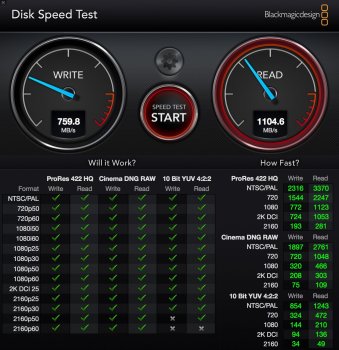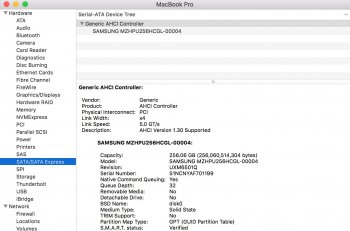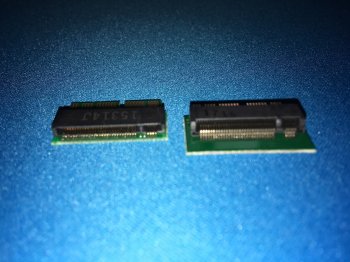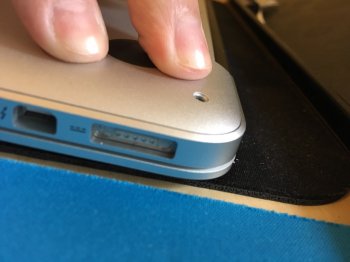I find similar phenomena at MacX86(Hackintosh). Because of using 3rd party SSD, it may be similar MacX86.
https://www.tonymacx86.com/threads/hard-drive-icon-yellow.64156/
https://www.tonymacx86.com/threads/orange-disk-icons-in-lion.23175/
Internal Disk(s) apear external Disk(s), 25-30sec delay boot, It is similar. The Solution is like that "Install IOAHCIBlockstorageinjector via Mulitbeast".
Mulitbeast:
http://www.multibeast.com
IOAHCIBlockstorageinjector:
https://www.hackintosh.zone/file/1028-hackintosh-high-sierra-basic-kexts/
I feel like I'm getting deeply into the depth.
It explains how to fix NVMe SSD which installed as external disk into internal disk with MacX86.
https://www.tonymacx86.com/threads/...0-13-on-x99-full-success.227001/#post-1542618
Look at "E.4) M.2/NVME Configuration:".
This method uses "Clover" (boot loader). Even for native MacBook Pro/Air, Clover can be applicable, But I don't want. We should learn about that method. I want to use more simple and easy way, not using Clover, if possible.
Clover:
https://sourceforge.net/projects/cloverefiboot/
As for later 2015 Macs (MacBook Pro/Air), this patch is not need because NVMe SSD installed as internal disk.
Additional notes 2017/10/28
I found a patch for kext that could be applied.
https://github.com/RehabMan/patch-nvme
"That way HackrNVMeFamily-*.kext can be used for 10.12/10.11 and IONVMeFamily.kext (native) can be used on 10.13."
"The result is HackrNVMeFamily-10_11_5.kext. You can install it to /S/L/E, /L/E, or use Clover kext injection with it. It will not interfere with IONVMeFamily.kext and system updates will not change it."
/S/L/E = /System/Library/Extensions
/L/E = /Library/Extensions
I tried, a error with "Vanilla MD5 does not match" had occurred. (now I am on 10.12.6 Sierra) But there are pre-bult kext(s) in that zip file, you may use soon. (I don't have test environment now.)
Last edited: