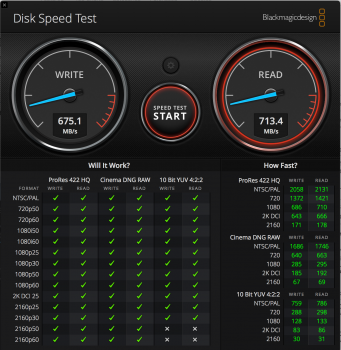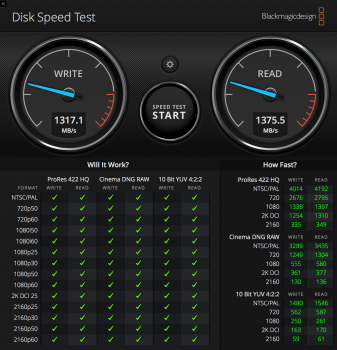Thanks for updating those tables, gilles.
It looks like the Phison E12-based SSDs are leading the pack in all of the categories.. interesting how each of the E12 SSDs differ somewhat in performance, guess it's the components? Same controller.. And even then, those differences are small between them.
By the way, some people may have noticed that even with the enhanced performance of their E12 SSDs, there is still one issue that is somewhat annoying- updates like the latest Security Update 2019-004 for Sierra / High Sierra and the 10.14.6 update won't update your Mac's BootROM.
If you don't want to open up your laptop / desktop every time to swap in an Apple OEM SSD to do the firmware update, just hook up a plain hard drive, doesn't matter what brand, to a fast USB 3.0/3.1 or Thunderbolt dock, boot from a prepared, latest 10.14.6 flash key, wipe the hard drive to the usual HFS+ default, and tell the installer to install to the hard drive instead of your SSD.
After a while your Mac will boot from that hard drive after doing its usual self-install, and it will have its BootROM updated to the latest version! You can save that hard drive and boot from it the next time there is an upgrade / security patch that updates the firmware.
SSDs where you don't need to use the hard drive trick: OEM Apple SSDs (some come from Samsung, some come from SanDisk, others from Toshiba), Samsung SM 951, EVO 960 and 960 PRO
SSDs where you need to use the hard drive trick: all other third party SSDs so far as I can tell. Only tried Sabrents, Inland Premiums, and Microns myself.
It appears that the BootROM installers do a check of the SSD and depending on what it finds, either runs the firmware update or doesn't. Can't imagine that Apple puts a callable command in the OEM SSD firmware from three different vendors, so IMHO it's only looking for a particular SSD ID or something, as the Samsung SM 951 / 960 EVO and Pro seem to work okay.
To check if your Mac is running the latest EFI firmware, run this great program called SilentKnight, available here:
https://eclecticlight.co/lockrattler-systhist/
It will check your firmware against an updated list kept online, and also tell you if there's anything that needs to be updated with your basic macOS.
SilentKnight also has other useful info, it can tell you if you have SIP enabled/disabled, your Mac's exact model number, and other misc. system info.