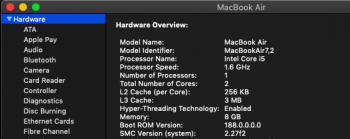Thanks for the reply.1. I bought MattCard and flash patched EFI backup to this card and then install it to motherboard. I think this is more safety variant. Yes, you can't receive EFI updates to non-Apple ssd.
2. I bought Sabrent Rocket 1tb + Sintech long adapter - working perfect, but you should cut a part of adapter(anchorage area), cause Sabrent Rocket has memory on both sides of ssd logic board and you can't close notebook back lid without this modification.
Best regads
I saw that you posted earlier that you used the
to flash the MattCard.CH341A + sop 8 clip + flashrom cli?
I also read that you can connect this flasher directly to the motherboard in the MacBook (apparently you can access the chip on the 2013 15" without removing the logic board) and then just flash directly. I am leaning towards this because it would be considerably cheaper, what do you think?