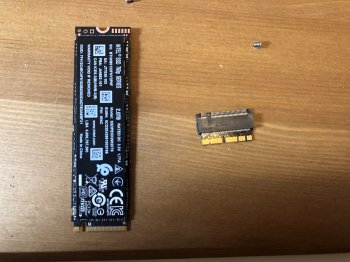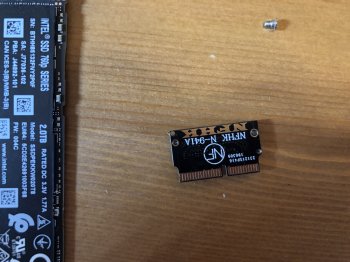Yes! I did it with a short Sintech adapter and an Intel 660p with 2TB. But I sold the Air later with the original Apple SSD because I couldn't stand the screen any more.Is it possible to install 2Tb ssd to MBA 2017?
Got a tip for us?
Let us know
Become a MacRumors Supporter for $50/year with no ads, ability to filter front page stories, and private forums.
Upgrading 2013-2015 Macbook Pro SSD to M.2 NVMe
- Thread starter maxthackray
- WikiPost WikiPost
- Start date
- Sort by reaction score
You are using an out of date browser. It may not display this or other websites correctly.
You should upgrade or use an alternative browser.
You should upgrade or use an alternative browser.
- Status
- The first post of this thread is a WikiPost and can be edited by anyone with the appropiate permissions. Your edits will be public.
Cant decide between Sabrent rocket and Silicon Power p34a80, Has anybody tried Silicon Power?
THank you!
[doublepost=1566039372][/doublepost]
Can you please show us your benchmarks?
THank you!
[doublepost=1566039372][/doublepost]
I have bought Silicon Power P34A80 (SP512GBP34A80M28).
Apple Diagnostics result are both ADP000 (D or Option+D at start-up), no error.
MacBook Pro 13 2015 / macOS 10.14.5 / EFI firm 184.0.0.0.0 / SMC 2.28f7
D: 1.0.36r2 ADP000
option+D: 1.1.25r2 ADP000
I do not know why the result of the diagnosis will be like this, but I'm glad that there is no problem with the result.
Can you please show us your benchmarks?
Does anyone have any experience with the corsair MP510 960gb version in a 2014 MBP? Is it double sided or will it fit using the long sintech adapter? How about any observations on battery life?
I tried the long sintech with MP510 480gb version. It fits and works perfectly.
Great news, and how is your battery life? I know it will take a hit. My 2014 with an intel 760p gets about 5-5.5 hours and wondering by Gilles polysoft's tables if the mp510 will get more since its higher up on the table for efficiencyI tried the long sintech with MP510 480gb version. It fits and works perfectly.
Hi,
Help needed! Has anyone tried installing 760p to your MacBook pro? I have tried with my MacBook pro 13inch 2015. But it did not work, the ssd is not detected after installation. Not sure if it is because of my ssd or the M.2 adapter. Please see the images below
Help needed! Has anyone tried installing 760p to your MacBook pro? I have tried with my MacBook pro 13inch 2015. But it did not work, the ssd is not detected after installation. Not sure if it is because of my ssd or the M.2 adapter. Please see the images below
Attachments
Can confirm that the Psidon E12 12.3 firmware update is non-destructive, just updated my Sabrent Rocket 2TB from 12.1.
Hi,
Help needed! Has anyone tried installing 760p to your MacBook pro? I have tried with my MacBook pro 13inch 2015. But it did not work, the ssd is not detected after installation. Not sure if it is because of my ssd or the M.2 adapter. Please see the images below
It should work, I did that once in my 15” MPB 2015. Did you seat the SSD tightly and did you format it in Disk Utility?
Best,
Magnus
Can confirm that the Psidon E12 12.3 firmware update is non-destructive, just updated my Sabrent Rocket 2TB from 12.1.
Did you update with an external nvme enclosure, if so - which one?
Did you update with an external nvme enclosure, if so - which one?
No, I used my MacBook Pro itself. Installed Windows onto an external hard drive and booted the MacBook Pro into Windows.
To anyone getting a Sabrent Rocket or the SiliconPower/Corsair versions, and I don't know why you'd buy anything else, get the SHORT, GENUINE Sintech adaptor and it will fit perfectly, no need for tape or any of the not screwing it down properly because it bends rubbish etc.
To anyone getting a Sabrent Rocket or the SiliconPower/Corsair versions, and I don't know why you'd buy anything else, get the SHORT, GENUINE Sintech adaptor and it will fit perfectly, no need for tape or any of the not screwing it down properly because it bends rubbish etc.
I’m using the long genuine adaptor and it fits great as well. You just need to make sure not to over tight it.
Please, please, forgive me if this has been addressed but this is a VERY long thread to read through!
I have a late-2013 15" MBP. I upgraded to a 1TB Intel 660P using the Sintech sled adapter, and set it up with two partitions with clean installs of Mojave on each one. It seemed to work fine but I had weird booting issues (startup disk setting not sticking) and discovered that I had used an Apple Partition Map and HFS+ to set up my two partitions. I was told in another forum that I shouldn't even be able to boot my computer, but I could. That remains a mystery.
Today I fixed things (or so I thought!): cloned everything off the drive, wiped it & started fresh with a GUID partition map and two APFS partitions. Then cloned back. Now everything works except my speeds (according to Blackmagic Speed Test) are half what they were! Before my "fix", with the "wrong" partition map & format, I was getting around 1500MB/sec read & write, now the speeds are in the 700s. What did I do here? Any way I can get the speeds I was definitely seeing a short while ago? TIA for any help!!
I would just like to post that I found the cause of my issue, it seems to be a defective Sintech adapter. When I made the post above, I had not checked the link speed of my drive – when I did check it, it showed up as 2x, not 4x like it should have been.
After hours trying everything I could think of, I remembered that I had upgraded my daughter's early 2015 MacBook Air with a cheap NVMe drive and the same Sintech adapter. I put my Intel 660P into my daughter's MBA and it came up as 4x! Then I put her Sintech adapter into my MacBook Pro and suddenly my 660P was 4x instead of 2x – so it seems like my adapter was the culprit. I should mention that visually it looked fine, and in my previous troubleshooting attempts I cleaned the contacts & used canned air to blow out any possible debris. I was also careful to make sure it was seated correctly in my MacBook Pro, and the 660P was properly installed into the sled. Anyway, all good, and here are my speeds now – this is more like it!

I did make sure ssd seat tight. After installation, I went to reset mode and then select disk utility, but the just installed 760p ssd is not found in the disk list.It should work, I did that once in my 15” MPB 2015. Did you seat the SSD tightly and did you format it in Disk Utility?
Best,
Magnus
What could be wrong?
Thank you!
I’m using the long genuine adaptor and it fits great as well. You just need to make sure not to over tight it.
I have been using the long one for over a month now and I haven't had any issues at all. Long Sintech + 1TB Sabrent Rocket SSD.
Ok. I pulled the trigger on the M9pe 1tb drive from Plextor, the one with the heatsink.
Mixed feelings so far: very fast drive, no errors at all. Setup was a breeze with the internet recovery. Battery life is really bad, though. It's lasting only 2 hours at the most. Did anyone have a similar problem with this drive or the Sabrent Rocket, which is theoretically the same drive?
Thanks!
Mixed feelings so far: very fast drive, no errors at all. Setup was a breeze with the internet recovery. Battery life is really bad, though. It's lasting only 2 hours at the most. Did anyone have a similar problem with this drive or the Sabrent Rocket, which is theoretically the same drive?
Thanks!
Ok. I pulled the trigger on the M9pe 1tb drive from Plextor, the one with the heatsink.
Mixed feelings so far: very fast drive, no errors at all. Setup was a breeze with the internet recovery. Battery life is really bad, though. It's lasting only 2 hours at the most. Did anyone have a similar problem with this drive or the Sabrent Rocket, which is theoretically the same drive?
Thanks!
I was under the impression the Plextor used a different controller?
On my Late 2013 15" MacBook Pro I got about 3.5 hours for moderate usage when my Sabrent was on 12.1 firmware; have not had a chance to use it unplugged with 12.3 firmware.
That's quite strange, I don't know what your definition of moderate usage is or the health of your battery but I would suggest upgrading the firmware. I have an Intel 760p which is way below the Sabrent on the list of power efficient drives and I am getting about 5.5 hours of usage on a 13" 2014.I was under the impression the Plextor used a different controller?
On my Late 2013 15" MacBook Pro I got about 3.5 hours for moderate usage when my Sabrent was on 12.1 firmware; have not had a chance to use it unplugged with 12.3 firmware.
I was under the impression the Plextor used a different controller?
On my Late 2013 15" MacBook Pro I got about 3.5 hours for moderate usage when my Sabrent was on 12.1 firmware; have not had a chance to use it unplugged with 12.3 firmware.
You are correct, the M9Pe uses the same Toshiba’s BiCS 3D TLC NAND Flash as the Sabrent Rocket, but has a different controller. My mistake. I chose the Plextor because I have had good experiences with the brand before and found a nice offer for it as well ($109 for the 1tb drive).
Seems like it wasn't a very good option after all. Drive works great, but uses power as a beast.
Perhaps your Sintech adapter could also be an early 2x model, rather than defective. I am not 100% sure about this, but I think SinTech may have experimented with a 2x design initially. I don't believe they are shipping them any longer, but someone could have pawned old stock off on you.
I would just like to post that I found the cause of my issue, it seems to be a defective Sintech adapter. When I made the post above, I had not checked the link speed of my drive – when I did check it, it showed up as 2x, not 4x like it should have been.
After hours trying everything I could think of, I remembered that I had upgraded my daughter's early 2015 MacBook Air with a cheap NVMe drive and the same Sintech adapter. I put my Intel 660P into my daughter's MBA and it came up as 4x! Then I put her Sintech adapter into my MacBook Pro and suddenly my 660P was 4x instead of 2x – so it seems like my adapter was the culprit. I should mention that visually it looked fine, and in my previous troubleshooting attempts I cleaned the contacts & used canned air to blow out any possible debris. I was also careful to make sure it was seated correctly in my MacBook Pro, and the 660P was properly installed into the sled. Anyway, all good, and here are my speeds now – this is more like it!

You are correct, the M9Pe uses the same Toshiba’s BiCS 3D TLC NAND Flash as the Sabrent Rocket, but has a different controller. My mistake. I chose the Plextor because I have had good experiences with the brand before and found a nice offer for it as well ($109 for the 1tb drive).
Seems like it wasn't a very good option after all. Drive works great, but uses power as a beast.
Ok. I pulled the trigger on the M9pe 1tb drive from Plextor, the one with the heatsink.
Mixed feelings so far: very fast drive, no errors at all. Setup was a breeze with the internet recovery. Battery life is really bad, though. It's lasting only 2 hours at the most. Did anyone have a similar problem with this drive or the Sabrent Rocket, which is theoretically the same drive?
Thanks!
There are a number of reports of poor battery life with the Plextor E12 controller and then some reports of ok battery life. This is the first I've read of with an older M9Pe drive and a Marvell 88SS1093, but it doesn't surprise me.
It seems to depend on a number of factors, including drive usage and how much RAM you have (which drives how often it is spooled to/from the SSD). The condition of your battery also matters a lot. Writes typically use more watts than reads, etc. Transferring writes from the SLC cache to the TLC/QLC storage can also eat power in the background.
Power efficiency per GB transferred is, IMO, a poor predictor of battery life. Some controllers are worse at power management than others, and some like the E12s use more watts at full blast. Older designs, like the Marvell you have, use more watts at intermediate states and at idle.
And some NAND (ie Toshiba BiCS) seem to generate more heat than others (NAND runs faster when hot).
More watts = more heat = more work for the fan to cool the laptop, and that means less battery life. To some extent a fast controller with better power efficiency helps with this, but not if it uses more watts at full blast for frequent short writes.
I have a 13" 2013 rMBP with 16GB RAM and added the Crucial P1 1TB (QLC). I get +/- 6 hours on a charge, more if I keep Google Chrome closed (a power hog). I replaced my failing battery at the same time I did the drive, so I can't give accurate before and after comparisons.
I also own the Sabrent Rocket 1TB (E12 controller), and use it in a desktop. I measured the temps and saw it runs hot under heavy loads (e.g. benchmarking, large file writes).
In general, my experience has been that the SMI controllers with Intel/Crucial NAND seem to have better power and thermal management than the Plextor controllers. But battery life is very SSD model and use case specific.
Less subjectively, Anandtech always includes power management information in their reviews, and the guy at guru3d.com uses a thermal imaging camera in his SSD reviews.
Last edited:
Who cant manage to create a patched ROM version 156.0.0.0 for my MacBookPro11,3 with proper DXE NVMe Drivers, so I can send it to MattCard maker?
I extracted latest MBP112.scap from mojave 10.4.6, but cant find 51116915-C34B-4D8E-86DB-6A70F2E60DAA inside.
Inside MBP114.fd I cant find the DXE driver. Is .scap not the same as .fd?
I extracted latest MBP112.scap from mojave 10.4.6, but cant find 51116915-C34B-4D8E-86DB-6A70F2E60DAA inside.
Inside MBP114.fd I cant find the DXE driver. Is .scap not the same as .fd?
This thread is about upgrading MacBook Airs & Macbook Pros (2013-2015) with new high speed and/or high capacity NVMe SSDs.
This thread was one of the first to talk about MacBook Pro NVMe SSD upgrades on Macrumors, and was started by user "maxthackray" who hasn't participated any more for more than 2 years to this thread.
We can thank him and give him tribute for having started this thread.
But this post, the first of this thread, has now been converted by MacRumors administrators to the present wiki post you are reading.
There is a lot of interest in this topic and now over 3500 posts so we will try to summarise valuable information in this wiki post and keep it up to date.
0 - Why upgrading to NVMe ?
Background information
Between 2013-2017, Apple shipped laptops equipped with proprietary but very fast SSD.
Those SSDs were PCIe-based AHCI "blade" SSDs with a proprietary "gumstick connector" (12+16 pins), either made by Toshiba or Samsung (SSUAX or SSUBX).
For many years the only possible replacements or upgrades for those SSD were to a) replace with SSDs pulled from other Apple laptops, or b) buy expensive third-party SSDs from vendors like OWC or Transcend, or c) take your chances with DIY solutions like buying a M.2 AHCI SSD with an adapter e.g. Samsung 941 or Samsung 950 SSDs.
These PCIe AHCI SSD are no longer made, so you can't buy new ones, and used ones are expensive with low capacity and no warranty.
At the same time, NVMe "blades" M.2 SSD are going more on more mainstream on the PC market, and there are literally dozens of brand new, cheap, super fast and reliable NVMe SSD on the market, with enormous capacities up to 2TB (and maybe more in the future).
So why not go NVMe ?
To gain full NVMe support you need two things :
Hopefully, in 2017, macOS 10.13 (High Sierra) came out and it was discovered that it not only supported any tiers NVMe SSD but it also brought BootRom upgrades which enabled booting with NVMe SSD...
- support at the BootRom (firmware) level
- support at the OS level
Yay!
So, now we can upgrade many 2013-2017 MacBook laptops with brand new, cheap NVMe SSDs carrying 3 to 5-years warranty, instead of expensive, used, out of warranty, AHCI SSDs.
This guide is all about installing those new NVMe SSD replacements.
NVMe drives are the future compared to AHCI PCIe drives which are no longer made.
As of 2019 NVMe drives gives you unbeatable capacities, speed, and low prices.
And also, upgrading an old computer with a NVMe drive is always better for you and the planet than buying a new one... and it is a lot cheaper.
1 - Which Mac laptops can be upgraded with a NVMe SSD ? In details :
- all MacBook Air models from Mid 2013 to 2017 (MacBookAir6,1 to MacBookAir7,1)
- all MacBook Pro models from Late 2013 to Mid 2015 (MacBookPro11,1 to MacBookPro12,1)
1-1 MacBook Air
The 2013-2014 MacBook Air models originally shipped with 2x lanes PCIe 2.0 AHCI SSD (speed ~700MB/s).
They support up to 2TB NVMe SSDs if their BootRom is at least MBA61.0103.B00, and will make them run at PCIe 2.0 speed with up to 4x lanes.
They don't support natively hibernation on NVMe SSD, but workarounds exist.
The 2015-2017 MBA models either shipped with 2x or 4x lanes PCIe 2.0 AHCI SSD (speed ~700 to ~1500MB/s).
- MacBook Air 11" Mid 2013 (MacBookAir6,1)
- MacBook Air 13" Mid 2013 (MacBookAir6,2)
- MacBook Air 11" early 2014 (MacBookAir6,1)
- MacBook Air 13" early 2014 (MacBookAir6,2)
They support NVMe SSD if their BootRom is at least MBA71.0171.B00 and will make them run at PCIe 2.0 speed with up to 4x lanes.
They do support natively hibernation on NVMe SSD :
1-2 MacBook Pro retina 13" and 15"
- MacBook Air 13" early 2015 (MacBookAir7,1)
- MacBook Air 13" 2017 (MacBookAir7,2)
The 2013-2014 MacBookPro retina models originally shipped with 2x lanes PCIe 2.0 AHCI SSD (speed ~700MB/s).
They support up to 2TB NVMe SSDs if their BootRom is at least MBP111.0142.B00 (for 13" models) or MBP112.0142.B00 (for 15" models) and will make them run at PCIe 2.0 speed with up to 4x lanes.
They don't support natively hibernation on NVMe SSD, but workarounds exist.
The 2015 MacBookPro retina 13" and 15" models originally shipped with 4x lanes PCIe 2.0 AHCI SSDs. (speed ~1400MB/s).
- MacBook Pro Retina 13" late 2013 (MacBookPro11,1)
- MacBook Pro Retina 15" late 2013 (MacBookPro11,2 & MacBookPro11,3)
- MacBook Pro Retina 13" mid 2014 (MacBookPro11,1)
- MacBook Pro Retina 15" mid 2014 (MacBookPro11,2 & 11,3)
They both supports up to 2TB NVMe SSD if their BootRom is at least MBP121.0171.B00 (for the 13" models) or MBP114.0177.B00 (for the 15" models).
The Retina 15" mid 2015 supports 4x lanes PCIe 3.0 speed eg. up to 3000MB/s. The early 2015 Retina 13" supports 4x lanes PCIe 2.0 speed.
They do both natively support hibernation on NVMe SSD
- MacBook Pro Retina 13" early 2015 (MacBookPro12,1)
- MacBook Pro Retina 15" mid 2015 (MacBookPro11,4-11,5)
Which Mac laptops CANNOT be upgraded with NVMe SSDs?
EARLY MODEL LAPTOPS BEFORE 2013
These models above come with a 2.5" SATA slot and interface. You can upgrade them with any standard cheap 2,5" SATA AHCI SSD
- all non retina MacBook models (MacBook1,1 to MacBook7,1)
- all non retina MacBook Pro (MacBookPro1,1 to MacBookPro9,2)
These two models above come with a M.2 AHCI SATA SSD and use a SATA interface. They are definitely not compatible with M.2 PCIe SSD. The PCIe M.2 format looks very similar to the SATA M.2 format but it won't work.
- MacBook Air from Late 2010 to Mid 2012 (MacBookAir 3,1 to MacBookAir5,2)
- MacBook Pro Retina from mid 2012 to early 2013 (MacBookPro10,1 to MacBookPro11,2)
You can upgrade the storage of those models with any SATA M.2 AHCI SSDs - e.g Crucial MX500 sata M.2 - and M.2 to Apple 6+12 adapters. Transcend and OWC also sell upgrades.
LATE MODEL LAPTOPS AFTER 2015
If you have one of those late models, sorry their storage cannot be upgraded. Their storage is BGA NAND Flash soldered onto the logic board. You can as a customer give feedback to Apple regarding this situation.
- all MacBook Air since the Retina 2018 (MacBookAir8,1)
- all MacBook 12" Retina since the early 2015 (MacBook8,1)
- all MacBook Pro 13" Retina 4 TB ports since 2016 (MacBookPro13,2)
- all MacBook Pro 15" Retina since 2016 (MacBookPro13,3)
An exception is the MacBook Pro 13" Retina with 2TB (2016-2017) which has proprietary PCIe 3.0 NVMe SSDs. It might become possible at a future date to upgrade it with with adapters and small 2242 M.2 blades... stay tuned.. (Sintech is working on it).
Which NVMe SSDs are known to work?
You will need to buy a M.2 adaptor for all the below SSDs :
NVMe SSD known not to work on MacBook Pro / Air. DO NOT BUY:
- Adata NVMe SSD : SX6000, SX7000, SX8200, SX8200 Pro etc.
- Corsair NVMe SSD : MP500, MP510
- Crucial NVMe SSD : P1
- HP NVMe SSD : ex920, ex950
- OCZ RD400 (and all Toshiba XG3-XG4-XG5-XG5p-XG6 line)
- Intel NVMe SSD : 600p, 660p, 760p etc.
- MyDigital NVMe SSDs : SBX - BPX
- Kingston NVMe SSD : A1000, A2000, KC1000
- Sabrent Rocket
- Samsungs Polaris NVMe SSD : 960 Evo, 960 Pro, 970 Evo, 970 Pro
- WD Black NVMe SSD v1, v2 and v3
- Inland Premium (not Professional)
- ?
Compatibility issues with the 3 models above is mostly a firmware issue, but to this date, no update allows good compatibility.
- Samsung PM981
- Samsung 950 Pro
- Samsung 970 Evo Plus
OTHER OPTIONS
Those AHCI options work, but are expensive / come with no warranty / are over-priced / have flaws :
NVMe upgrades which have the native Apple 12+16 "gumstick connector" :
- Apple SSUAX and SSUBX OEM blades (expensive, only available used, without warranty)
- OWC Aura SSD : 2x lanes only, RAID0 of 2x slow controllers, no TRIM, no SMART
- Transcend Jetdrive 820 : 2x lanes only, not cheap
- Apple "Polaris" NVMe SSDs : very fast but definitively not cheap
- OWC Aura Pro X : not cheap for a NVMe drive, not fast for a NVMe drive
- Transcend JetDrive 850/855 : not cheap for a NVMe drive, not fast for a NVMe drive
A last thing :
(see table below for 4K compatiblity)
- all NVMe M.2 drives do work with TRIM enabled and supported natively, without any patch
- NVMe drives with 512b sectors don't work on macOS older than 10.13
- NVMe drives with 4K sector size (ex. : Sabrent Rocket) do work natively with macOS 10.12, of course you need to have your BootRom up to date before installation
The M.2 to Apple "gumstick" adapters - the good and the fake
Apple uses a proprietary "gumstick" 12+16 PCIe interface in its 2013-2017 MacBook Airs and Pro computers. The rest of the PC industry uses the "M.2" NGFF connector which is very common.
So, if you want to upgrade your Mac with a regular M.2 NVMe drive, you need an adapter.
Lot of adapters have been tested in this thread, but in one sentence :
always buy an Apple to M.2 adapter from Sintech
The "Chenyang" or "CableCC" adapters (and assimilates) are still sold today but they do not have the proper wiring letting NVMe SSD work well.. Using it will cause reboot issues, sleep issues.
DO NOT BUY THEM
Instead, buy the "Sintech" adapter. Previously, Sintech made 3 models (rev. A rev. B and rev. C).
There were problems with the rev. A adapters too, this was commented a lot in this thread.
But now, as of early 2019, I can confirm that every adapter shipped from Sintech have the proper wirings and works perfectly.
You can buy Sintech adapters on their Amazon shop :
https://www.amazon.com/Sintech-Adapter-Upgrade-2013-2016-2013-2015/dp/B07FYY3H5F/
Amazon UK: https://www.amazon.co.uk/Sintech-Adapter-Upgrade-2013-2016-2013-2015/dp/B07FYY3H5F/ (warning, long delivery time)
Or directly from their website :
http://eshop.sintech.cn/ngff-m2-pcie-ssd-card-as-2013-2014-2015-macbook-ssd-p-1139.html
View attachment 828143 View attachment 828142
Also, if you have an old Sintech adapter made in 2017-2018, you have to check that there is some tape insulation like in the following photo :
Fixing Hibernation issues on 2013-2014 laptops
MacBook Pro retina 13" and 15", and MacBook Air 11" and 13" from 2013 to 2014 have in their BootRom a DXE NVMe Driver which is incompleted or compressed.
This driver isn't properly loaded or decompressed at wake up from hibernation and this cause those 2013-2014 models to loose contact with any NVMe drive at wake from hibernation (only).
The problem exists with every NVMe SSD, being them OWC aura Pro X NVMe SSDs, Transcend 850 NVMe SSDs, Apple "Polaris" NVMe SSD or any regular M.2 SSD from Adata, Crucial, Samsung, Toshiba etc.
This problem is only related to the DXE driver in the bootrom
To prevend this problem you have two solutions :
Disabling hibernation has the drawback that your mac will consume more power when sleeping for a longer time than if hibernation is enabled with the default settings.
- disable hibernation by typing "sudo pmset -a hibernatemode 0 standby 0 autopoweroff 0" in the terminal
- you can "patch" the BootRom
The process of patching the BootRom gives perfect results with hibernation but is risky and complicated. You also need a SPI programmer and the proper wiring.
An excellent guide has been made by Cmd+Q :
https://forums.macrumors.com/thread...ssd-to-m-2-nvme.2034976/page-65#post-26224320
You can, as an alternative, buy a "MattCard" patched with the proper DXE driver.
You can also ask Apple to fix the problem with hibernation and NVMe drives... This problem occurs with 2013-2014 macs any NVMe SSD : all M.2 NVMe SSD but also OWC Aura Pro X, Transcend 850 SSDs, and also Apple "Polaris" NVMe SSD
BootCamp installation issues
During installation of Windows 10 via BootCamp, a blue screen may occur.
This was resolved by user ohnggni in post #1685, thanks to him.
Here are the two recommandations to Install BootComp with success on a MacBook Air / Pro with a NVMe SSD :
- leave the Magsafe charger plugged in during the whole installation process (don't run on battery)
- When you see the error pop-up, "The Computer restarted unexpectedly....", please do the following :
1. Press Shift + F10 keys.
2. Launch "regedit".
3. Find this directory, "HKEY_LOCAL_MACHINE\SYSTEM\Setup\Status\ChildCompletion"
4. Once you can see "setup.exe" in the right section, double-click it and modify the value to 3.
5. Close the regedit.
6. Reboot
Comparison of tested NVME SSD models
Here you can find some excel charts which try to give you comparison of tested models - Speed - Power consumption - NAND types (MLC, TLC, QLC).
As a comparison, Apple original AHCI models and Transcend models were also included in the chards.
The recommended models are will depends on your need, but the SX8200 Pro and Sabrent Rocket clearly tops nearly all the charts...
Power Consumption chart
View attachment 849553
Power Efficiency chart
View attachment 849554
Performance by Price chart :
View attachment 849552
Charts are courtesy of @gilles_polysoft
Other useful posts in this thread
Discussion of modifying the boot ROM
https://forums.macrumors.com/thread...sd-to-m-2-nvme.2034976/page-118#post-26977161
Behind the scenes of this topic:
I want to say that with NVMe drive in 2013-2014 mbp models for sure you will pay with some amount of your 'on battery' time
It is mostly connected with NVMe connection realizing on this years models processors so with the amazing speed you will get a bit of extra degrees on your CPU (more on 13' models that 15' but still on both)
With 2015 models situation is a bit better because they have next generation of CPU that is more friendly with NVMe connections but still
Higher speeds on a different from 'factory' (AHCI -> NVMe) protocol connection will trigger your mbp fans more often (because of extra degree on CPU) than usual AHCI connected ssd drive so this will eat more power from battery in all cases with all SSDs
As well different ssd have different idle/read/write power draw but its secondary
We have tried some NVMe drives that have less idle/read/write power draw than some Apple AHCI SSDs but in total they still gives bigger power draw by the reason explained before
It is not critical at all, its just ~10-15 degree difference in action that will trigger fans more often
All subsequent I mean size of this behavior mostly connected with your daily usage
This is generalized information that you have to keep in your mind, always its connected with exactly model that you decide to use
As an Amazon Associate, MacRumors earns a commission from qualifying purchases made through links in this post.
Hi,
Many thanks to all that contributed so far. I've got a Sintech adapter underway, and an Intel 660p as well.
Any recommendations for an enclosure for the soon-to-be-liberated Apple SSD? It would be worthwhile to use it as an external drive. I'm eyeing other offerings from Sintech, but not sure if it will work nor if it fits any enclosure.
Cheers + thanks!
Many thanks to all that contributed so far. I've got a Sintech adapter underway, and an Intel 660p as well.
Any recommendations for an enclosure for the soon-to-be-liberated Apple SSD? It would be worthwhile to use it as an external drive. I'm eyeing other offerings from Sintech, but not sure if it will work nor if it fits any enclosure.
Cheers + thanks!
That's quite strange, I don't know what your definition of moderate usage is or the health of your battery but I would suggest upgrading the firmware. I have an Intel 760p which is way below the Sabrent on the list of power efficient drives and I am getting about 5.5 hours of usage on a 13" 2014.
Moderate usage for me is 50-100% screen brightness, camera tethered to MBP via Capture One [read: discreet GPU enabled], shooting 500-1000 photos over the course of 2-4 hours, CPU/GPU processing images and generating previews as they come in from the camera. I suspect I would get a lot better battery life if I was just browsing the web reading articles or word processing. That being said, that was with the E12 on 12.1 firmware. I updated to 12.3 this past weekend and have not had to do a shoot where I needed the laptop yet so I don't know if it'll make a difference in power efficiency, will have to give it a try sometime. I will note that with the new 12.3 firmware, the Sabrent is running 4-5 degrees Celcius cooler than when it was on 12.1 (34 degrees before update vs 29 degrees after update).
For reference:
1) heavy usage for me would be editing/exporting photos where the CPU is at full load.
2) battery was replaced 2 years ago, Coconut Battery is reporting 32 cycles and 93% Capacity
Last edited:
Hi,
Many thanks to all that contributed so far. I've got a Sintech adapter underway, and an Intel 660p as well.
Any recommendations for an enclosure for the soon-to-be-liberated Apple SSD? It would be worthwhile to use it as an external drive. I'm eyeing other offerings from Sintech, but not sure if it will work nor if it fits any enclosure.
Cheers + thanks!
Really depends on the size of the drive you pulled out I guess. Last I checked, an enclosure that would work with an Apple SSD costs USD $40-60 (someone correct me if I'm wrong), which doesn't seem too bad until you realize that a brand new 250GB Samsung T5 is only CAD 100 and 500GB version is only CAD $30 more and would come with a warranty (both shipped and sold by Amazon.ca). Unless someone knows of an inexpensive and reliable enclosure, I'm just going to keep my Apple SSD in an antistatic pouch for safekeeping in case I need it for bootrom updates (e.g. macOS 10.14.6) or I need to bring my MBP into Apple for repair.
Register on MacRumors! This sidebar will go away, and you'll see fewer ads.