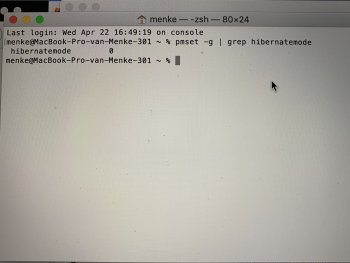Yes. It seems only the 2015 can wake without kernel panics.
Edit: pardon my ignorance, I didn't read the first post in this thread (stumbled in somewhere through a search query and seeing 256 pages didn't think of going back that far
---
With Catalina too? I only found this post by you, which is encouraging as my SSD died and the dealer offers a E169,- replacement with a Transcend Jetdrive vs E686,- for the original...
I must say I can't find reports online of people with a (Mid-) 2015 having those panics, only 2014, 2017 etc. But I would like to be sure because I don't really want to degrade my MBP to a desktop device that needs plugging in all the time.
I'm also seeing reports of 2019 16" having this issue without even replacing the drive. I'd say that gives a bit of hope for the rest of us as it probably means Apple is incentivized more to fix it, right?
Last edited: