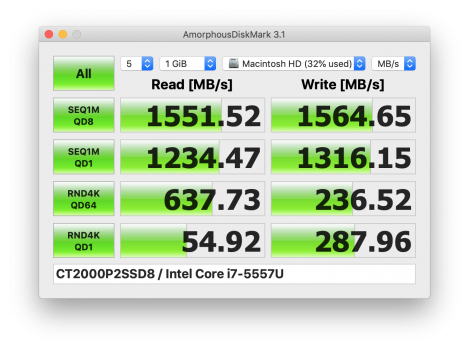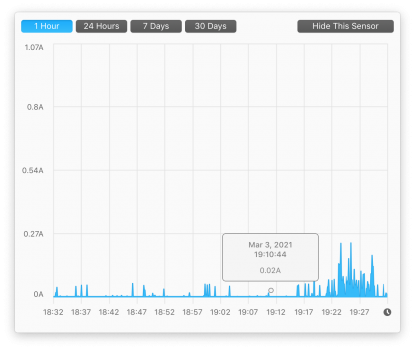Hello Everyone,
First of all, I would like to thanks everyone for contributing valuable information regarding the NMVe SSD upgrade for Macbook Pro Late 2013-Mid 2015. I am from Malaysia (Southeast Asia) and have been following this thread since last month.
It is time for me to contribute to this thread based on my personal experience following recommendation here.
First of all, this is my rMBP specification:
Apple MacBook Pro 15-Inch "Core i7" 2.2 Mid-2014 (IG) Specs (MGXA2LL/A - MacBookPro11,2 - A1398 - 2876) which is the base model (
https://everymac.com/systems/apple/...-iris-only-mid-2014-retina-display-specs.html)
Before I upgrade the storage, the rMBP is already running on macOS Big Sur 11.2.2. Therefore, the system firmware of rMBP already updated to 430.0.0.0.0.
Next, I upgraded my rMBP to Crucial P2 1TB NVMe SSD (~ USD119.34 direct conversion from my country's currency) using NFHK N-941A short adapter (~ USD 3.67 direct conversion from my country's currency). No point in choosing faster storage because my rMBP can only achieve around 1300 MBps in read/write due to PCIe 2.0 x2 storage interface. The price also is very affordable for a 1TB capacity. (But the most important thing is, many in here recommended this NVMe SSD for the upgrade. I am thankful to everyone for this recommendation. Thanks).
I also ordered the recommended Sintech Short Adapter as suggested on Post #1 at USD8.99 directly from Sintech. Still waiting for it to arrive, going back and forth from Shenzhen to Guangzhou for 2 weeks already. In the mean time, I review based on the NFHK N-941A short adapter.



After the storage upgrade, the rMPB was freshly installed with macOS Big Sur 11.2.1 using a bootable USB made in one partition of external drive (Samsung 850 Evo Sata 3 SSD inside Orico USB 3.0 SSD Encloure).
No issue during the installation, the rMBP is connected to the power supply during the installation process.
Just to make sure that my NVMe SSD firmware is up-to-date, I have installed latest Windows 10 (20H2) (ISO downloaded from Microsoft) by using BootCamp Assistant on a Sandisk Ultra 32GB USB3.0 Flash Drive. Again, I make sure my rMBP is connected to power supply during the whole installation process. Only a minor hiccup I had encountered at first reboot before installing window, I need to press option key on the keyboard to select and load the efi of the Windows 10 Bootable USB. other than that, No issue was found. The installation of Windows 10 was smooth. Make sure to install the bootcamp driver, and perform Apple software update after that.
Next, I installed the Crucial Storage Executive on Windows 10. Luckily, I don't need to update my NMVe SSD Firmware because it is already up-to-date.
After complete verifying the NMVe SSD firmware, I just notice that a new full installer of macOS Big Sur 11.2.2 is available on the App Store. So, I download and made a new bootable usb and install the new macOS update using the bootable usb (without erasing the previous installed macOS 11.2.1 on the NVMe SSD) for the sake of testing if there is any issue if performing macOS update on a non-Apple SSD. The reinstallation process ran smoothly without any problem.
After completing the installation, I installed the ssdpmenabler.kext v0.1.1 by KVCI-z (
https://github.com/kvic-z/SsdPmEnabler). It was successful and managed to significantly reduce the SSD current consumption from 0.1 A to 0.01 A during idle when observed using iStat Menus.
Finally I test for the hibernation issue by letting the rMPB sleep overnight. At this point, the hibernation should occured around 3 Hours after the rMBP sleep by default. I left the rMPB for more than 9 Hours. In the morning, the rMBP woke up without any issue. Only small battery drain about 6% was seen (I assume about 2% per hour before hibernation). Therefore, I can conclude that, the rMBP can go into hibernation mode after 3 Hours since so little battery drain. But this is really not a major concern for me since my habit of shutting down the rMBP daily before I am going to bed.

Overall, I am really satisfied with the outcome.

I would like to thank everyone here for your knowledge sharing and contribution to the thread.