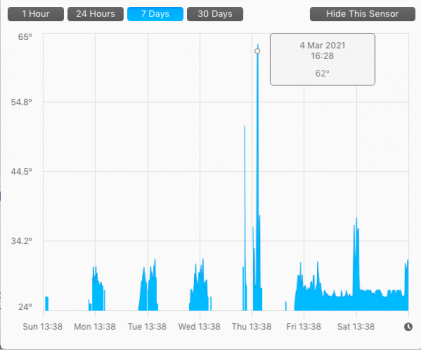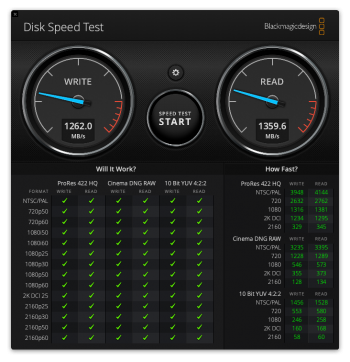Hi guys! I hope someone can help:
I just updated my Macbook Pro 13" late 2013 (already running with M.2 SSD) to Big Sur, in the hopes I can use hibernate/sleep like with the original drive.
However, once the Macbook goes to sleep, it reboots once I open the lid again:
What I find strange is that in System Information, there is no Bootrom Version shown:

Would I have needed to update to Big Sur with the original drive?
Thanks so much in advance!
Jan
I just updated my Macbook Pro 13" late 2013 (already running with M.2 SSD) to Big Sur, in the hopes I can use hibernate/sleep like with the original drive.
However, once the Macbook goes to sleep, it reboots once I open the lid again:
Code:
Sleep Wake failure in EFI
Failure code:: 0x0171260e 0x0000001f
Please IGNORE the below stackshot
================================================================
Date/Time: 2021-03-05 20:52:38.535 +0100
OS Version: ??? ??? (Build ???)
Architecture: x86_64
Report Version: 32
Data Source: Stackshots
Shared Cache: 77B63435-1866-32DD-98A1-47090B666EFA slid base address 0x7fff2002d000, slide 0x2d000
Event: Sleep Wake Failure
Duration: 0.00s
Steps: 1
Time Awake Since Boot: 40s
Process: swd [378]
Architecture: x86_64
Footprint: 328 KB
Time Since Fork: 2s
Num samples: 1 (1)
Thread 0x9e2 1 sample (1) priority 4 (base 4)
<thread QoS background (requested background), thread darwinbg, process darwinbg, IO tier 2>
1 start + 1 (libdyld.dylib + 87585) [0x7fff20359621] 1
1 ??? [0x10a77d454] 1
1 ??? [0x10a77d1e8] 1
1 __stack_snapshot_with_config + 10 (libsystem_kernel.dylib + 143386) [0x7fff2032c01a] 1
*1 ??? [0xffffff80002601f6] 1
*1 ??? [0xffffff80009698cb] 1
*1 ??? [0xffffff80008733c1] 1
*1 ??? [0xffffff80002831c9] 1
*1 ??? [0xffffff80002ba3ed] (running) 1
Binary Images:
0x7fff20309000 - 0x7fff20337fff libsystem_kernel.dylib (7195.81.3) <AB413518-ECDE-3F04-A61C-278D3CF43076> /usr/lib/system/libsystem_kernel.dylib
0x7fff20344000 - 0x7fff2037efff libdyld.dylib (832.7.3) <4641E48F-75B5-3CC7-8263-47BF79F15394> /usr/lib/system/libdyld.dylib
Model: MacBookPro11,1, BootROM 149.0.0.0.0, 2 processors, Dual-Core Intel Core i5, 2,4 GHz, 8 GB, SMC 2.16f68
Graphics: kHW_IntelIrisItem, Intel Iris, spdisplays_builtin
Memory Module: BANK 0/DIMM0, 4 GB, DDR3, 1600 MHz, 0x802C, 0x384B54463531323634485A2D314736453120
Memory Module: BANK 1/DIMM0, 4 GB, DDR3, 1600 MHz, 0x802C, 0x384B54463531323634485A2D314736453120
AirPort: spairport_wireless_card_type_airport_extreme (0x14E4, 0x112), Broadcom BCM43xx 1.0 (7.77.111.1 AirPortDriverBrcmNIC-1675.1)
Bluetooth: Version 8.0.3d9, 3 services, 27 devices, 1 incoming serial ports
Network Service: Thunderbolt Ethernet, Ethernet, en5
Network Service: Wi-Fi, AirPort, en0
USB Device: USB 3.0 Bus
USB Device: Apple Internal Keyboard / Trackpad
USB Device: BRCM20702 Hub
USB Device: Bluetooth USB Host Controller
Thunderbolt Bus: MacBook Pro, Apple Inc., 17.2What I find strange is that in System Information, there is no Bootrom Version shown:
Would I have needed to update to Big Sur with the original drive?
Thanks so much in advance!
Jan