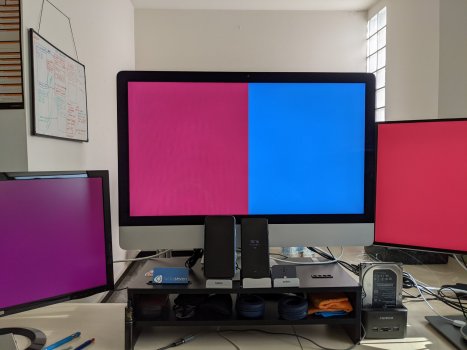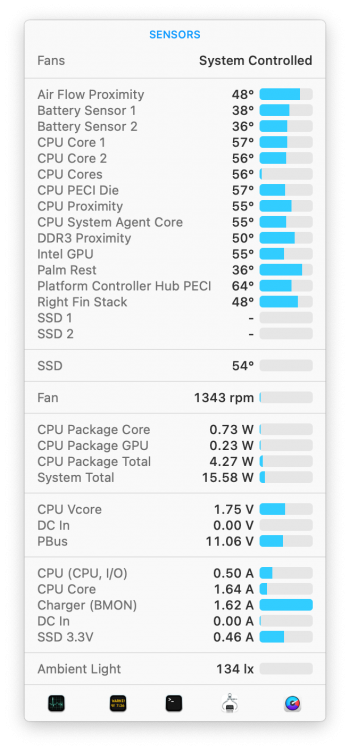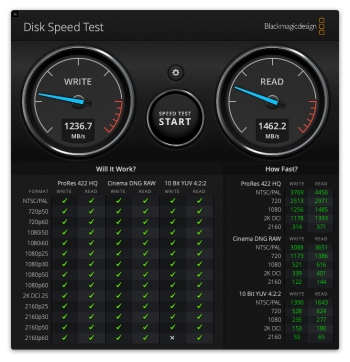Just an update, I found that I've had no crashes after nearly 12 days uptime. My issue now points to the contacts on the ssd not being clean or the SSD being unseated (see the above post for a pic). I am not ruling out sleep bugs or heat issues as I now have SSDPMenabler and NVMEFix running and sleep was disabled for most of the 12 days.
My Setup:
Mojave 10.14.6 (18G7016)
MacBookAir7,2
Intel Core i5 1.6 GHz
Boot ROM Version: 426.0.0.0.0 (Big Sur)
Sabrent Rocket 1TB + Sintec short adapter
iStat indicated the following for idle power draw.
No kexts - 0.17 A
NVMeFix - 0.16 A
SsdPmEnabler - 0.02 A
N.b. I kept my macbook plugged in and awake by having VLC paused on a video. This prevented sleep and prolonged the kernel wake time. In hindsight the lack of sleep events could have prevented kernel panics.
Next I will remove SSDPMEnabler and NVMEFix and not keep the laptop awake and see if the machine remains stable in normal/heavy work use.
Maybe heat dissipation plays a part. The 2015 Air has very little air flow. These SSDs are designed for use in desktop cases with good airflow. I may try to install some copper shims and heat conducting thermal pads so that the outer case can dissipate heat away from the SSD, if I experience any issues.
Code:
$ uptime
11:17 up 11 days, 20:43, 3 users, load averages: 2.26 2.64 2.51
edit: typos, clarification