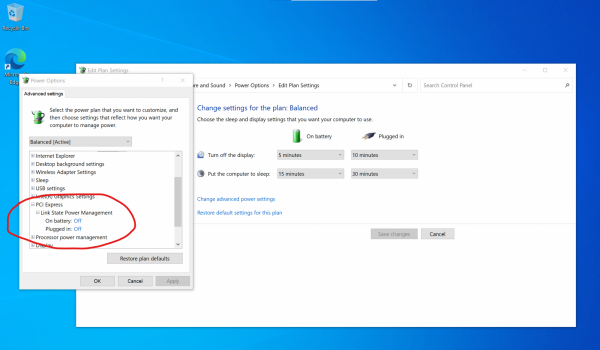Hi,Specs:
I think I finally installed correctly the 3 Klext SsdPmEnabler.kext, Lilu.kext and NVMeFix.kext. Can you confirm me watching the attachment please?
- MacBook Pro 15 Late 2013
- Boot ROM 430.0.0.0.0
- Crucial P2 512GB SSD
- Sintech short adapter bought directly from their site
- macOS Catalina in his latest update version, installed from scratch without restoring any data
- pmset -g give me these values (https://prnt.sc/10uupaa)
I'm all good now of I have to change some values in pmset config?
My speed test now --> https://prnt.sc/10v8hy2
For me, I remove the lilu and NVMeFIX because no changes in SSD Current when I install them (I am using Crucial P2 1TB with NFHK N-491A short adapter on my 15" MBP Mid 2014, macOS Big Sur 11.2.3). With only SSDPmEnabler only, my SSD current already goes 0.00 - 0.01 A during idle. Lilu and NVMeFIX caused boot issue and need some modification to allow them on my MBP, which I do not prefer. Why bother using them if I managed to get good result with SSDPmEnabler, right? That is my opinion.
Regarding your Blackmagic Speed Test, i think it normal for your write speed for Crucial P2 500 GB. However, I am not sure about your read speed since the product claim it can go up to 2300 MB/s. At least, you may get around mine, since our MBP model only support PCIe 2.0 x4, which is should be around 1500 MB/s. For my MBP, it can go up to ~1253 MB/S and ~1379 MB/s for write and read, respectively.