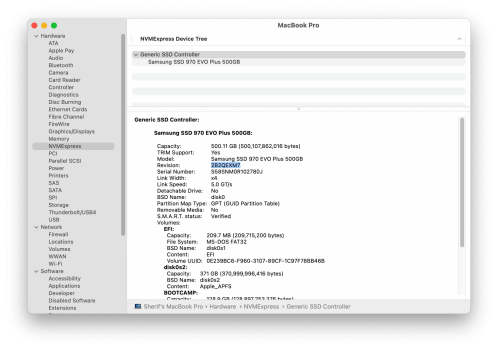Guys. Internet recovery does not see NVMe drives. You need to create bootable usb with Catalina on it.I have the same problem. I am trying to format and make a clean install because of some bugs after last beta Big Sur update, but using all 3 different recovery start ups, ends only in internet recovery mode and no hard disk found on disk utility and no hard disk found on any other option in recovery mode.
Got a tip for us?
Let us know
Become a MacRumors Supporter for $50/year with no ads, ability to filter front page stories, and private forums.
Upgrading 2013-2015 Macbook Pro SSD to M.2 NVMe
- Thread starter maxthackray
- WikiPost WikiPost
- Start date
- Sort by reaction score
You are using an out of date browser. It may not display this or other websites correctly.
You should upgrade or use an alternative browser.
You should upgrade or use an alternative browser.
- Status
- The first post of this thread is a WikiPost and can be edited by anyone with the appropiate permissions. Your edits will be public.
Hi guys iMac interloper here. I saw in the first post that with Big Sur came a boot rom upgrade that would seem to have fixed sleep/hibernate issues.
Does this mean any NVME drive will now work correctly with sleep/hibernate without funky terminal commands?
Does anyone know if this also applies to iMacs? My 2014 5k model is at the latest 430 bootrom.
Does this mean any NVME drive will now work correctly with sleep/hibernate without funky terminal commands?
Does anyone know if this also applies to iMacs? My 2014 5k model is at the latest 430 bootrom.
Last edited:
I have your machine. I have an intel 660p 2 tb installed with the kexts, ssdpmenabler, nvmefix, lilu. Its a great combination. Read and Write is 1500/1700 MBps, Idle’s from .017A to .06A, Active from .17A to 1A.
Its a good all round solution, Idle is as good as you can get and battery life has been increased, plus you get massive storage for a very cheap drive now.
Have you updated your 660P's firmware? In the change log they state that some improvements have been made to low-power states.
If so can you try the update to see if it obviates the need for the patches? (I'm trying to find a viable alternative to a used ultra expensive Apple SSDs for my iMac 2014, so very interested)
Thank you so much... now i am running beta Big Sur... is is ok if the bootable usb to be with Big Sur or do i have to create it with original OS MBP 2015 13" come with ? It was Sierra...Guys. Internet recovery does not see NVMe drives. You need to create bootable usb with Catalina on it.
Bootable usb must be with high Sierra or younger. If you want reinstall Big Sur, make Big Sur usb. If you want catalina, make with catalina.Thank you so much... now i am running beta Big Sur... is is ok if the bootable usb to be with Big Sur or do i have to create it with original OS MBP 2015 13" come with ? It was Sierra...
Hi there,
I’ve been using crucial p2 for 3 months. Just realized crucial uploaded a firmware update for p2. Downloded the İSO file and made a bootable USB with it. When i try to boot it a message appears. I wasnt able to update the firmware. Any suggestions?

I’ve been using crucial p2 for 3 months. Just realized crucial uploaded a firmware update for p2. Downloded the İSO file and made a bootable USB with it. When i try to boot it a message appears. I wasnt able to update the firmware. Any suggestions?
I had my Macbook pro 13" 2015 upgraded to Sandisk Extreme Pro 500Gb ssd. When I just cloned my Catalina to new drive I did not have any problem with sleep. SDD's consumption was high so I started playing with new kext's.Just an update, I found that I've had no crashes after nearly 12 days uptime. My issue now points to the contacts on the ssd not being clean or the SSD being unseated (see the above post for a pic). I am not ruling out sleep bugs or heat issues as I now have SSDPMenabler and NVMEFix running and sleep was disabled for most of the 12 days.
My Setup:
Mojave 10.14.6 (18G7016)
MacBookAir7,2
Intel Core i5 1.6 GHz
Boot ROM Version: 426.0.0.0.0 (Big Sur)
Sabrent Rocket 1TB + Sintec short adapter
iStat indicated the following for idle power draw.
No kexts - 0.17 A
NVMeFix - 0.16 A
SsdPmEnabler - 0.02 A
N.b. I kept my macbook plugged in and awake by having VLC paused on a video. This prevented sleep and prolonged the kernel wake time. In hindsight the lack of sleep events could have prevented kernel panics.
Next I will remove SSDPMEnabler and NVMEFix and not keep the laptop awake and see if the machine remains stable in normal/heavy work use.
Maybe heat dissipation plays a part. The 2015 Air has very little air flow. These SSDs are designed for use in desktop cases with good airflow. I may try to install some copper shims and heat conducting thermal pads so that the outer case can dissipate heat away from the SSD, if I experience any issues.
Code:$ uptime 11:17 up 11 days, 20:43, 3 users, load averages: 2.26 2.64 2.51
edit: typos, clarification
Reset my Energy saving defaults and problem started with every sleep. Macbook did not wake up with "Fatal error occurred. CSTS=0x0 US[1]=0x0 US[0]=0x1 VID=0x15b7 DID=0x5002.
Figured out I had hibernate mode 25 since Hackintosh times. The reason I did not have problem with sleep before.
Checked 1st post and found mentioning about it. Hibernate problem seams to be resolved with latest firmware from WD. See post here
Check your hibernate mode by typing "pmset -g | grep hibernatemode" in terminal.
So in order to resolve sleep problem you either need to update fw for your drive or change hibernate mode.
"sudo pmset -a hibernatemode 25"
You might hava used wrong tool for bootable usb creation. Use Rufus.Hi there,
I’ve been using crucial p2 for 3 months. Just realized crucial uploaded a firmware update for p2. Downloded the İSO file and made a bootable USB with it. When i try to boot it a message appears. I wasnt able to update the firmware. Any suggestions?View attachment 1752996
is there a version for Mac or should I use a windows computer for making a bootable usb with Rufus?You might hava used wrong tool for bootable usb creation. Use Rufus.
edit: same message appears. I ve done it on a windows 10 computer with Rufus
Last edited:
Can use Ether on Mac. Give me a link to iso file.is there a version for Mac or should I use a windows computer for making a bootable usb with Rufus?
edit: same message appears. I ve done it on a windows 10 computer with Rufus
i ve used balenaetcher before Rufus.Can use Ether on Mac. Give me a link to iso file.
Here is the link. P2CR012

Samsung 970 Pro 1TB with Sintech adapterafter last update with 430.0.0.0.0 BootROM I saw 50mA current. Thank you kvic for your work
Thank you Eugene... everything worked flawlessly.Bootable usb must be with high Sierra or younger. If you want reinstall Big Sur, make Big Sur usb. If you want catalina, make with catalina.
Now, i want to see if those little bugs i had (nothing with hibernate or kernel etc), dissapeared. I run Big Sur, on an 1TB 660p with short sintech adapter.
It seems Bootable usb based on Grub missing Grub.cfg file to point to isolinux to boot. I think iso image is bad. Might be for Windows based systems only.i ve used balenaetcher before Rufus.
Here is the link. P2CR012

alternatively, if it is possible to install windows OS via bootcamp (small partition would be okay) on the crucial p2, you may update the firmware by using crucial storage executive tool on windows OS. I’ve using this approach since my MBP need to run on both macOS and windows for my work.Hi there,
I’ve been using crucial p2 for 3 months. Just realized crucial uploaded a firmware update for p2. Downloded the İSO file and made a bootable USB with it. When i try to boot it a message appears. I wasnt able to update the firmware. Any suggestions?View attachment 1752996
Here is my kernel panic report
Any suggest @AstroZero or anyone else ?
Using MBP 13" 2015,
Sintech adapter,
WD SN550 500gb,
Catalina, BootROM 426
Code:
Sleep Wake failure in EFI
Failure code:: 0xffffffff 0x0000001f
Please IGNORE the below stackshot
================================================================
Date/Time: 2021-04-02 14:07:38 +0700
OS Version: ??? ??? (Build ???)
Architecture: x86_64
Report Version: 29
Data Source: Stackshots
Shared Cache: 0x3e27000 052227E8-FAA9-3A81-AD29-445A7E4F95FD
Event: Sleep Wake Failure
Duration: 0.00s
Steps: 1
Time Awake Since Boot: 19s
Process: swd [401]
Architecture: x86_64
Footprint: 400 KB
Start time: 2021-04-02 14:07:38 +0700
End time: 2021-04-02 14:07:38 +0700
Num samples: 1 (1)
Thread 0xa49 1 sample (1) priority 4 (base 4)
<thread QoS background (requested background), thread darwinbg, process darwinbg, IO tier 2>
1 start + 1 (libdyld.dylib + 109769) [0x7fff6b015cc9] 1
1 ??? [0x102bd9454] 1
1 ??? [0x102bd91dd] 1
1 __stack_snapshot_with_config + 10 (libsystem_kernel.dylib + 135862) [0x7fff6b1772b6] 1
*1 ??? [0xffffff80002c0206] 1
*1 ??? [0xffffff8000983347] 1
*1 ??? [0xffffff800089bec1] 1
*1 ??? [0xffffff80002e39e7] (running) 1
Binary Images:
0x7fff6affb000 - 0x7fff6b031fff libdyld.dylib (750.6) <789A18C2-8AC7-3C88-813D-CD674376585D> /usr/lib/system/libdyld.dylib
0x7fff6b156000 - 0x7fff6b182fff libsystem_kernel.dylib (6153.141.16) <05E98124-C845-374E-A323-8D6CFB60926F> /usr/lib/system/libsystem_kernel.dylibAny suggest @AstroZero or anyone else ?
Using MBP 13" 2015,
Sintech adapter,
WD SN550 500gb,
Catalina, BootROM 426
Dear All
I updated my MacBook Pro 11.1 Late 2013 SSD with Samsung EVO 979 plus, Everything works fine however I have excessive battery drain and istatmenu shows around 0.45-0.81 power consumption.
I tried to use NVMeFix and SSDPMEnabler and both crashed the system, I tried bot on Mojave, Catalina and Big Sur and all had the same boot crash.
Is there a way to reduce the power consumption for the Evo 970 Plus? Unfortunately I Can't send it back as I bought it off Amazon USa with the Snitch Adapter.
You help is very much appreciated, Regards
I updated my MacBook Pro 11.1 Late 2013 SSD with Samsung EVO 979 plus, Everything works fine however I have excessive battery drain and istatmenu shows around 0.45-0.81 power consumption.
I tried to use NVMeFix and SSDPMEnabler and both crashed the system, I tried bot on Mojave, Catalina and Big Sur and all had the same boot crash.
Is there a way to reduce the power consumption for the Evo 970 Plus? Unfortunately I Can't send it back as I bought it off Amazon USa with the Snitch Adapter.
You help is very much appreciated, Regards
Hi guys!
I wonder about the Boot ROM update, as you say it cannot be done with a 3rd party ssd, but do you think that it will work if I put an original ssd from 2012 MBA to 2013 MBA? For sure the other way around it would not be possible.
Best!
EDIT:
I got my answer - they use different connectors
I wonder about the Boot ROM update, as you say it cannot be done with a 3rd party ssd, but do you think that it will work if I put an original ssd from 2012 MBA to 2013 MBA? For sure the other way around it would not be possible.
Best!
EDIT:
I got my answer - they use different connectors
Last edited:
Update firmware on your evo.Dear All
I updated my MacBook Pro 11.1 Late 2013 SSD with Samsung EVO 979 plus, Everything works fine however I have excessive battery drain and istatmenu shows around 0.45-0.81 power consumption.
I tried to use NVMeFix and SSDPMEnabler and both crashed the system, I tried bot on Mojave, Catalina and Big Sur and all had the same boot crash.
Is there a way to reduce the power consumption for the Evo 970 Plus? Unfortunately I Can't send it back as I bought it off Amazon USa with the Snitch Adapter.
You help is very much appreciated, Regards
Here is my kernel panic report
Code:Sleep Wake failure in EFI Failure code:: 0xffffffff 0x0000001f Please IGNORE the below stackshot ================================================================ Date/Time: 2021-04-02 14:07:38 +0700 OS Version: ??? ??? (Build ???) Architecture: x86_64 Report Version: 29 Data Source: Stackshots Shared Cache: 0x3e27000 052227E8-FAA9-3A81-AD29-445A7E4F95FD Event: Sleep Wake Failure Duration: 0.00s Steps: 1 Time Awake Since Boot: 19s Process: swd [401] Architecture: x86_64 Footprint: 400 KB Start time: 2021-04-02 14:07:38 +0700 End time: 2021-04-02 14:07:38 +0700 Num samples: 1 (1) Thread 0xa49 1 sample (1) priority 4 (base 4) <thread QoS background (requested background), thread darwinbg, process darwinbg, IO tier 2> 1 start + 1 (libdyld.dylib + 109769) [0x7fff6b015cc9] 1 1 ??? [0x102bd9454] 1 1 ??? [0x102bd91dd] 1 1 __stack_snapshot_with_config + 10 (libsystem_kernel.dylib + 135862) [0x7fff6b1772b6] 1 *1 ??? [0xffffff80002c0206] 1 *1 ??? [0xffffff8000983347] 1 *1 ??? [0xffffff800089bec1] 1 *1 ??? [0xffffff80002e39e7] (running) 1 Binary Images: 0x7fff6affb000 - 0x7fff6b031fff libdyld.dylib (750.6) <789A18C2-8AC7-3C88-813D-CD674376585D> /usr/lib/system/libdyld.dylib 0x7fff6b156000 - 0x7fff6b182fff libsystem_kernel.dylib (6153.141.16) <05E98124-C845-374E-A323-8D6CFB60926F> /usr/lib/system/libsystem_kernel.dylib
Any suggest @AstroZero or anyone else ?
Using MBP 13" 2015,
Sintech adapter,
WD SN550 500gb,
Catalina, BootROM 426
read hereAny suggest @AstroZero or anyone else ?
Using MBP 13" 2015,
Sintech adapter,
WD SN550 500gb,
Catalina, BootROM 426
Did you try using the command as in my previous post? I was getting boot crash too, so I went into recovery mode first and opened terminal and typed: nvram boot-argS="keepsyms=1"Dear All
I updated my MacBook Pro 11.1 Late 2013 SSD with Samsung EVO 979 plus, Everything works fine however I have excessive battery drain and istatmenu shows around 0.45-0.81 power consumption.
I tried to use NVMeFix and SSDPMEnabler and both crashed the system, I tried bot on Mojave, Catalina and Big Sur and all had the same boot crash.
Is there a way to reduce the power consumption for the Evo 970 Plus? Unfortunately I Can't send it back as I bought it off Amazon USa with the Snitch Adapter.
You help is very much appreciated, Regards
After that I installed the NVMeFix, Lilu and SSDPMEnabler kexts and it was fixed.
Also make sure you have the latest firmware for the Evo Plus. Go to the System Information app, then on the left click NVMExpress, and next to "Revision" it should say 2B2QEXM7, which is the latest. If it says 1B2QEXM7, you have to update it. I'm not sure how to update it as mine was already at the later version when I bought it but there's some tutorials out there if you google it.
Last edited by a moderator:
Hi, yes I updated to the latest. It makes no difference for the 660p. The lowest state was always .17A before and after firmware 4C. Installing NVMEfix made no difference.Have you updated your 660P's firmware? In the change log they state that some improvements have been made to low-power states.
If so can you try the update to see if it obviates the need for the patches? (I'm trying to find a viable alternative to a used ultra expensive Apple SSDs for my iMac 2014, so very interested)
It was only ssdpmenabler that unleashed, so to say, the 660p. And then further improvements are found with NVMEfix after that.
If you don't mind using the three patches then the 660p is a great drive, reasonably fast, very cheap now, and has the best power characteristics. Even without the patches its still quite a good option with .17A most of the time. Max power draw is not as high as some of the performance drives talked about here.
The main thing is it works without crashes or reboots. Boot camp works perfectly. So very compatible.
already updated on latest firmware,
trying to change hibernate mode,
mine is on 3,
ill report back
thanks !!
Thank you for your reply, Firmware is up to date and I used the nvram boot-arg="keepsyms=1" and still got system crash and boot loop.Update firmware on your evo.
Did you try using the command as in my previous post? I was getting boot crash too, so I went into recovery mode first and opened terminal and typed: nvram boot-arg="keepsyms=1"
After that I installed the NVMeFix, Lilu and SSDPMEnabler kexts and it was fixed.
Also make sure you have the latest firmware for the Evo Plus. Go to the System Information app, then on the left click NVMExpress, and next to "Revision" it should say 2B2QEXM7, which is the latest. If it says 1B2QEXM7, you have to update it. I'm not sure how to update it as mine was already at the later version when I bought it but there's some tutorials out there if you google it.
I think I will buy a Crucial P2 and use the Evo 970 Plus as an external SSD Drive.
Attachments
Register on MacRumors! This sidebar will go away, and you'll see fewer ads.